Customizable Reports - Export Current Grid
Set up your columns and filters to create the report!
Export the data exactly as it is shown in Bulk Actions > Export Current Grid.
Exporting Current Grid
When exporting Orders, Quotes, Drafts, and Products you can choose Export Current Grid to download a CSV with the same columns and data as displayed in your grid view.
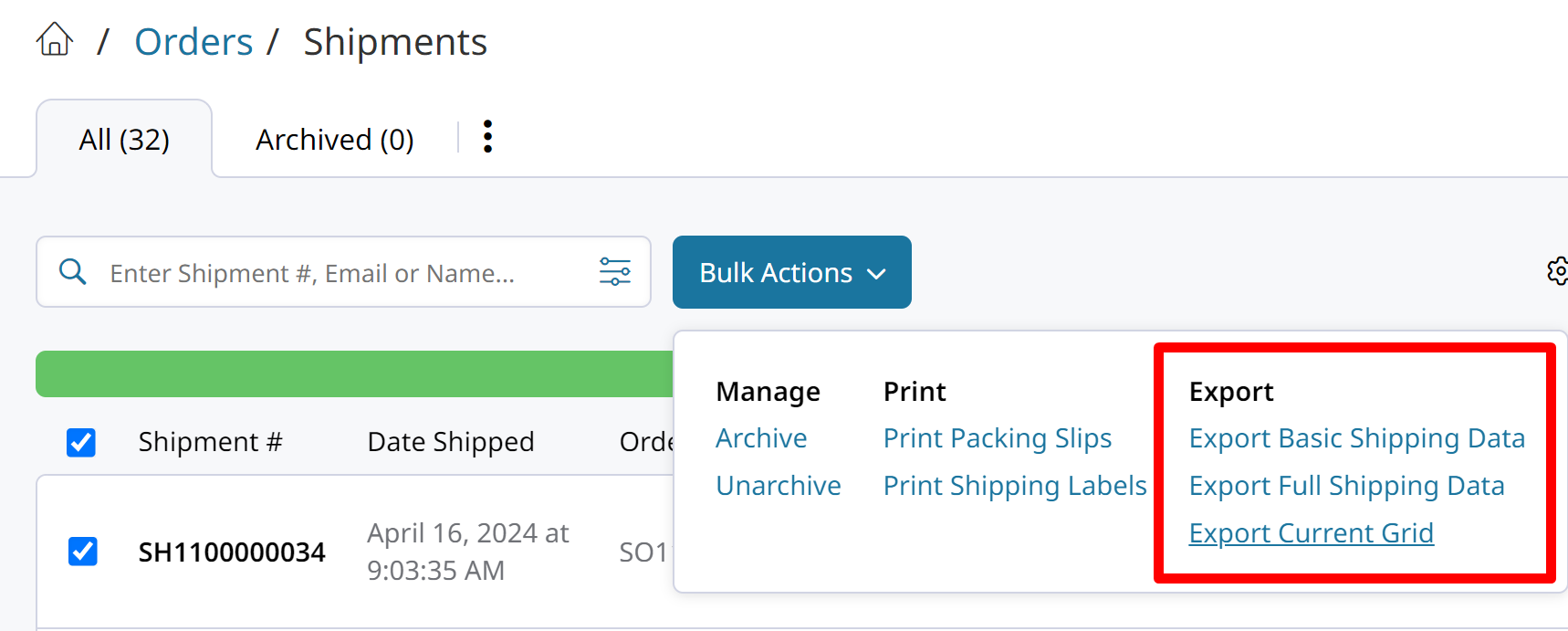
Exporting Current Grid is available in many lists to enable you to create custom reproducible exports.
Learn how to save your filters as tabs here.
Setting Grid Columns
You can create custom views for yourself by adding/removing columns from your grids. Click the gear icon to add and remove columns from your grid.

Updated 8 months ago
