Archiving Orders
Overview
Orders may be Archived to remove them from the "All" tab on your Orders List. Customers can still see Archived Orders. Archiving is simply a tool for de-cluttering your Order Management workspace.
How to Archive an Order
Any order (regardless of Status) may be Archived.
Step 1: Select Orders to Archive in Orders List
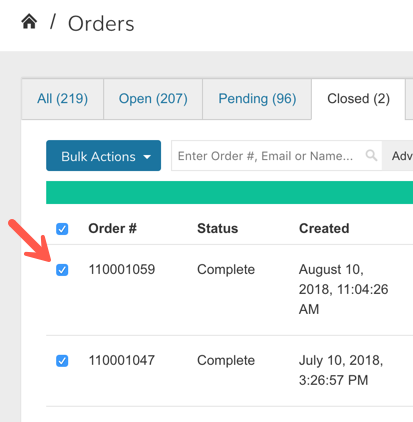
Step 2: Click Bulk Actions > Archive
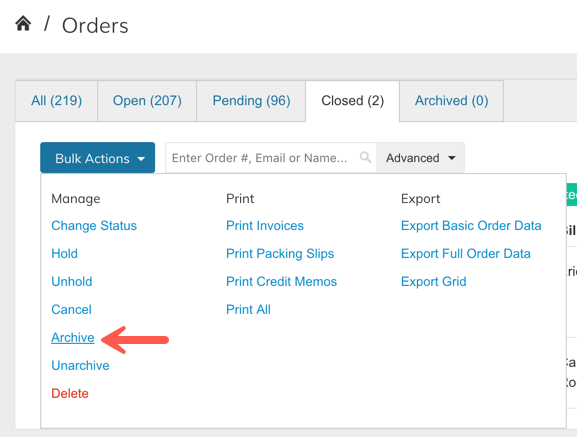
Step 3: View Archived Orders
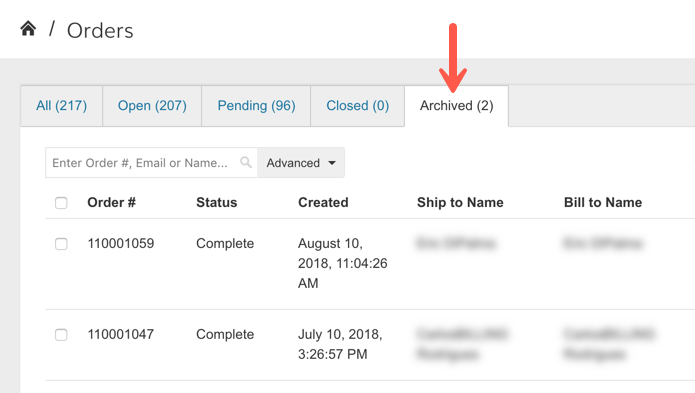
Un-Archiving
Following the same steps as above, Archived Orders can be Un-Archived.
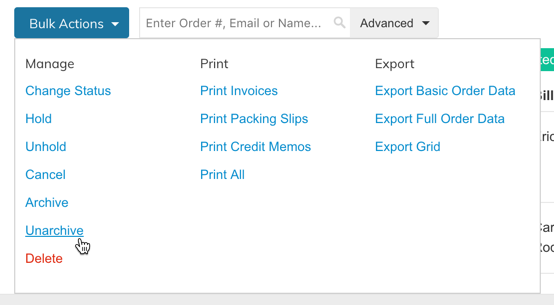
Archiving Invoices, Shipments and Credit Memos
Following the same steps as above, Invoices, Shipments, and Credit Memos may be Archived/Un-Archived.
Updated 8 months ago
