Products in Carts
Product left in cart can also be found in your Drafts!Orders > Drafts List enables you to send abandoned cart emails, and export draft data to CSV.
From your control panel go to Reports > Shopping Cart and click on Manage next to the report field you want to run (Products in Carts).
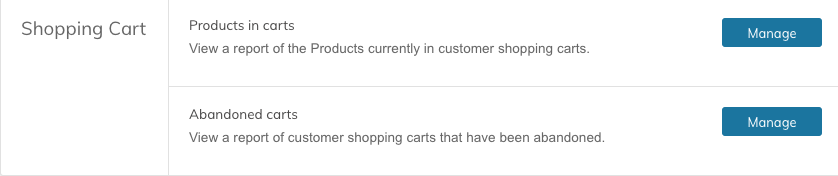
This basic report displays a list of all products in shopping carts and provides the following information:
- Product ID
- Product Name
- Price
- Number of carts with this product
- Number of orders placed for this product
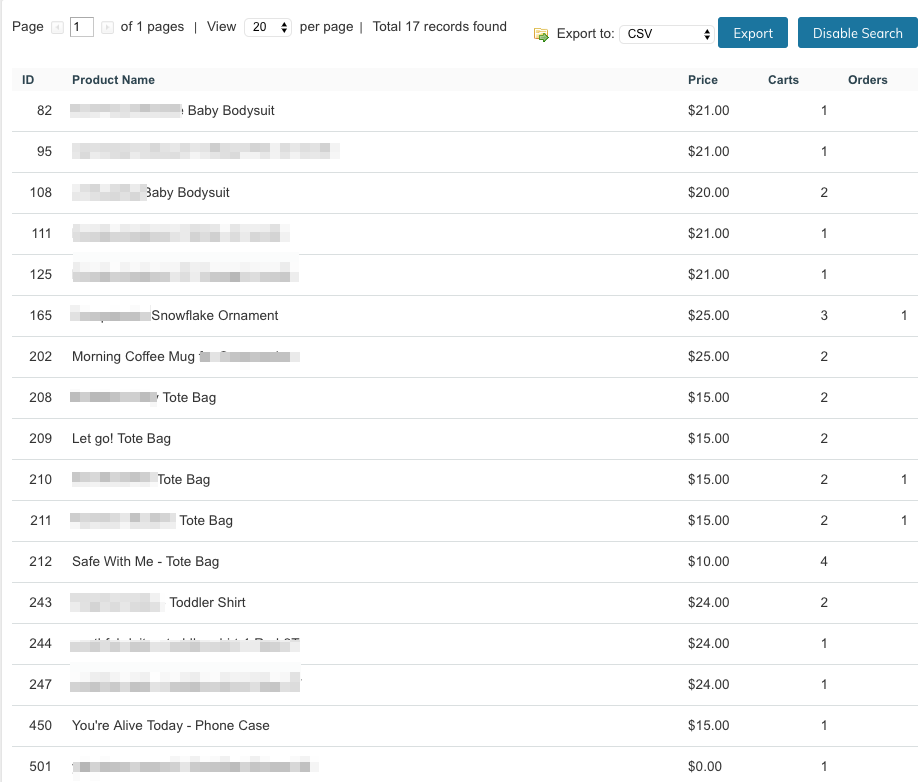
Click on the Export button to generate a CSV file - it will automatically be downloaded onto your computer.
Updated 9 months ago
