Customers by Orders Total
This report provides details about Customers and their Orders within the selected time period.
The information included is:
- Period
- Customer Name
- Number of Orders
- Average Order Amount
- Total Order Amount
From your control panel go to Reports > Customers and click on Manage next to the report field you want to run (Customers by orders total).
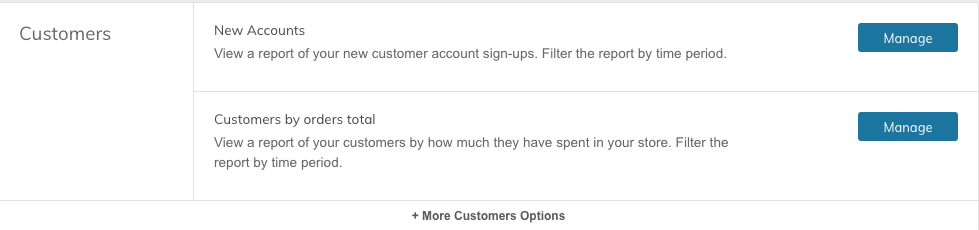
Select Report Data (Filters)
-
Select the From and To dates
-
Show By (Day, Month, Year)
-
If you have multiple store views (different languages) you can also select which store scope you want to run the report for. Simply click on the "All Websites" button in the top right of the page and select the scope.
Generate and Export Report
Click on Refresh to create the report:
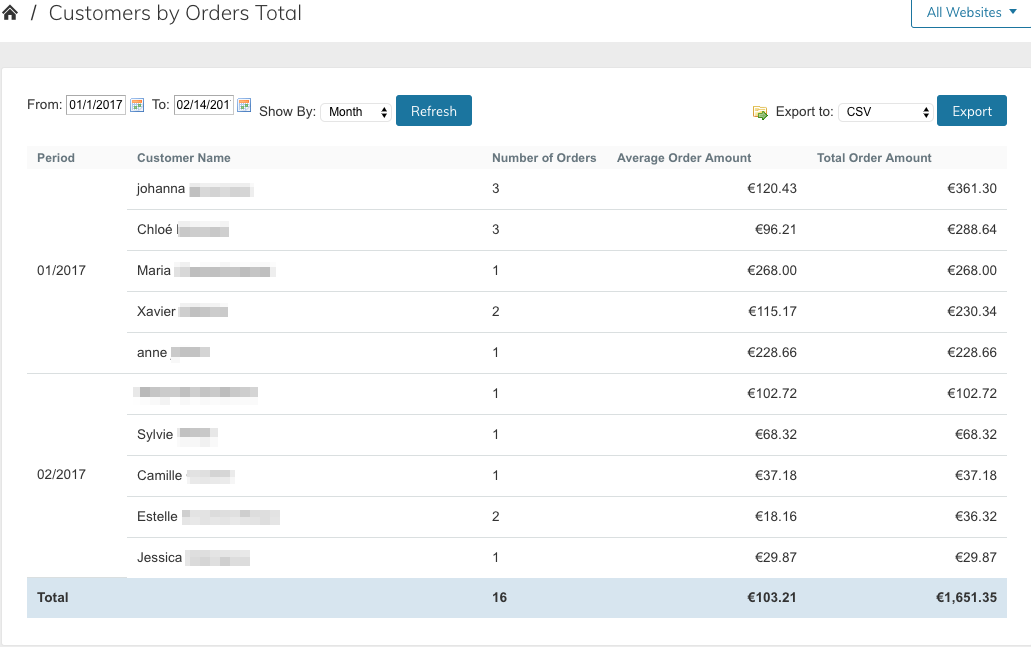
Click on the Export button to generate a CSV file - it will automatically be downloaded onto your computer.
Refresh Lifetime statisticsIf you see an incomplete report you need to refresh the lifetime statistics.
Updated 9 months ago
