Quote Management Settings
Configure quote statuses, pricing visibility, expiration settings, and reminders to customize how quotes are managed in your system.
Overview
Quote Management settings control the core behavior of your quoting system, including how quotes are processed, when prices are displayed, and how expiration and reminders are handled. These settings work in conjunction with Quote Statuses, Quote Expiration & Reminders, and Quote Change Requests.
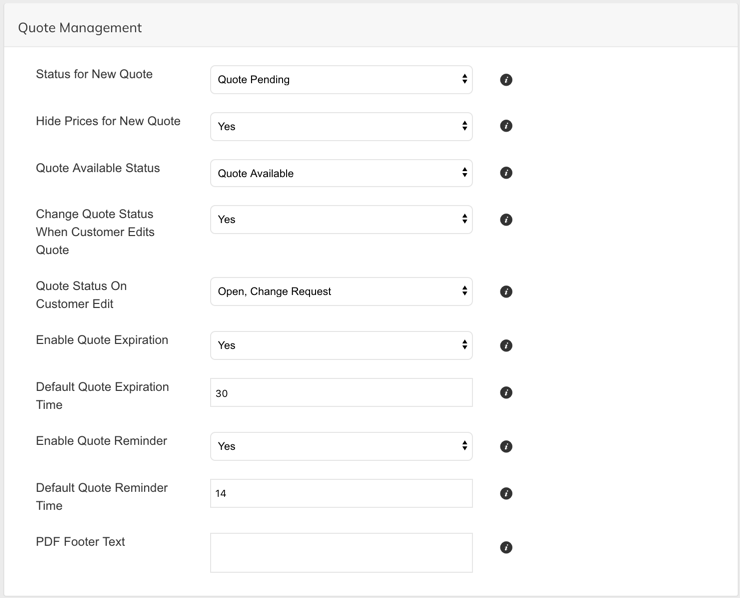
Quote Status Configuration
Initial Quote Settings
Status for New Quote
Sets the default status assigned to newly submitted quotes. This determines the initial workflow state and what actions are available to both customers and administrators.
Change Quote Status When Customer Edits Quote
When enabled, automatically changes the quote status whenever a customer makes edits. This ensures administrators can review changes and recalculate pricing, shipping, or taxes as needed.
Quote Status On Customer Edit: Specifies which status the quote will change to when customer edits are detected.
Price Visibility Controls
Hide Prices for New Quote
When set to "Yes", prices remain hidden on quotes until they reach a specific status. This allows for internal review and approval before customers see final pricing.
Quote Available Status
Determines the status at which prices become visible to customers. This setting only applies when "Hide Prices for New Quote" is enabled.
Expiration Management
Enable Quote Expiration
Allows quotes to automatically expire after a specified time period. Expired quotes can only be reactivated by administrative users.
Default Quote Expiration Time: Set in days, this determines how long after creation a quote will automatically switch to "Expired" status. The system processes expirations once daily.
Reminder System
Enable Quote Reminder
Automatically sends reminder emails to customers about their pending quotes after a specified time period.
Default Quote Reminder Time: Set in days, this determines when reminder emails are sent to customers after quote creation.
Quote Reminder Quote Status - List the Quote Statuses that will allow the Quote Reminder email to be sent.
If none are listed, the reminder email will be sent 15 days after the Quote was created no matter the status.
Document Customization
PDF Footer Text
Add custom text to appear at the bottom of quote PDF documents. This is useful for adding confidentiality notices, terms, or other important information.
Example: CONFIDENTIAL - DO NOT DISTRIBUTE
Note: Individual quotes can override these default settings as needed, providing flexibility for special cases while maintaining consistent system behavior.
Updated 3 months ago
