Comparing Products
You can allow customers to compare details of multiple products in one place.
Enable Compare Products in your Theme
To enable Compare Products, you must make the following changes to your theme's Category page:
-
Add the Compare Products element to your store
-
Open the Category page template in your store's Theme.
-
Click the '+' button to add a new element to the page.
-
Enter the Products section, and find Compare Products near the bottom of the list.
-
Drag the Compare Products element onto your category page.
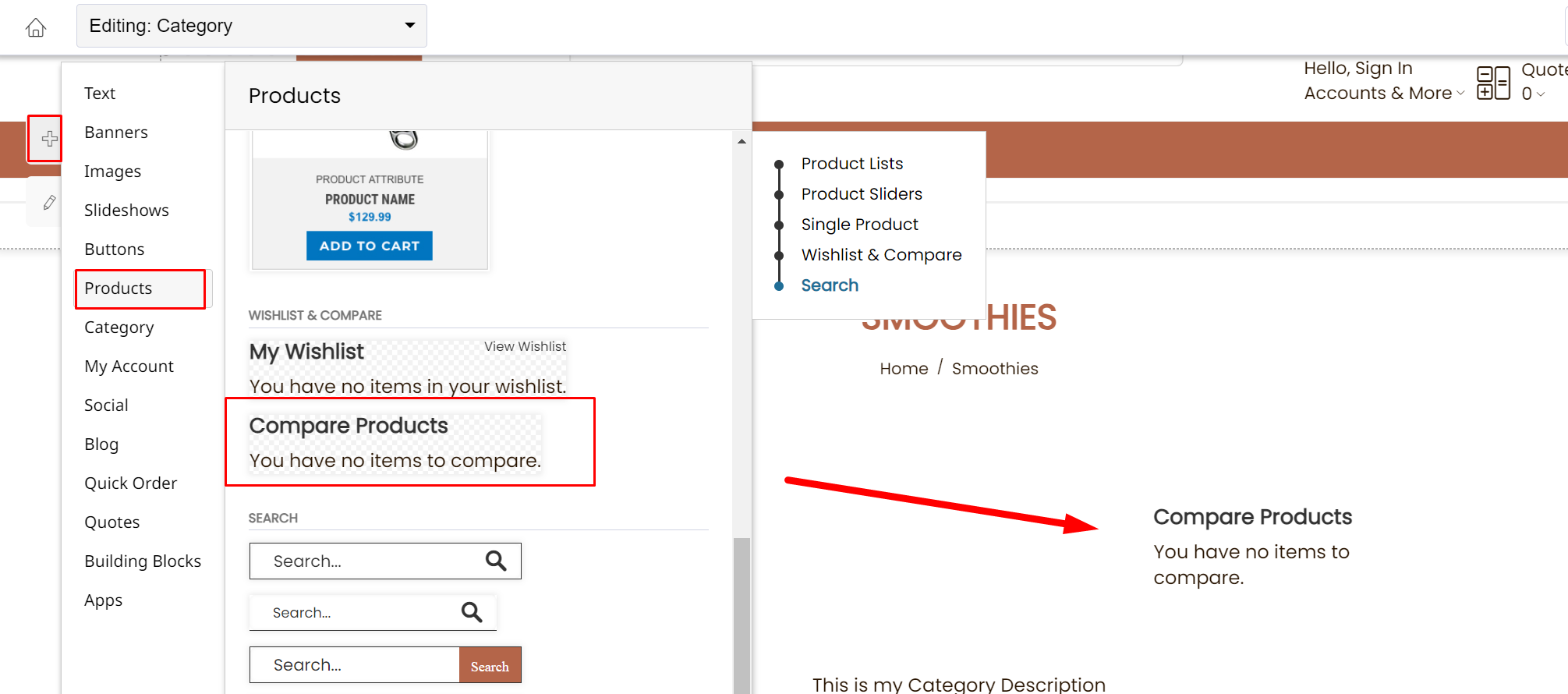
-
-
Enable Add to Compare within the Category Product List
-
Click on your Product List, and then click Edit Category Product List.
-
Enable Compare Products by checking the box next to it.
-
Submit your changes, and save.
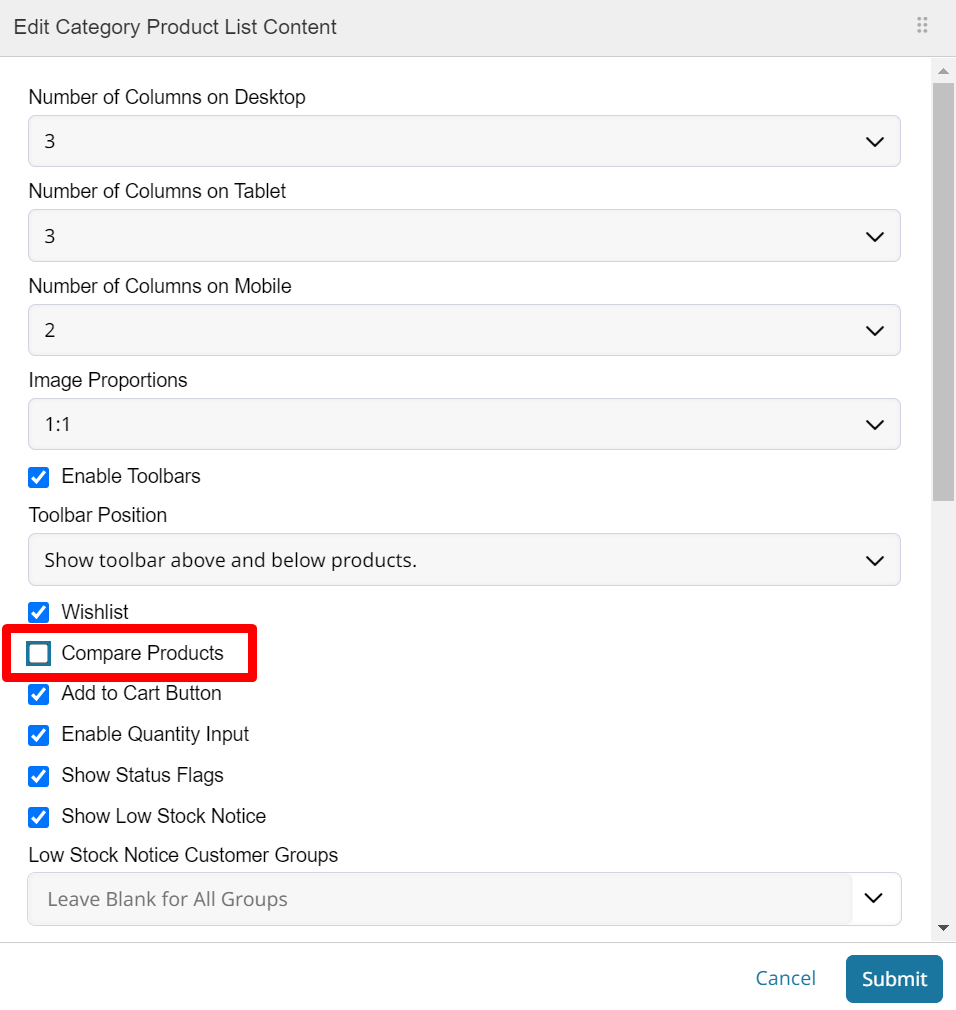
-
-
Enable Add to Compare on the Product page
-
Open the Product page of your store's Theme.
-
Click on the Product Essentials block, and then click Edit Product Essentials
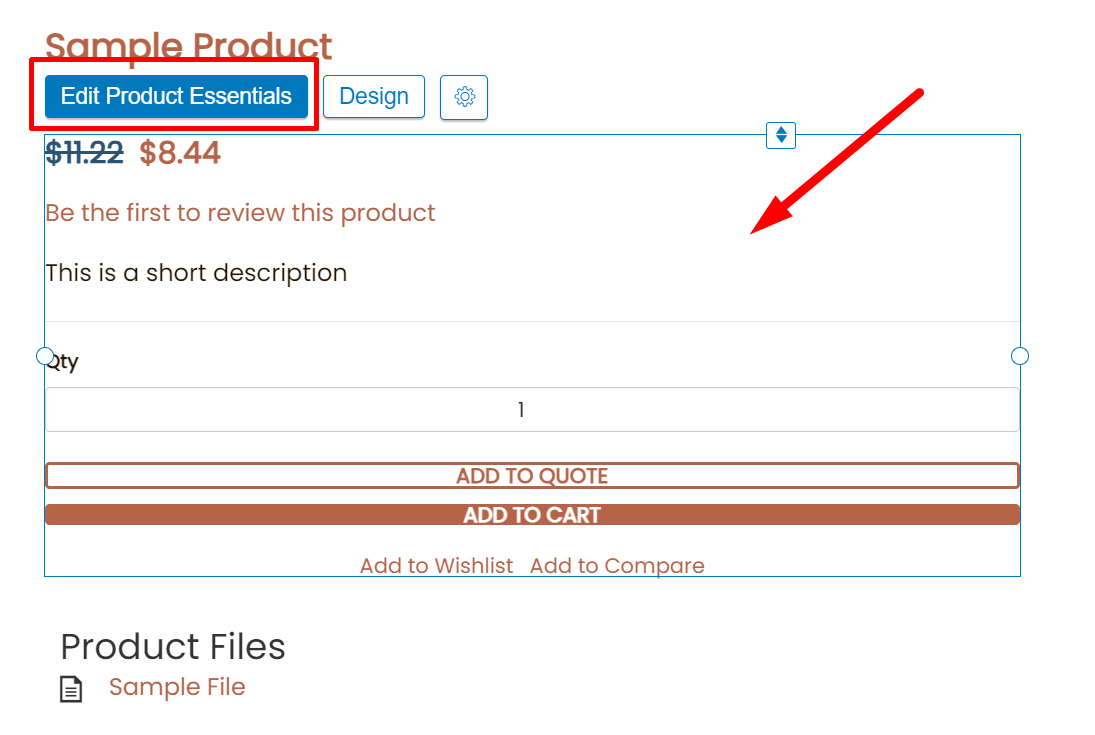
-
Enable Add to Compare by checking off Compare Products.
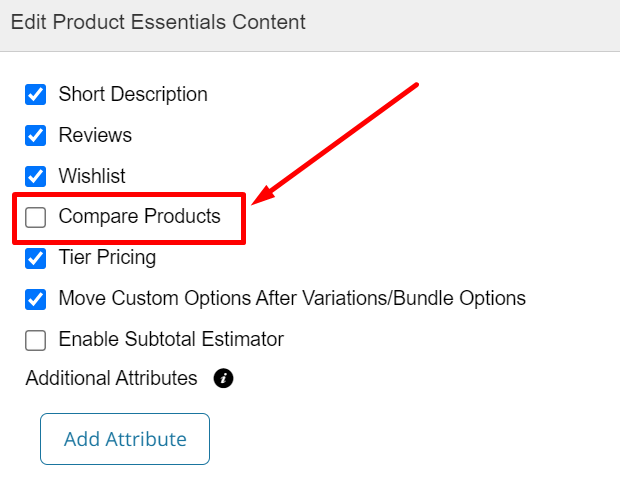
-
Save and publish your changes.
-
After following the instructions above, you will have Add to Compare available for each product. After adding a product to compare, you can click Compare on the category page to see each products details side-by-side.
Compare Products will only work for Visible products.Variations of a Configurable Product can't be added to Compare unless they are visible in their own Product Page.
Displaying Attributes in Compare Products
The settings for Compare Products and Wishlist are found in Web Settings > Product Settings > Wishlist & Compare.
From there you can decide if Overview (Description) and Short Description should be displayed therein.
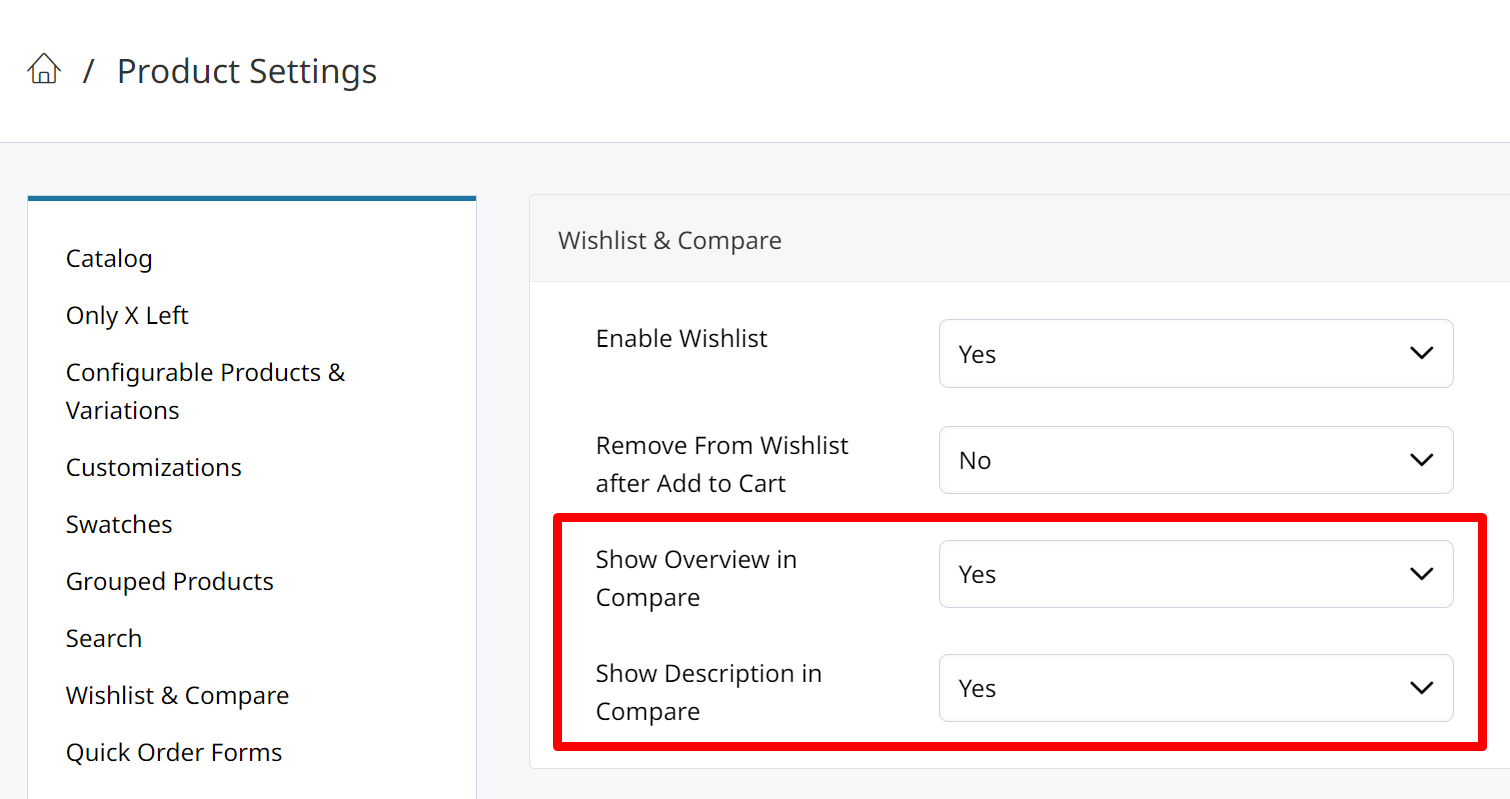
Display Price in Compare Products
Price can be displayed in Compare Products after Support has enabled it for the Price attribute.
You can then decide how price should be displayed for Configurable Products within Web Settings > Product Settings > Configurable Products & Variations.
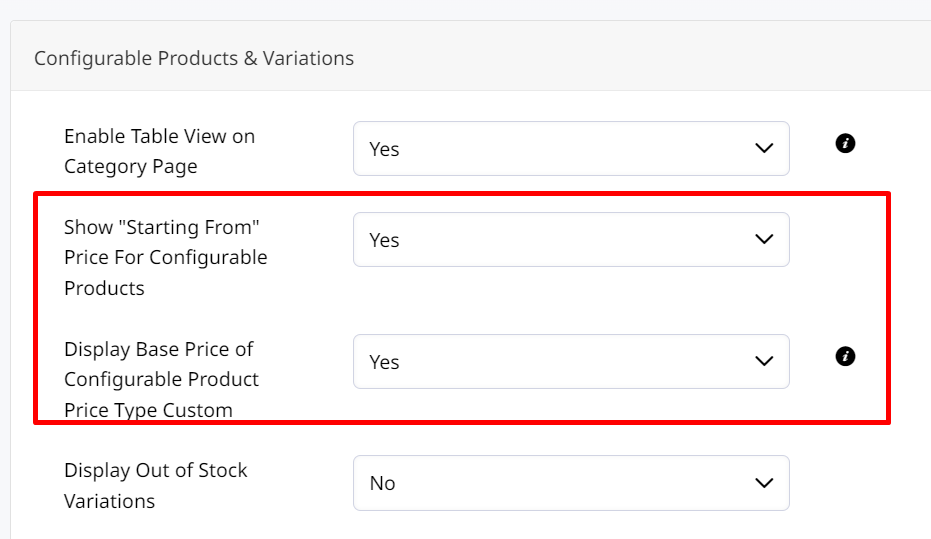
Display Custom Attributes in Compare Products
You can also display other Custom Attributes in your Compare window. To include an attribute in the comparison, go to Products > Attributes. Open the attribute which you'd like to use in Compare Products. Check-off Use In Compare.
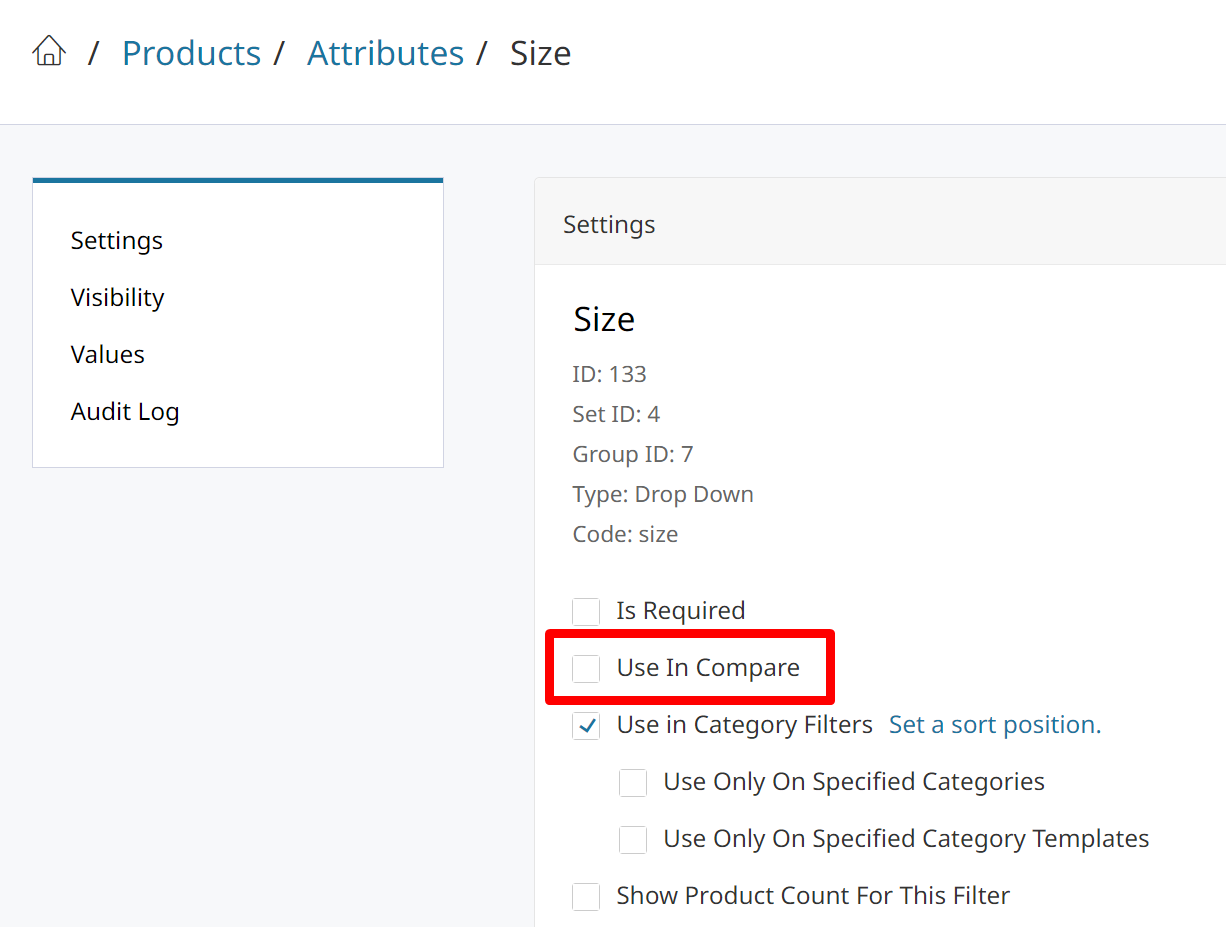
Updated 9 months ago

