Backorder Items Report
Comprehensive guide to understanding and using the Backorder Items Report to track backordered inventory and manage unfulfilled orders.
Overview
The Backorder Items Report provides a comprehensive view of all SKUs that have been backordered but not yet shipped. This report helps you identify inventory shortages, track committed stock, and prioritize restocking decisions to fulfill pending orders.
Key Benefits:
- Monitor SKUs with pending backorders
- Track inventory levels vs. committed stock
- Identify orders requiring immediate attention
- Make informed restocking decisions
Accessing the Report
Find Backordered Items in the Sales section of the Reports list.
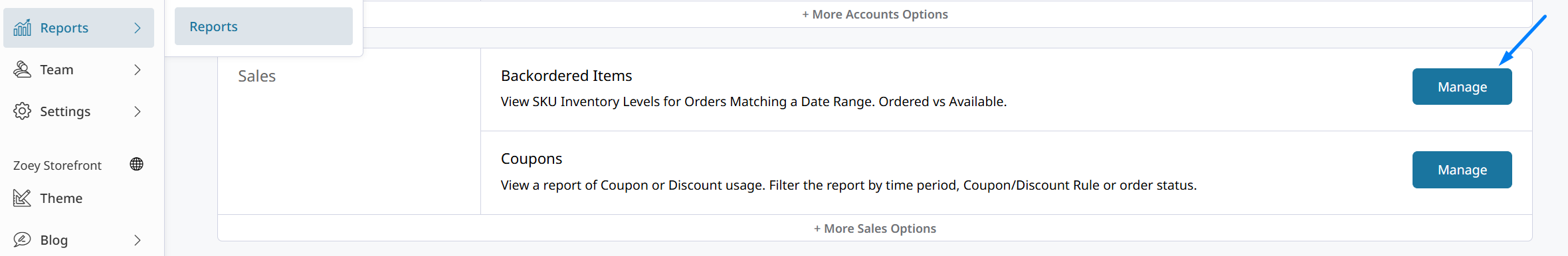
Understanding the Backordered Items Report
The report displays critical information for each backordered SKU:
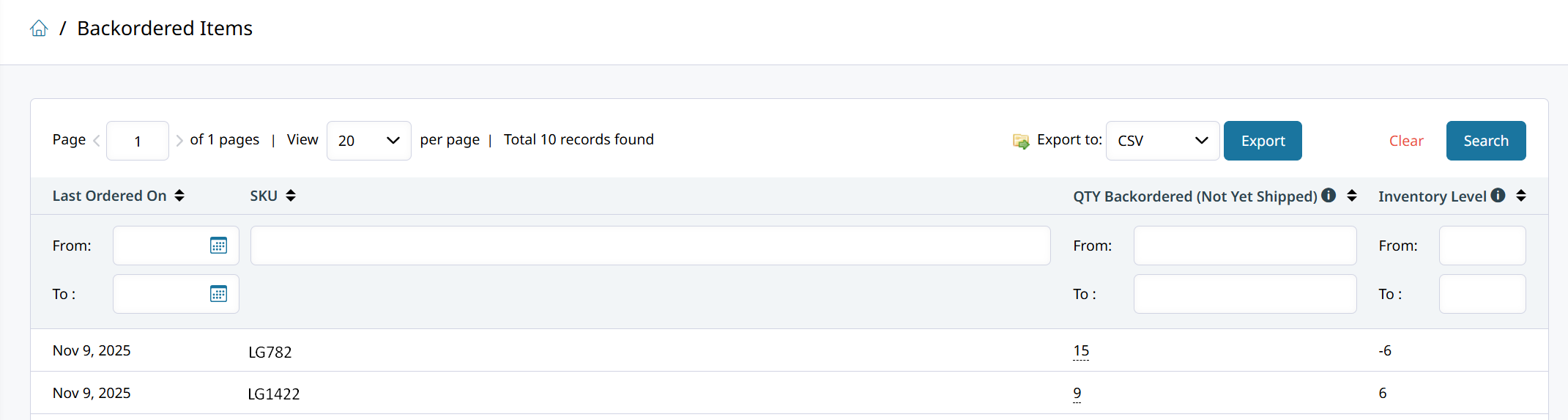
- QTY Backordered (Not Yet Shipped): Total backordered quantity committed to orders that has not yet shipped.
- Inventory Level: Current available stock for new orders.
Important: Backordered quantities are already removed from available stock. These quantities are committed to specific orders and considered 'on-hand' inventory, which means they don't count toward your available stock for new sales.
Inventory Level vs. Backordered Quantity
The Inventory Level shown represents your current available stock quantity that:
- Is displayed to customers on your storefront
- Determines whether items show as "in stock" or "out of stock"
- Is available for new order fulfillment
This number does not include backordered quantities, as those are already committed to existing orders.
Viewing Associated Orders
Access Backorder Details
Click on any QTY Backordered number to view all orders containing that SKU on backorder.
Pro Tip: Click on the QTY Backordered to see which specific orders need this inventory!
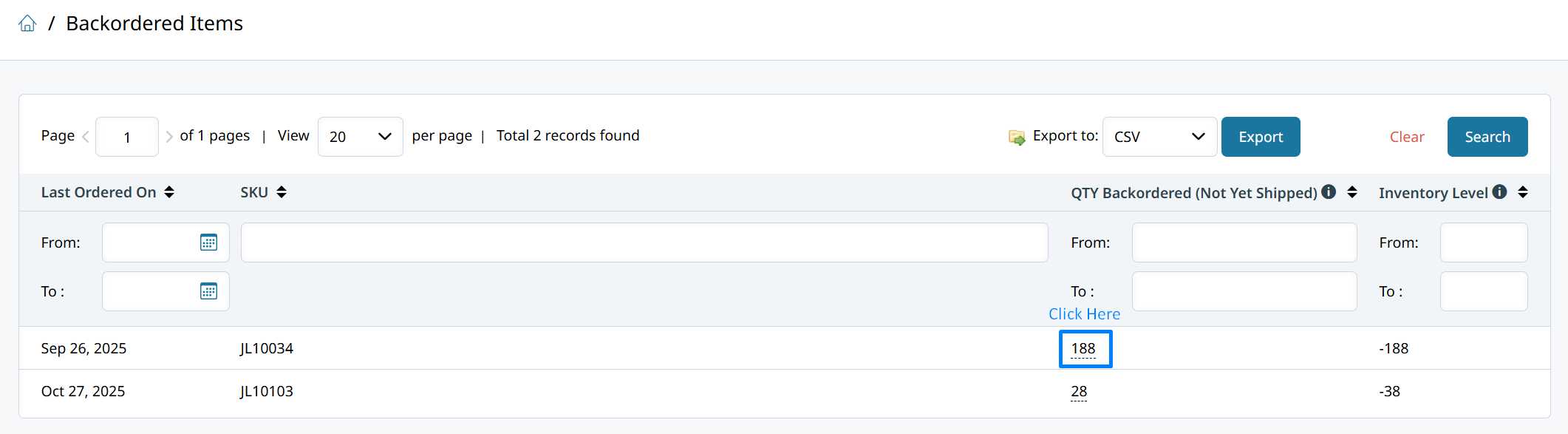
Orders for Backordered Product
These Orders that have the SKU backordered on them will list and show the Account and Customer Name. The Backordered Quantity of each item and their current Available QTY.
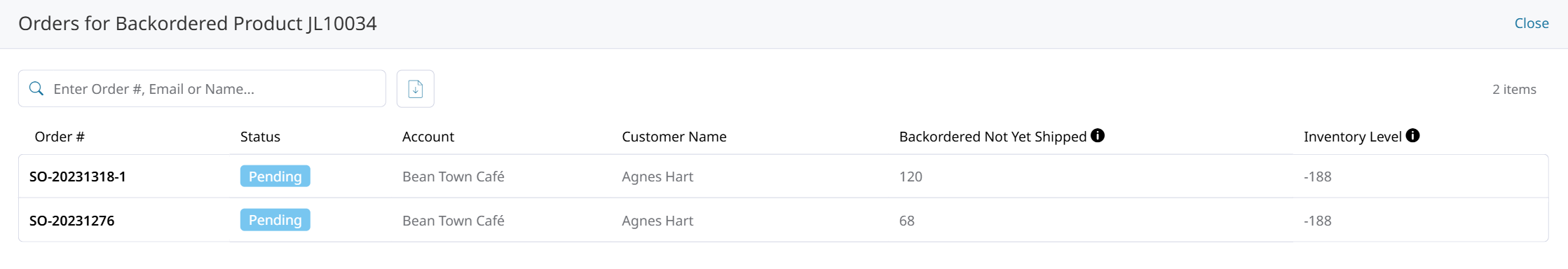
Use the Backorder Report to Fulfill Orders
When you click through to view orders:
- Review the order list showing all orders with the backordered SKU
- Click on individual orders to open detailed order views
- Process or fulfill orders as inventory becomes available
- Update order status to reflect current fulfillment progress
Updated 3 months ago
