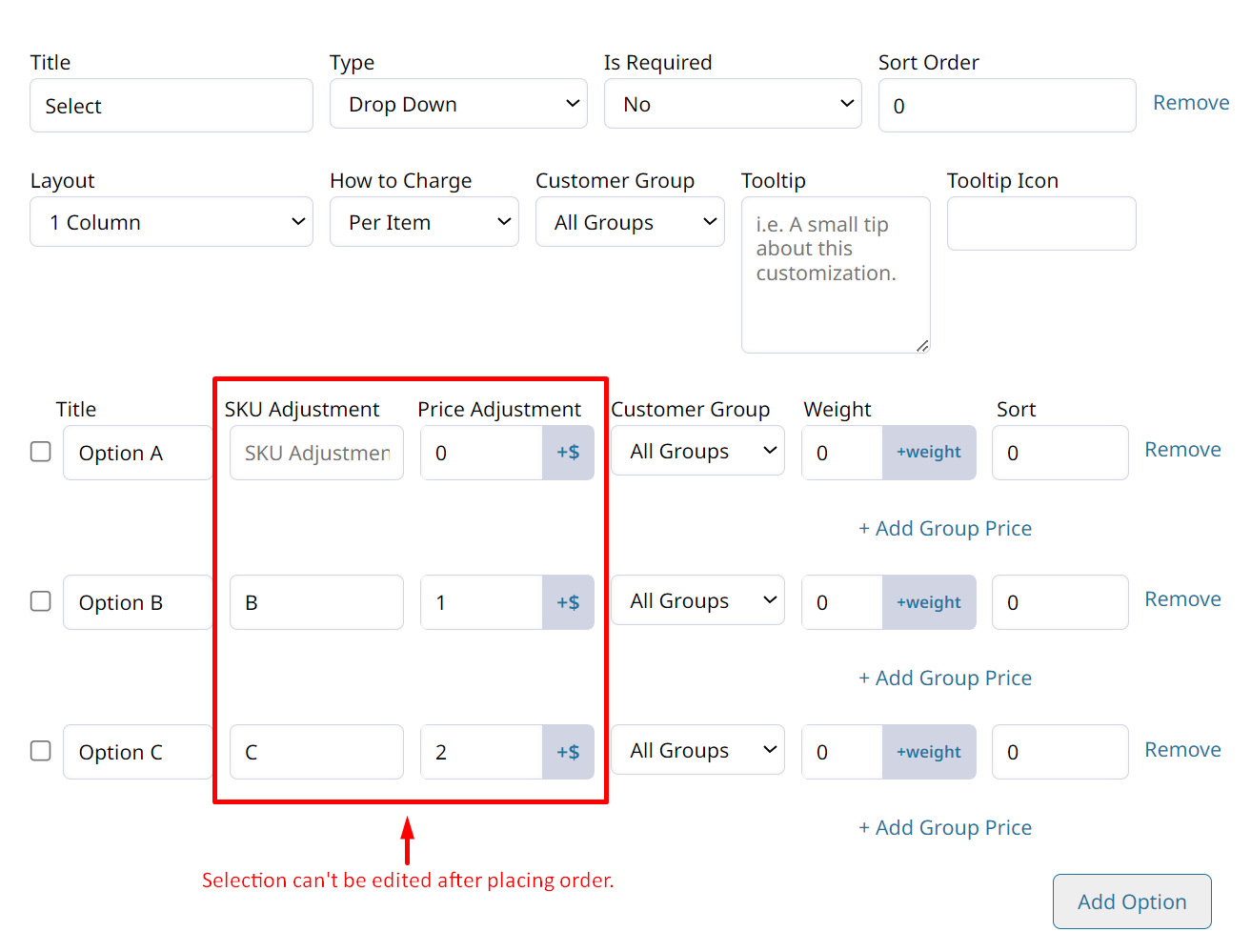Editing Customizations
Overview
Products on your store can have Customizations which allow customers to provide specific information about the product they are ordering.
The Customer, or an Admin, can make selections and enter Customization information through adding a Product to an Order, Quote, or Draft.
Admins can make corrections to customizations on an order item so long as doing so would not change the product's price, or SKU.
If your customization is a Drop-Down or a Multiselect with any Price or SKU Adjustments, it cannot be edited after placing the Order.
You can edit a Text or Date customization when it has a Price or SKU Adjustment.Changing that text or date would not change the price or SKU, so such adjustments are allowed in the Admin.
Editing Customizations on Submitted Order
If your customer makes an error when customizing products for their order, you can open their order and click Edit Customization in the Items Ordered section.
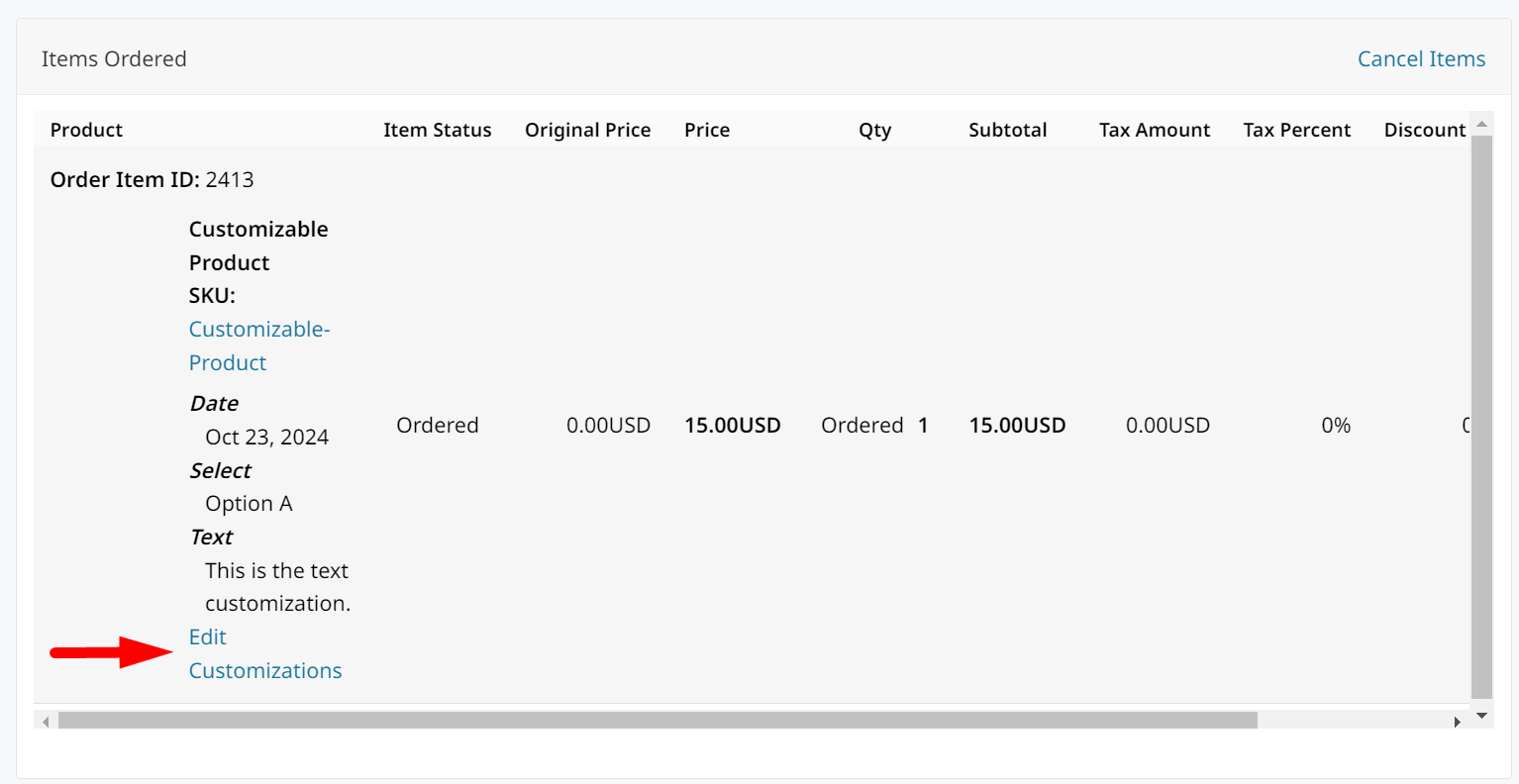
In the Item Customization Editing pull-out menu you will see each of the Customizations set on the item.
Non-editable customizations will appear grayed-out with the message, "This Customization cannot be edited because it modifies the Item Price/SKU".
Make your edits to the Customizations, and provide the Reason. Then save!
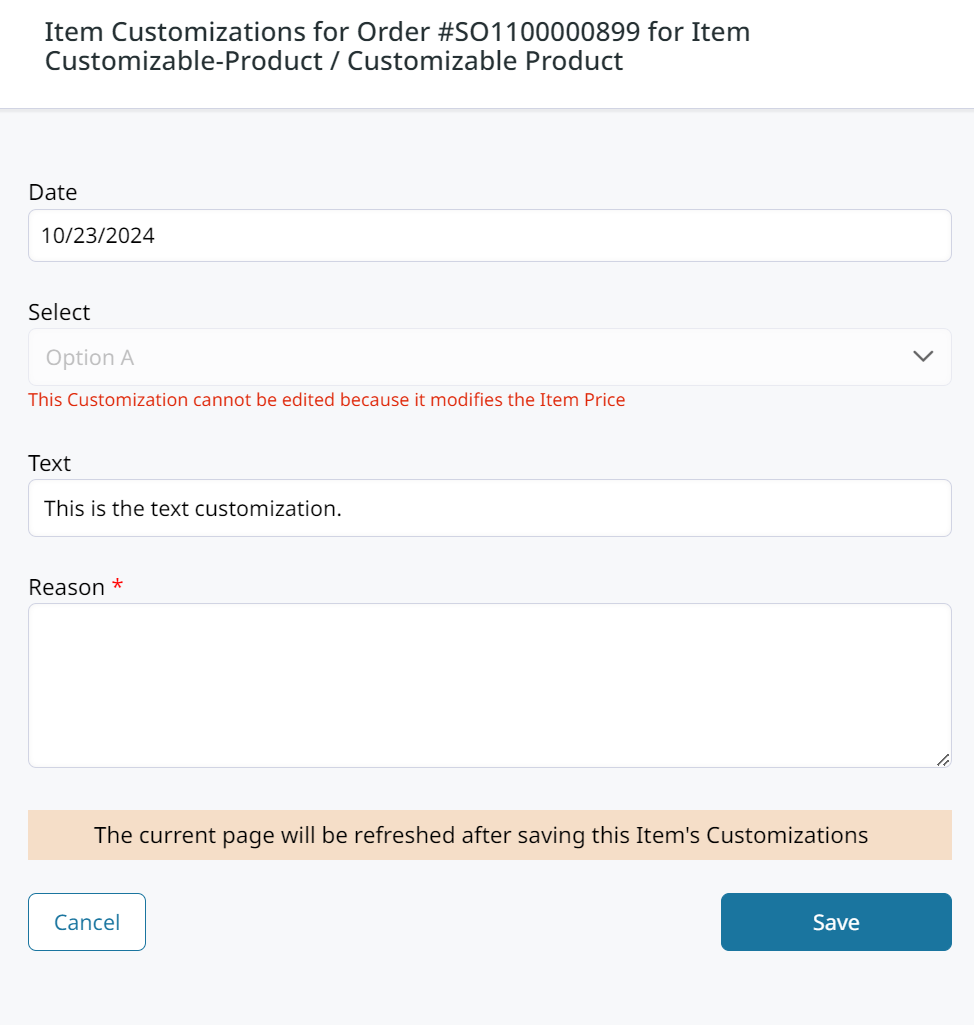
Updated 8 months ago