Quote Customer Permissions
Quote Permissions allow the Admin to configure what they would like the Customer to be able to modify after a Quote is submitted
Default Settings
In Quotes > Quote Settings > Customer Permissions you can specify the default permission scheme for quotes.
- Allow Customers to Edit Addresses
- Allow Customers to Edit Items
- Allow Customers to Edit Shipping Method
- Allow Customers to Add Comments
- Allow Customers to Change Quote Name
- Allow Customers to Convert to Order Multiple Times
Default permissions can be changed on each quote.
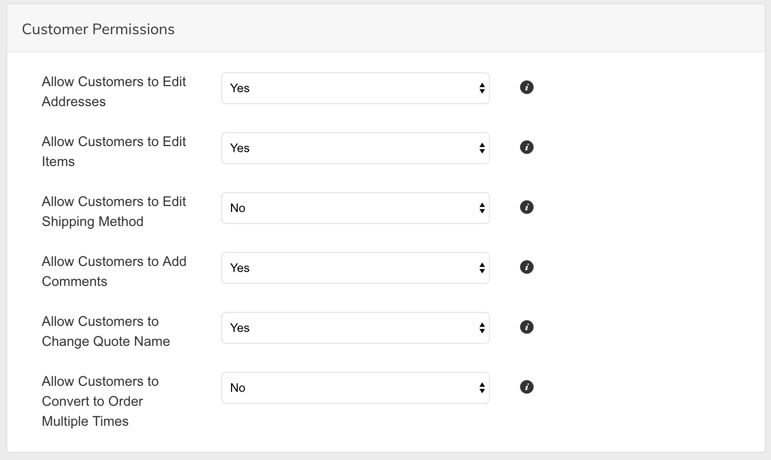
Individual Quote Permissions
Default permissions apply to the quote unless otherwise specified in the "Settings" section found by clicking "Settings" in the top-right corner of the "Information" section. All the settings above are available for override on the individual Quote.

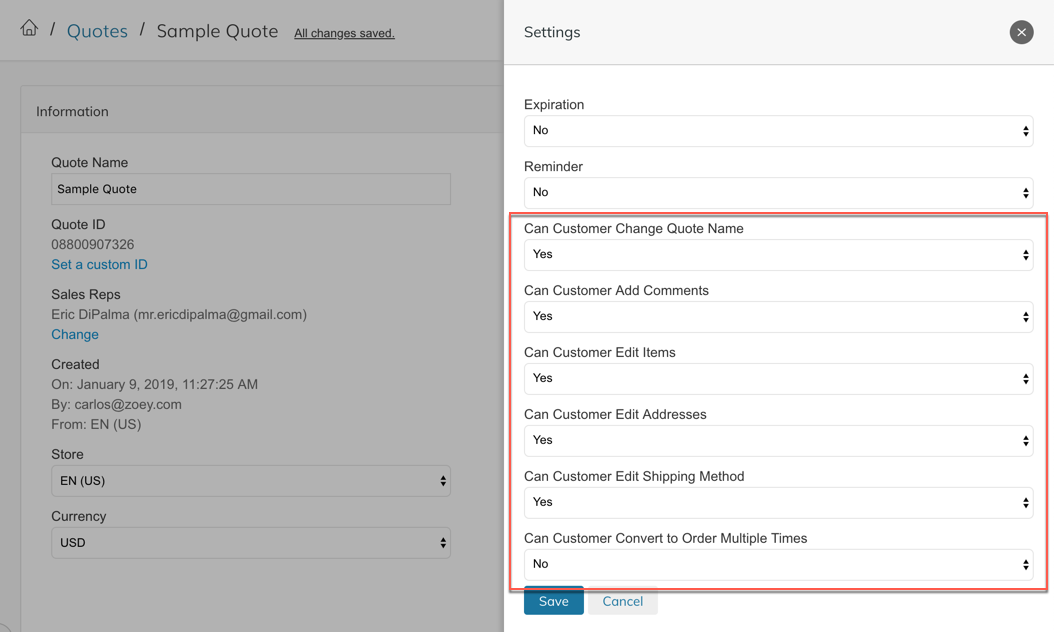
Updated 9 months ago
