Product Essentials
Overview
The Product Essentials Block contains the essential pieces required for adding to cart on the Product Page template. This includes:
- Pricing
- Ratings & Reviews
- Availability Messages
- Short Description (Overview)
- Customizations and Variations
- Quantity Field
- Add To Cart button
- Compare & Wishlist links
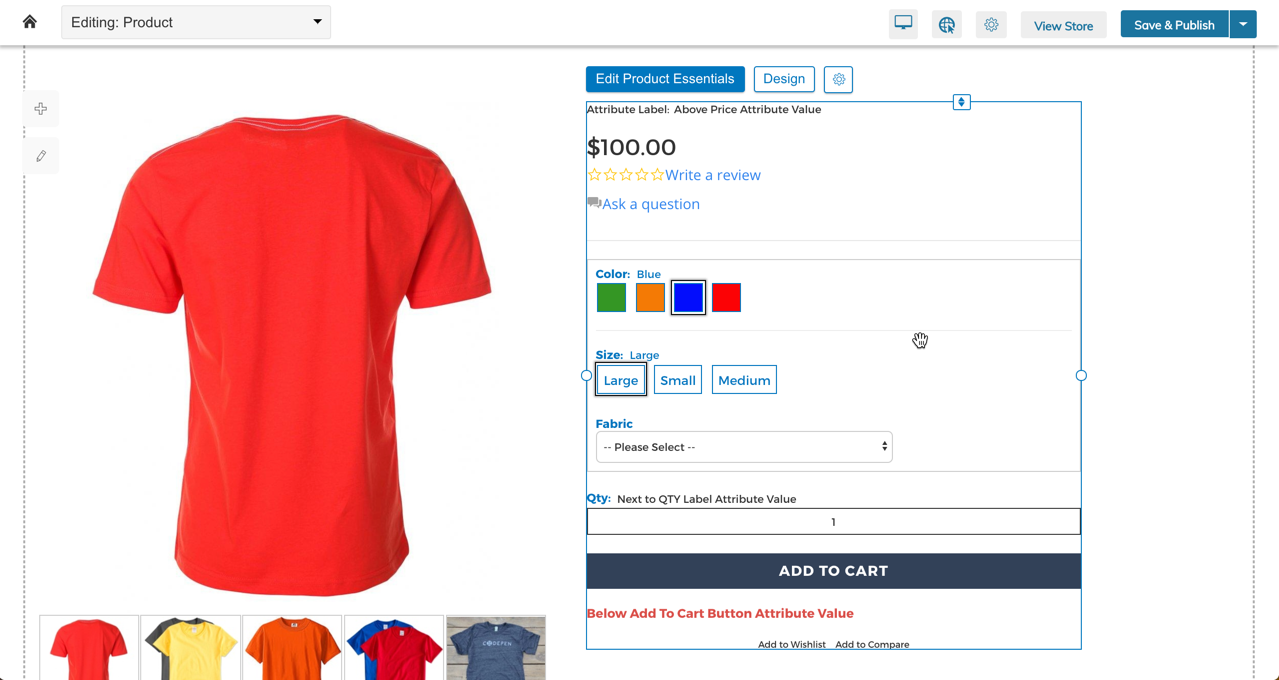
Go to Edit > Edit Page Content > Product Essentials
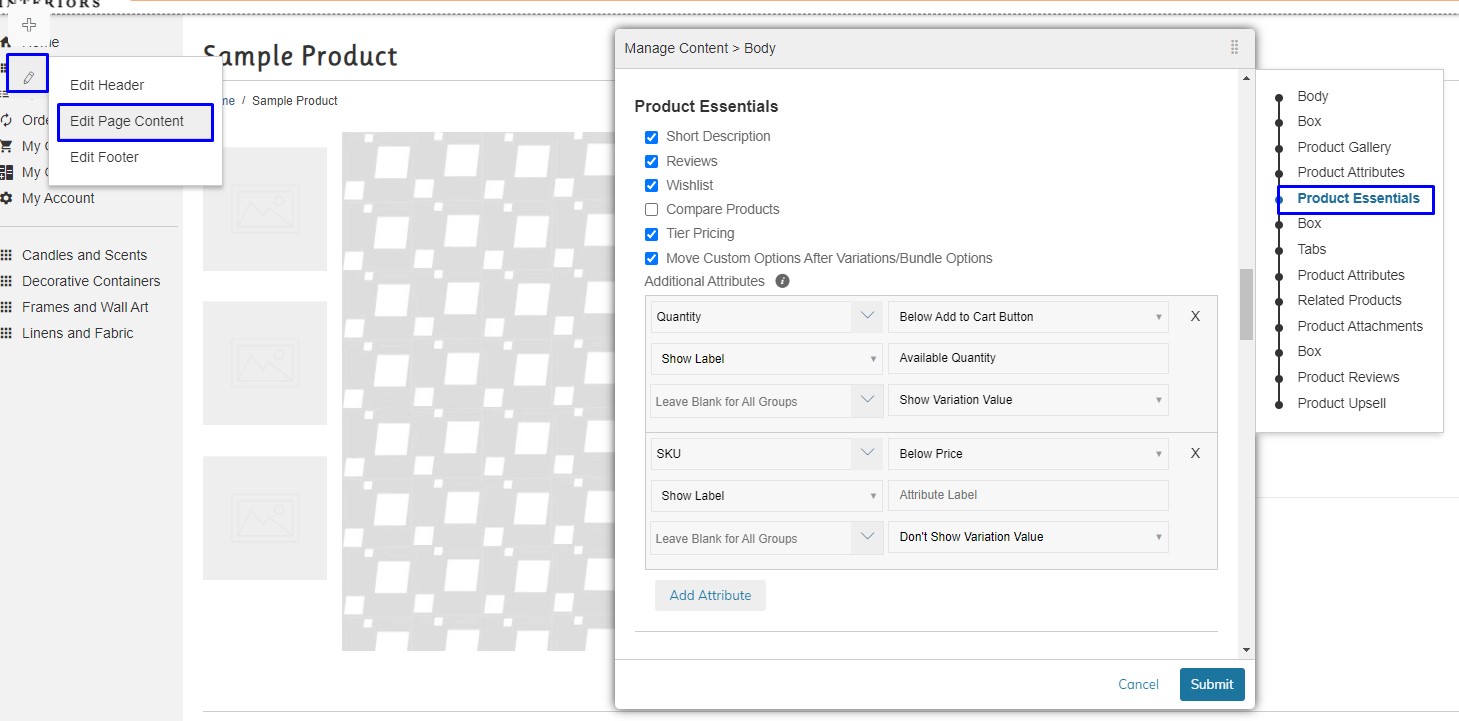
Design
You can change things like font size, spacing, borders by clicking the "Design" button on the Product Essentials Block.
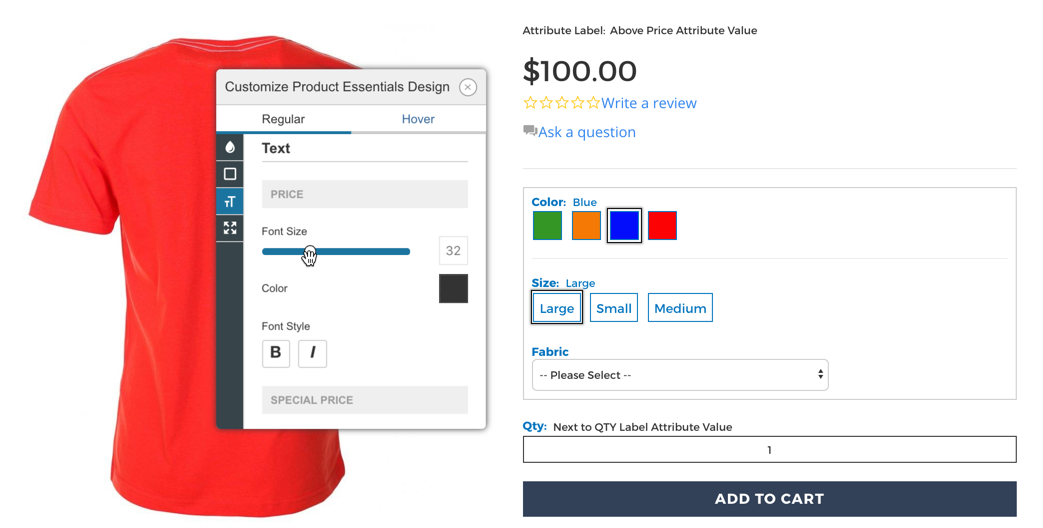
Settings
Within the Product Essentials block you will find the following settings:
- Short Description - Hide or show the product "Overview" field
- Reviews - Hide or show rating or reviews summary
- Wishlist - Hide or show the link to add the product to wishlist
- Compare Products - Hide or show the link to add the product to the compare list
- Move Custom Options After Variations/Bundle Options - Show Customizations before or after Variations or Bundle Options
- Additional Attributes - See Below
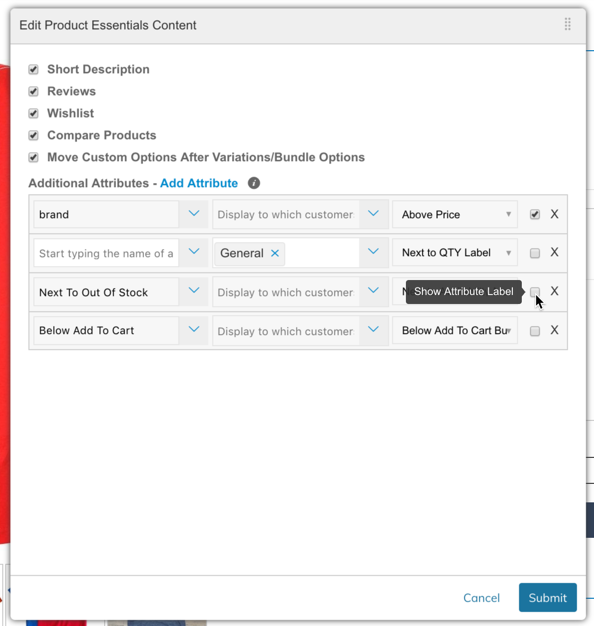
Additional Attributes on Product Page
Additional Attributes allows you to specify attributes to show up within the Product Essentials block in specific locations. You can also specify different product attributes to show based on the customer group of the user viewing the product page.
Locations
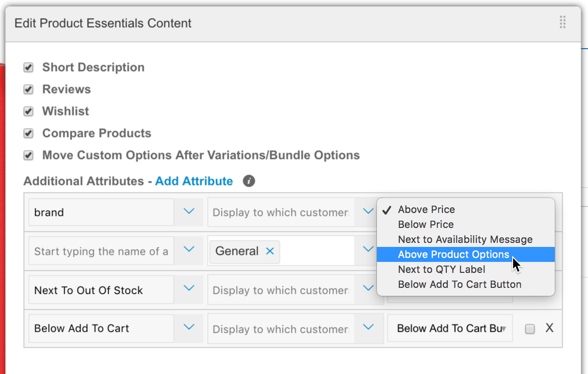
| Location | Description |
|---|---|
| Above Price | Shows above the prices (top of the essentials block) |
| Below Price | Shows directly below the last price shown on the product. |
| Next To Availability Message | Shows next to the "Out of Stock" message. |
| Above Product Options | Shows above Customizations/Variations etc... |
| Next to Qty Label | Shows next to the "Qty:" label above/next to the quantity field |
| Below Add To Cart Buton | Shows below the Add To Cart button. |
CONDITIONAL LOCATIONSIn the below locations, attributes will only show if the location appears on the product page
Next To Availability Message - Attribute will only show when the "Out of Stock" message is shown (will not show when the product is in stock)
Next to Qty Label - Attribute will only show when the Qty box is shown (will not show when the product is out of stock)
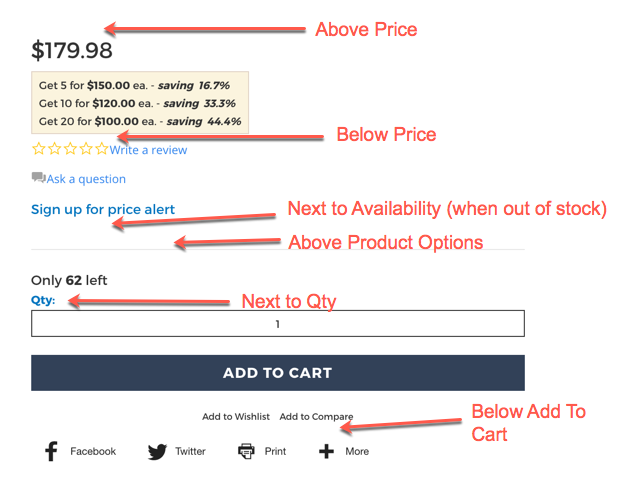
Updated 9 months ago
