Deleting URL Rewrites
Over the course of time, your store may accumulate rewrite records that are no longer needed.
You can delete obsolete rewrites from the list individually or simply update them by clicking on the entry you wish to change.
How to delete a URL Redirect
- Go to Web Settings > URL Redirects
- Find the URL Redirect that was created for your product.
- You can open that redirect, and hit Delete.
Duplicate URL Issue
If two products are imported with the same URL Key, you will run into a problem when trying to view the products' pages because they live at the same URL.
To resolve this, you must change the URL Key of one of the products in their settings.
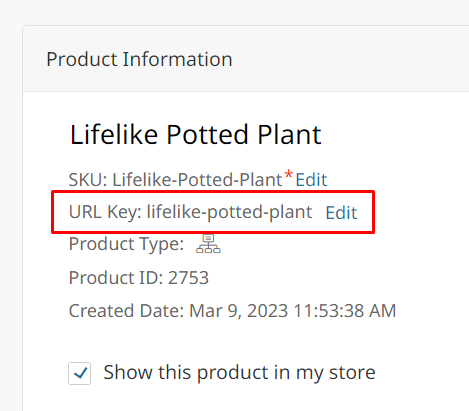
But, when changing a Product's URL Key a new URL Redirect will be created automatically to forward users to the new URL. You must delete this URL Redirect. Otherwise customers will be redirected from the original URL to the new URL.
Updated 9 months ago
