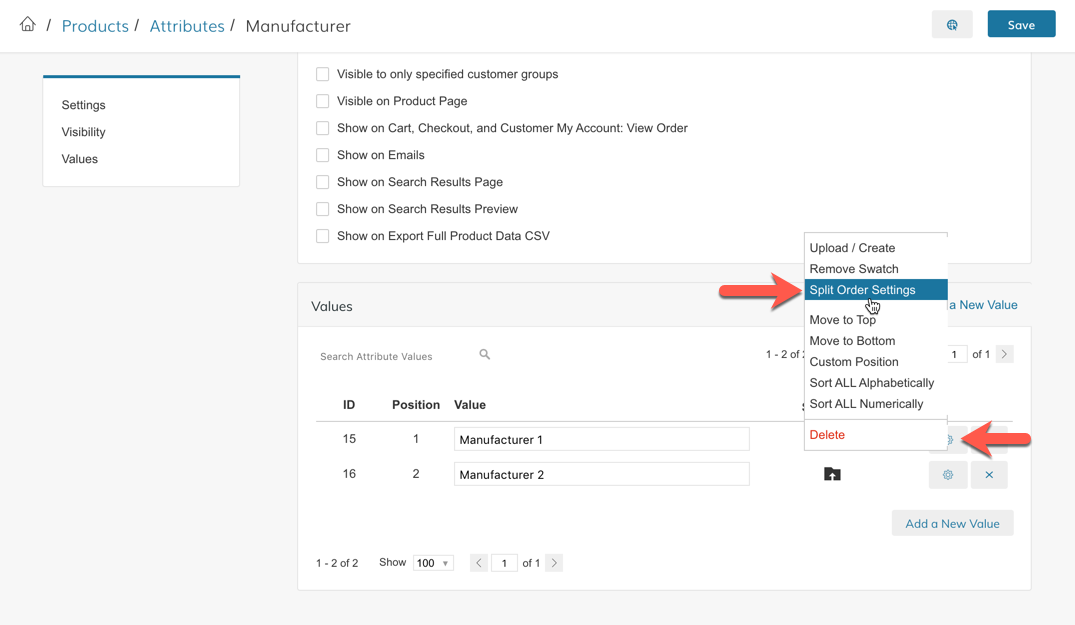Split Orders (Split Products Into Different Orders)
This feature allows an order placed on the store-front to be split into multiple orders based on backordered status and the value of custom product attributes.
Splitting an Order
Orders can be split up automatically! How the items get split will depend on the Split Mode and Split Backorder Items.
Orders can be split multiple ways at once!
What happens when an Order is split?
When an Order being placed with an Online Payment Method such as Credit Card or ACH, and that Order is being split, a payment will process for each of the split Orders individually.
The split order can be prevented from collecting payment through the Do Not Charge Split Order setting.
Split orders can be prevented from be specifically targeted by the Invoicing Automation rules to determine if pre-orders items should be invoiced or even capture a deposit.
Shipping and Payment Methods
When an order will be split, only shipping / payment methods which are valid for both of the resultant orders will be available to select during checkout.
If one of the split orders would not qualify for a certain method, whether based on the minimum subtotal or weight requirements, that method won't display as an option to Admins or Customers.
Enable Split Order
In Orders > Settings, enable the Split Order Feature.
Settings will appear to let you configure when Orders should be split, and how those split-orders should be treated.
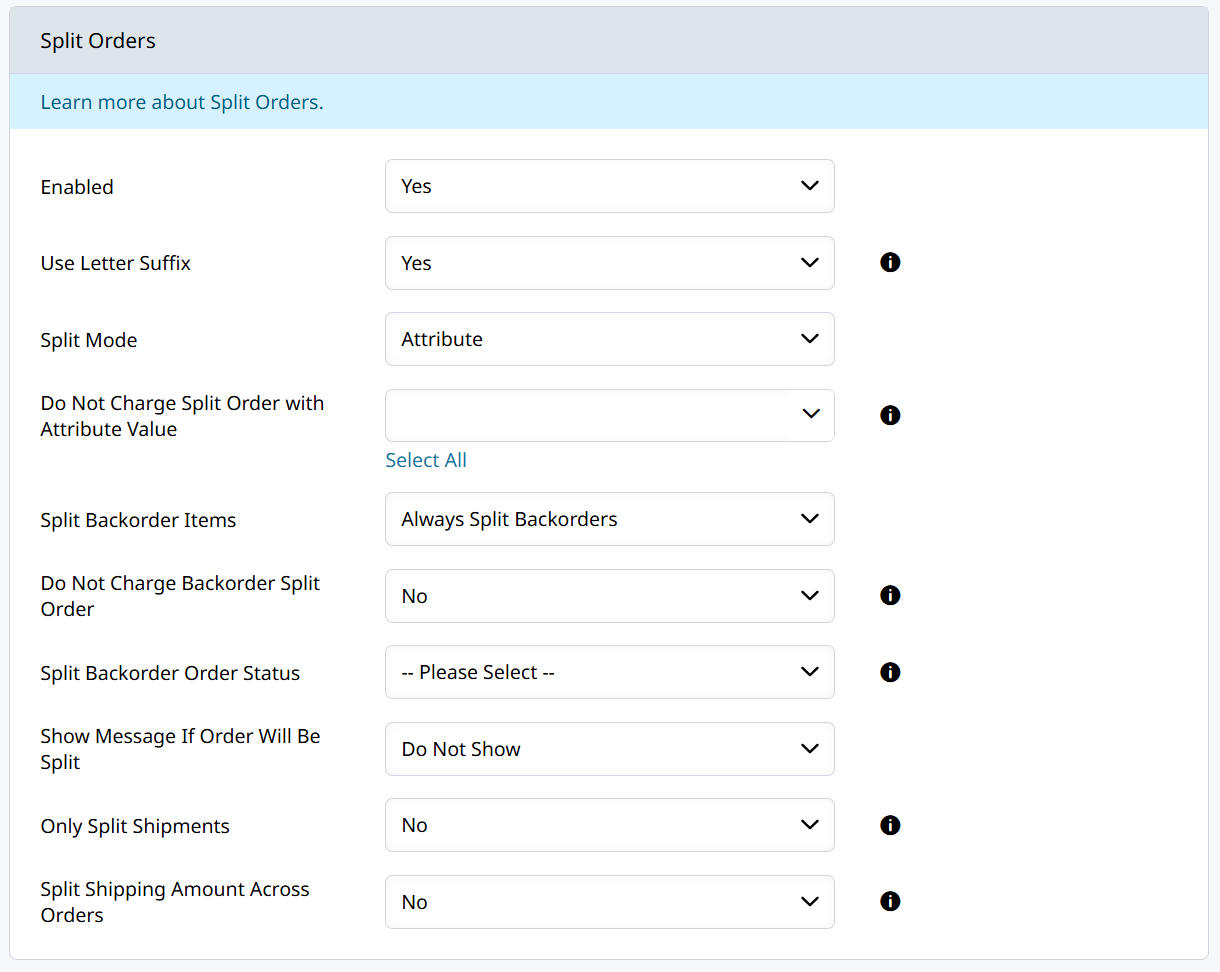
Split Order Options
Split Mode
Orders can be split based on the Split Mode selected.
Additionally, backordered items can be split out into a separate Order.
- Attribute will split the order by the attributes that demand it.
- Customization will split customized products to their own order.
- Per Order Line will split each order item into its own order.
- Inventory Location will split the order by the Inventory Location supplying the product (if enabled).
Do Not Charge Split Order with Attribute Value
If split orders are placed with an online payment such as credit card, orders having items with the selected attribute values will not be charged.
While Split Mode is set to "Attribute" you can select attribute values that will not capture payment for the items being split off into their order.
Products with that attribute value set on them will be split into their own order, but credit card payment will not be authorized or captured!
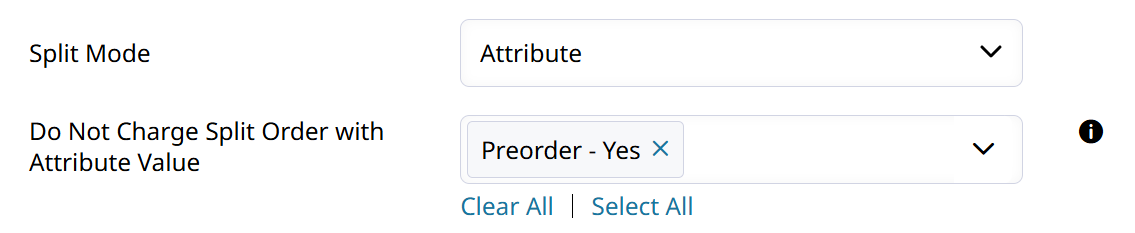
This can also prevent the split orders from being invoiced!
Preventing Split Order from Auto-Invoicing
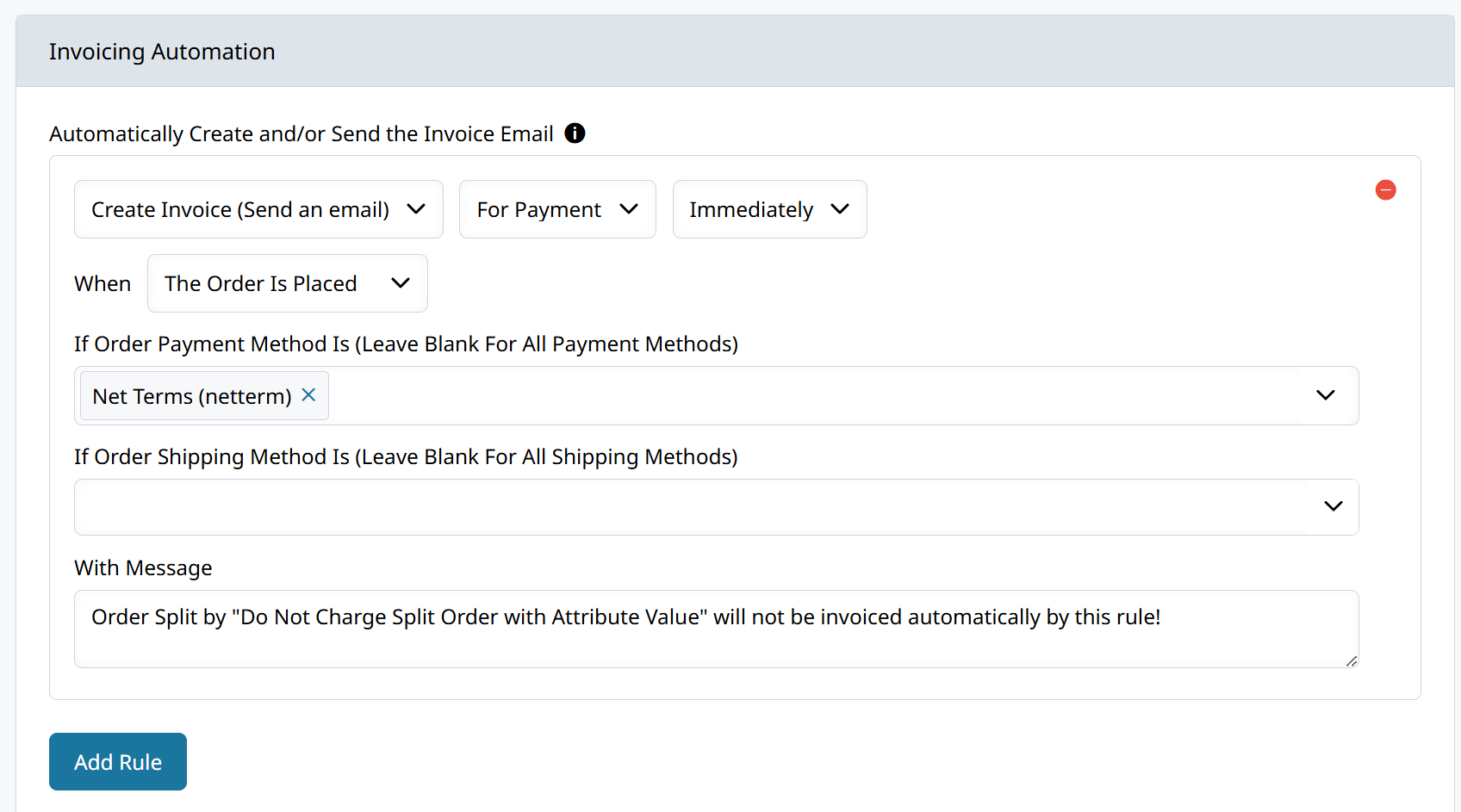
The split order created through this setting's attribute value will be given the Invoice Later payment method. Your Invoicing Automation rules can exclude that payment method, causing the split order to not get invoiced!
Split Backorder Items
You can split out Backorder Items into their own order.
- Do Not Split Backorders will keep in-stock and backordered items in the same order.
- Only if Order Can Be Split will split off backordered items if the order is already being split by the Split Mode.
- Always Split Backorders will cause backordered items to always be split off into their own order.
Do Not Charge Backorder Split Order
When set to Yes, Do Not Charge Backorder Split Order will cause the split backorder to have the "Invoice Later" status.
If the original Order was placed with an Online Payment Method, the split order of backordered items will not automatically capture payment.
If Do Not Charge Backorder Split Order is set to No, split orders will have the same payment method as the original and will process online payment.
Split Backorder Orders Status
This setting lets you choose a 'new' Order Status for the split backorder. When backordered items are split into their own order it will be given this Order Status.
Select a 'new' order state/status for split backorder items orders. Additional statuses for the 'new' state can be added in Orders -> Order Status Settings.
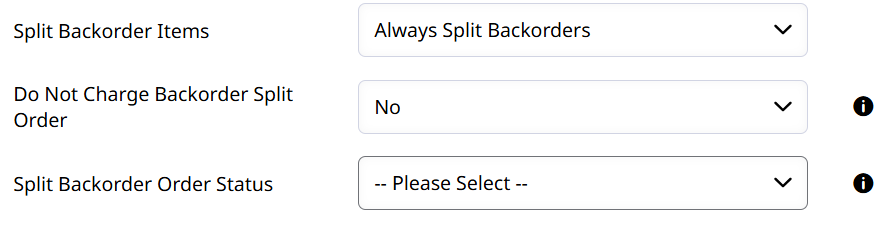
Show Message If Order Will Be Split
You can decide whether it's shown that the order will be split.
- Do Not Show
- Admin And Store Front will display the message to both.
- Admin Only
- Store Front Only
Only Split Shipment
When set to Yes, the Shipping Rates will be calculated with a split quote. Only a single order will be created.
Split Shipping Amount Across Orders
When set to Yes, the shipping amount will be split evenly across all split orders.
When set to No, each split order will calculate its own shipping amount based on the selected method.
Only Split Shipment
When set to Yes, the Shipping Rates will be calculated with a split quote. Only a single order will be created.
Maintain Product Tier Price for Split Orders
By default, the quantity based prices apply after the Order is split. Meaning that if 100 items are being ordered you'll see the >=100 tier price. But once the order is split with 25 in Order A and 75 in Order B, the items on each split order will have the price tier they're eligible for based on the resulting quantity.
When Use Pre-Split Quantity for Tier Prices. is set to Yes, the tier prices will be evaluated and set before the split. Causing the items to have the same price regardless of how many ended up on each split order.
Set Use Pre-Split Quantity for Tier Prices. to Yes if you're expecting the same tier prices to be set on each of the resulting split orders.
Set-up your "Split Order Attribute"
Utilizing Products > Attributes, you can set create a "Split Order Attribute".
The attribute must be one of the following types:
- Drop Down
- Date
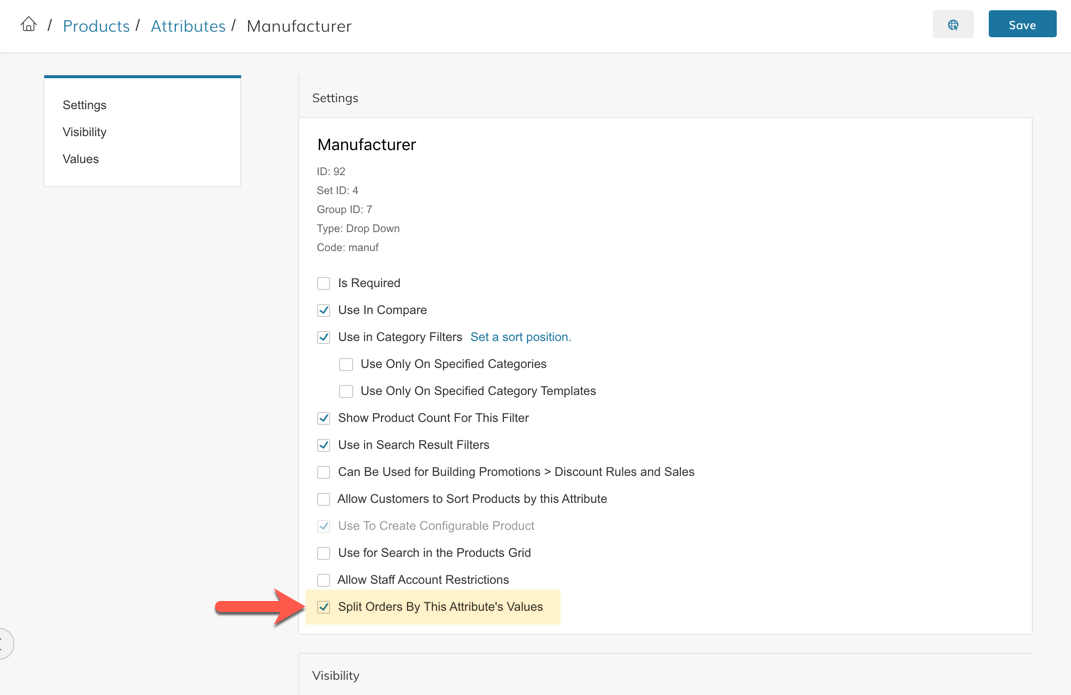
Check off Split Orders By This Attribute's Values to cause Orders to be split by that attribute's values!
Attribute Value Split Order Settings
You can configure Split Order settings for each Attribute Value
Scroll down to the Values section of your Split Order Attribute. Click the ⚙️ gear icon next to a value to edit its specific Split Order Settings.
For each Value you can configure:
- Send Email Copy To
- Email Copy Method (BCC / Separate Email)
- Email Template (if Separate)
- Sender Email (if Separate)
- Further Split Order if Item is Back-Ordered
- New Order Status
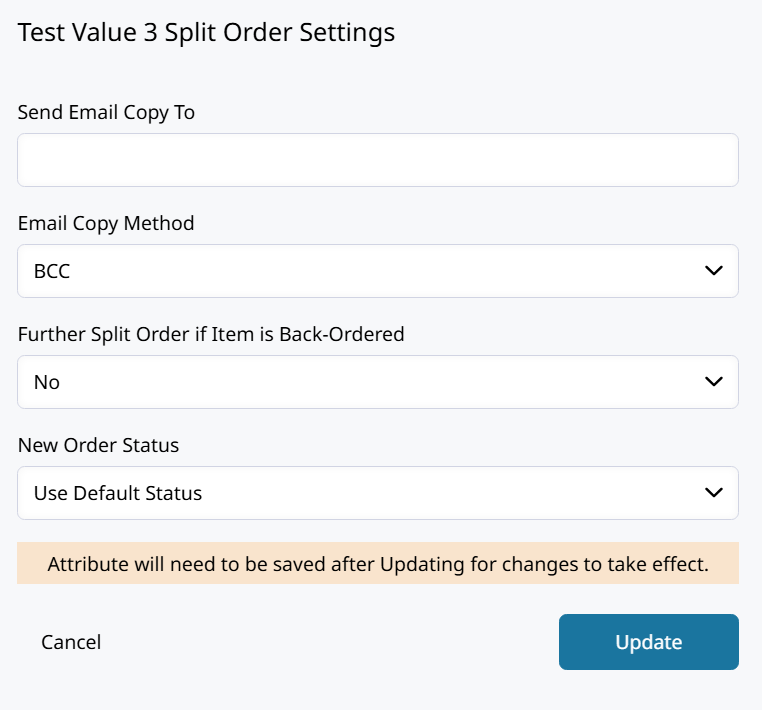
Split Order Status
Choose the New Order Status for each Split Order Attribute value by clicking the ⚙️ gear icon within the Values section, shown here.
Orders created through this order splitting attribute value will be given the selected status!
What Happens Next
If an order on the store front-end is placed containing different values for the Split Order Attribute, the customer will be shown that their order has 2 order numbers in the Order Success screen. The orders will have the same order number but will have a -1, -2 etc... added to the end.
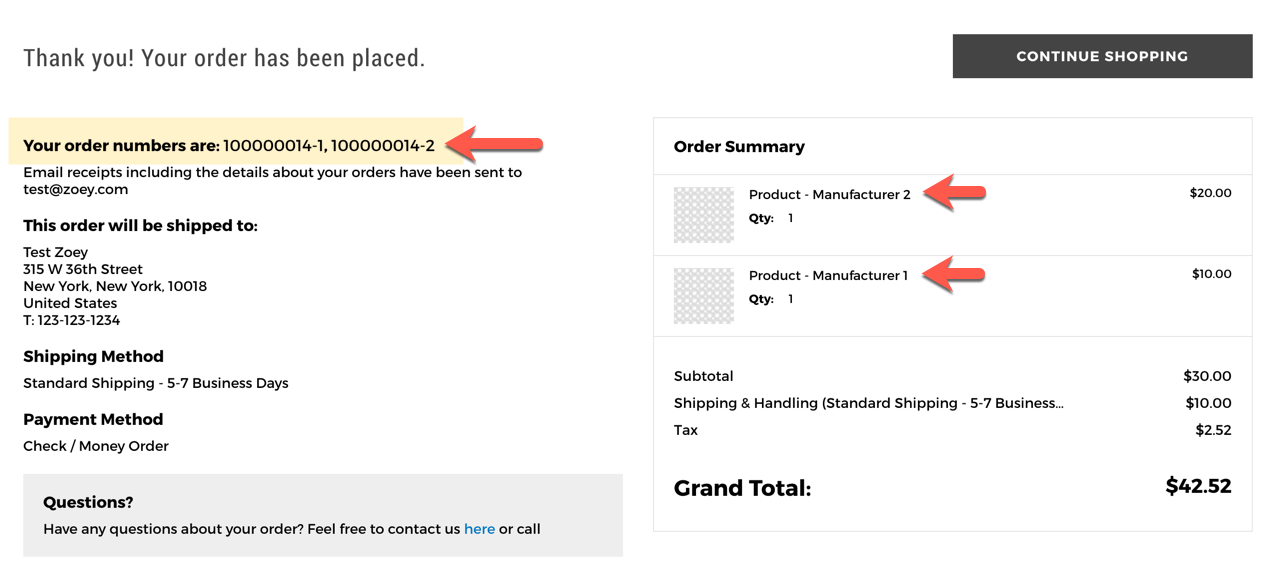
In the Admin, each order can be individually managed, invoiced, shipped, refunded etc...
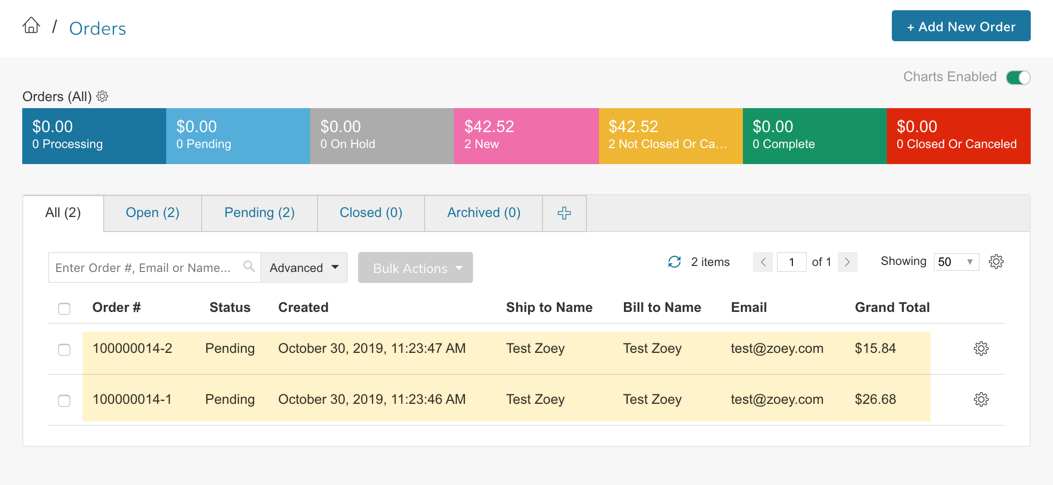
Change Split Order Suffix
In Orders > Settings you can configure Split Order Numbers to user Letters as a suffix rather than numbers. This will make split orders have -A, -B, -C at the end of the Order number.
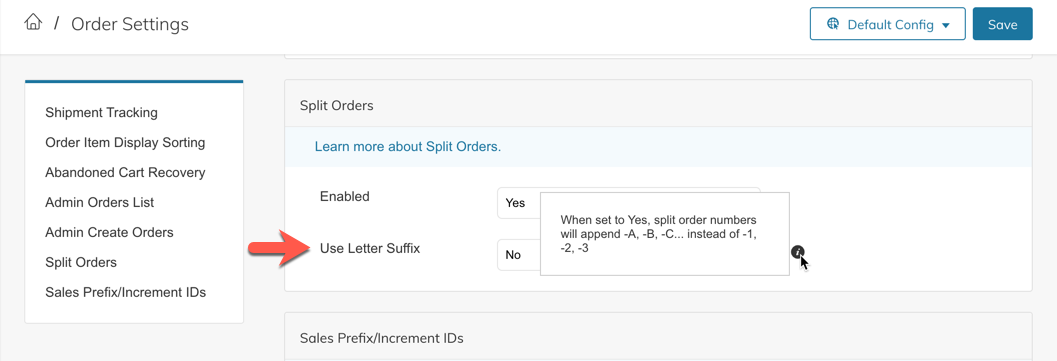
Updated 26 days ago