Auto-Add Product To Cart
Using Promotions > Discount Rules you can automatically add a product to a customer's shopping cart if they meet specific conditions. Use this rule type for Buy X get Y or Free Product promotions.
In Promotions > Discount Rules you can create a rule that automatically (or with a coupon) adds a product to the customer's shopping cart.
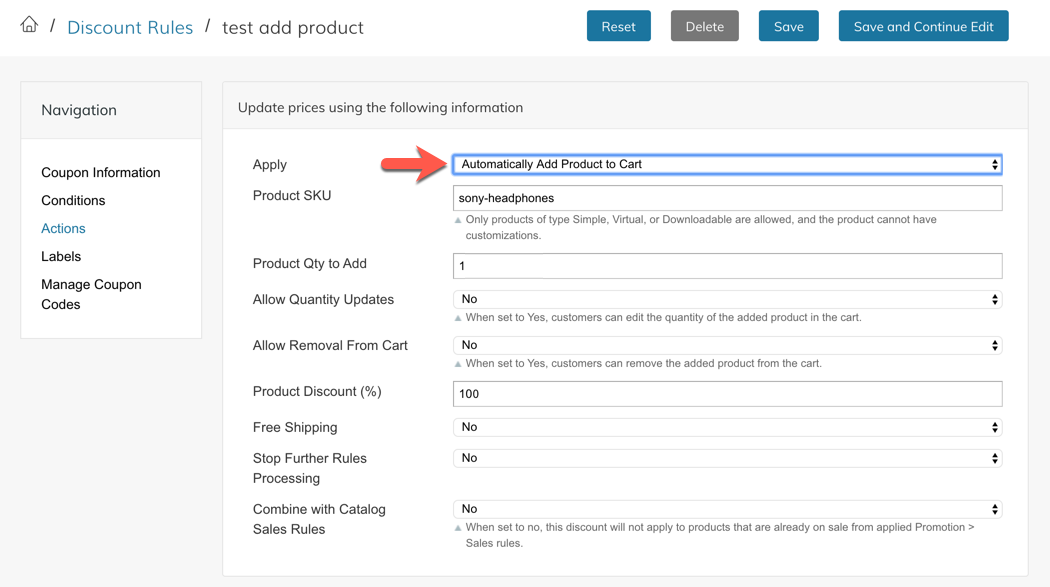
Settings
Coupon Information
On the Coupon Information page you can specify if this rule will apply to specific customer groups, automatically or with a coupon, between certain dates, or how frequently it can be used.
Conditions
On the Conditions page you can build the logic that governs when the free product is added to the cart. For instance, if the user has a specific product in their cart (see below example)
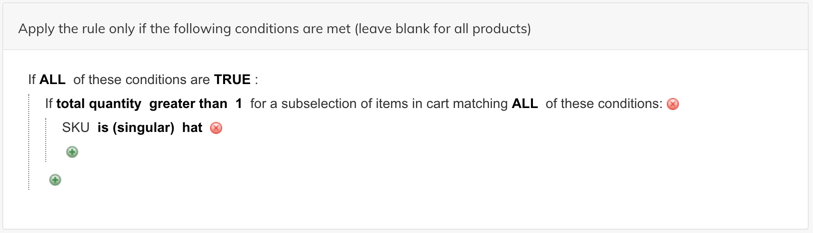
Actions
On the Actions screen you can configure the below settings:
Apply
Set this drop-down to Automatically Add Product To Cart
Product SKU(s)
Enter the SKU that you want automatically added to the customer's shopping cart. You can enter multiple SKUs comma separated.
Only Simple, Virtual, or Downloadable product types are allowed, and the product cannot have customizations.Downloadable Products cannot have Links can be purchased separately enabled.
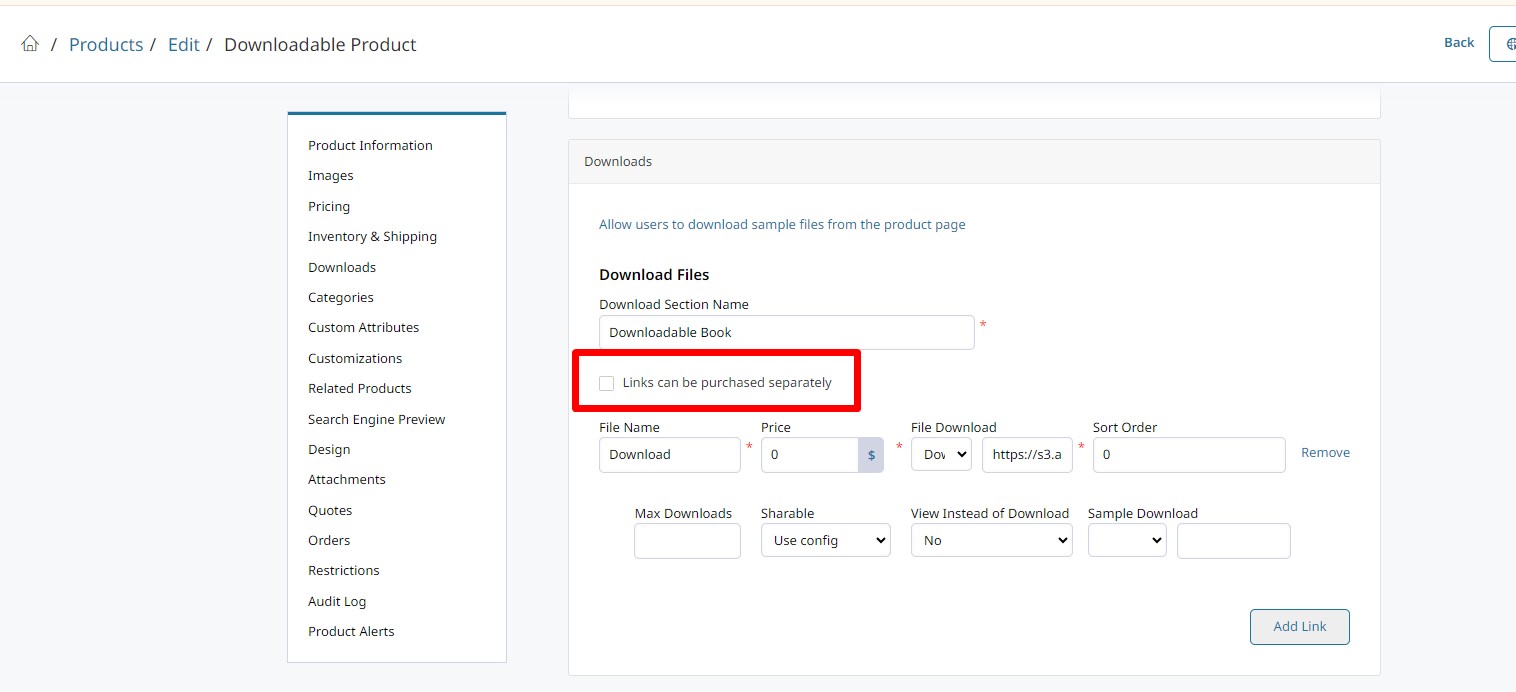
Product Qty to Add
Enter the quantity of the product that you want automatically added to the cart. If you have multiple SKUs, this quantity of each product will be added.
For example, if you enter5 and have 2 SKUs, a Quantity of 5 for each SKU will be added to the cart.
Override Quantity Increments
- When set to Yes, any Quantity Increments on the Product will be ignored and the Cart quantity will be set to Product Qty to Add.
- When set to No, any Products with Quantity Increments must be added in their respective quantities.
Allow Quantity Updates
- When set to Yes, customers can edit the quantity of the added product in the cart.
- When set to Yes - But Only from Cart, customers can edit the quantity from the cart, but any time the product is Added to Cart its quantity is reset to the quantity specified above.
Allow Removal From Cart
When set to Yes, customers can remove the added product from the cart.
Product Discount (%)
Enter the discount percentage you would like applied only to the product automatically added to the cart.
0= no discount on the automatically added product, the user will have to pay full price100= 100% discount, the automatically added product is free
Updated 9 months ago
