Adding Quote Mini-Cart to the Header
Add To Quote Mini-Cart
The Add to Quote Mini-Cart is what shows customers the items in the quote they are working on.
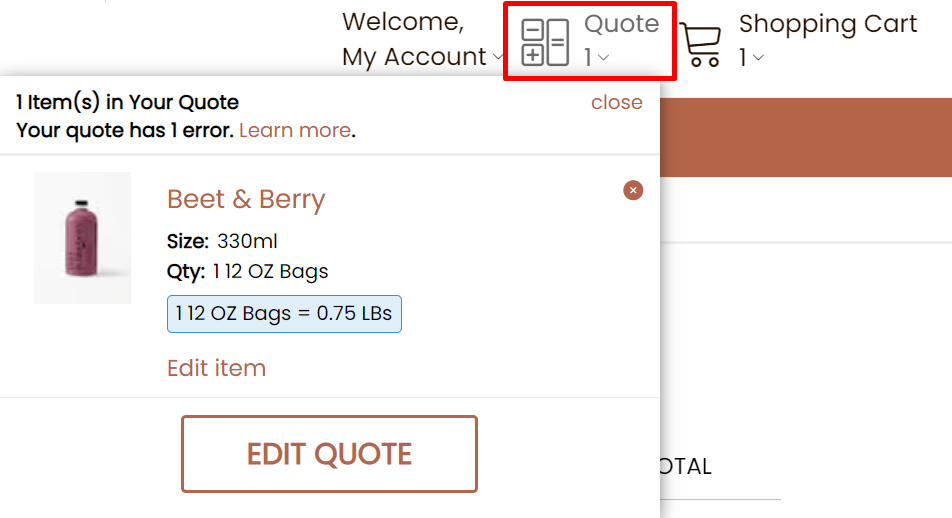
When enabling Quotes, the Quote Mini-Cart will need to be dragged into the Header from the +Add Menu > Quotes.
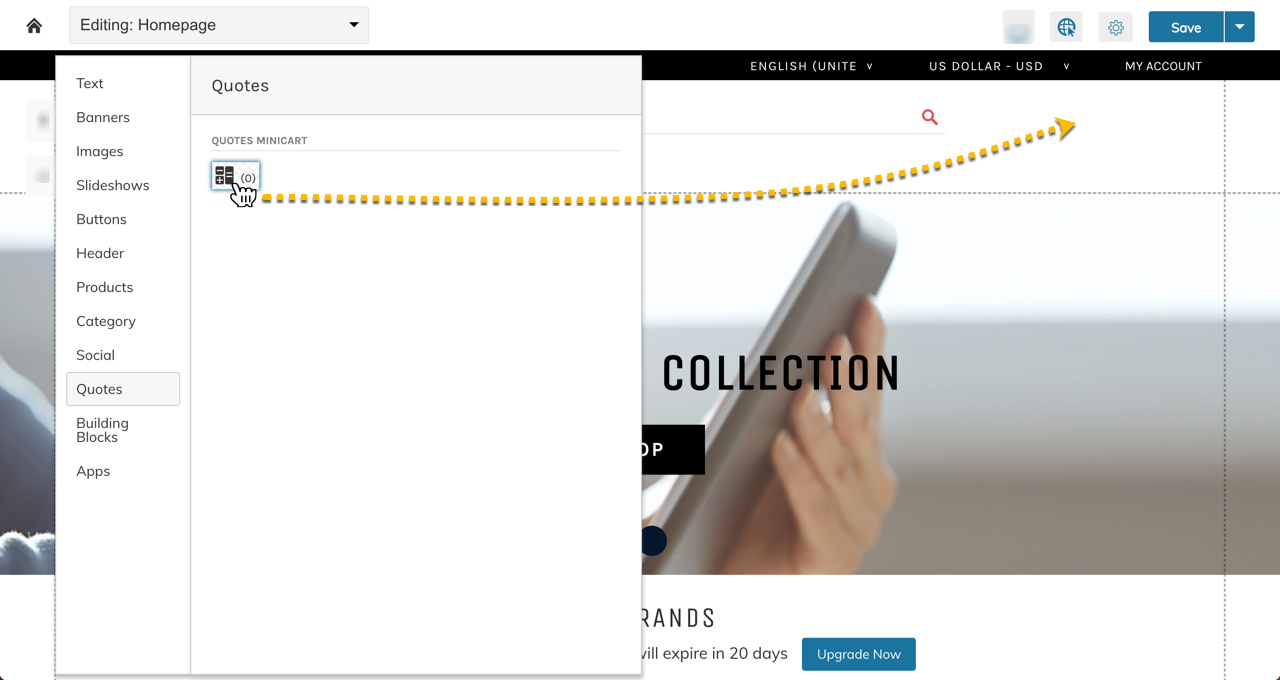
Without the Quote Mini-Cart, your customers will be unable to to view the items in their Quote Request or to submit the Quote.
The Quote Mini-Cart must be added to your theme to allow customers to view their quote items and submit the quote.
If you don't see where items are going after they are added to a quote on your store, you are missing the Quote Mini-cart.
Updated 8 months ago
What’s Next
