Ordered Items Summary
Ordered Items Summary
Export Ordered Items from Zoey Admin
Here's how to export a list of the Products ordered by an Account or Contact in the Zoey Admin!
1. Open the Sales tab of your Account or Contact
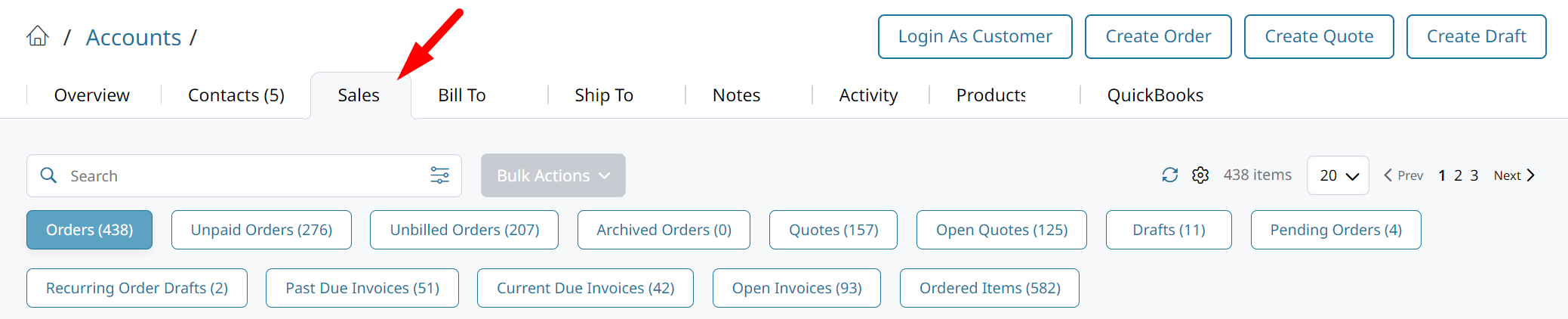
The Sales tab can display all the Orders, Drafts, Quotes, and Invoices by selecting one of the lists.
2. Click "Ordered Items" to see a list of every Product they've ordered
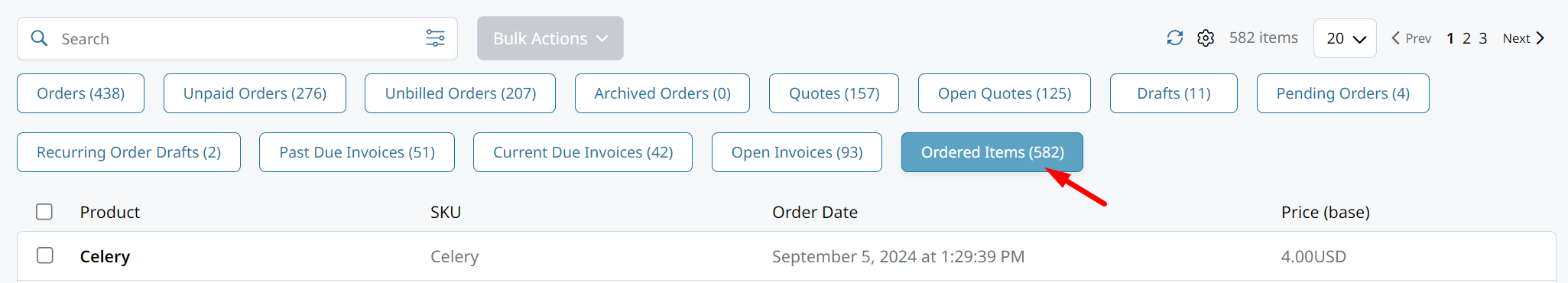
You can click the ⚙️gear icon to add or remove columns from the Ordered Items grid.
Advanced filters can be set to filter the products by qty, price, or ordered date.
Select the products and open Bulk Actions to find options for Exporting Ordered Items.
3. Select Products and Export Summary Report
You can select ALL products by clicking the top-most checkbox and then clicking Select all ### order items. to select every product.
Then open Bulk Actions to Export Summary Report or Export Current Grid.
- Export Current Grid will export the data currently displayed on the Ordered Items grid. Each individual product will be listed once per Order.
- Export Summary Report will download a CSV file that contains each product just once and the quantity of that product ordered by the Account.
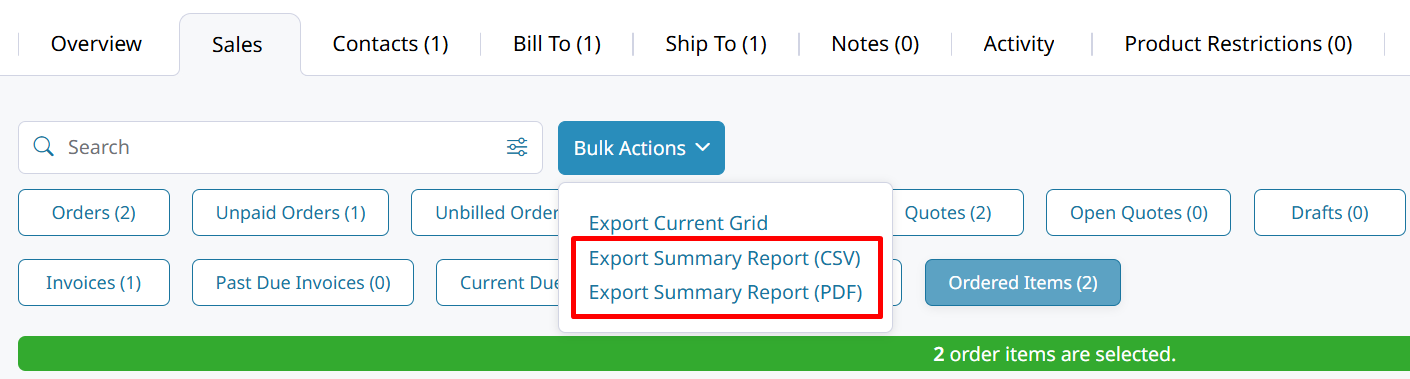
Ordered Items List on Storefront
Customers can see the products and the quantity they've ordered at /zoey_sales/order/lastordered/.
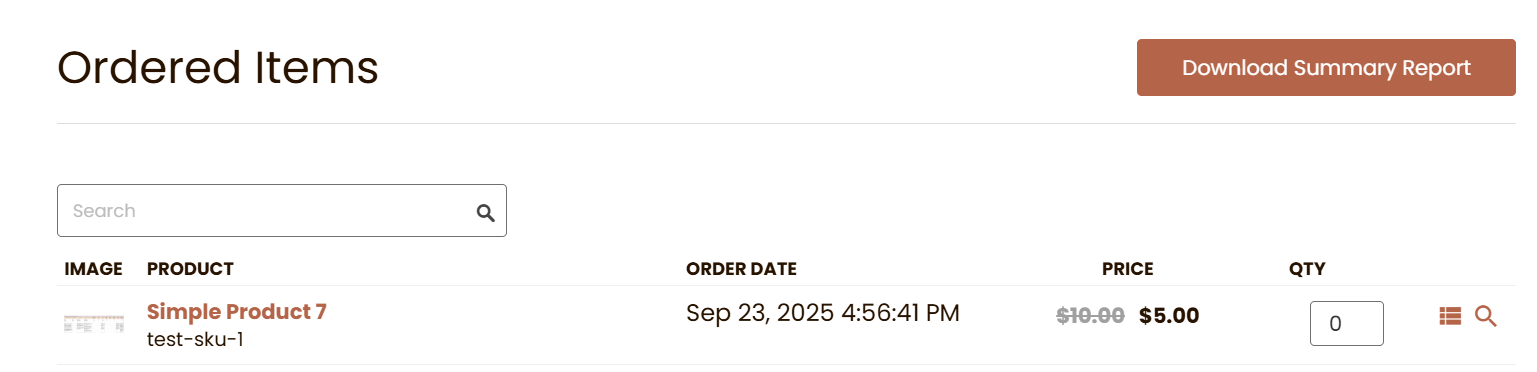
From this list the items can be added to cart in bulk by adjusting the QTY.
Prices shown in the Ordered Items list reflect the current Price of the item.
By clicking Download Summary Report a date range can be set to filter the items on the summary report. The report will download as a PDF.
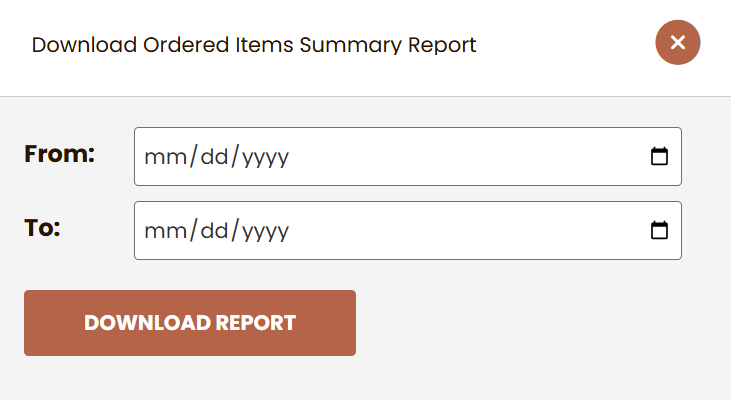
Related Reports
Updated 4 months ago
