Converting Quote To Order
Quotes may be converted to an order by the Customer or by the Admin if it has Items, Addresses and a Shipping Method selected. It must also be in the Quote Accepted status. Learn about each default Quote Statuses here.
Customer Converting Quote To Order
The customer can convert a Quote to an Order by viewing the Quote in their My Account > My Quotes page.
When the quote is in the Available Status (or any other status where pricing is visible) and the Quote has all required information (Items, Addresses, and Shipping Method) the Convert To Order link will appear. The customer can click this link to begin converting the Quote to an Order.
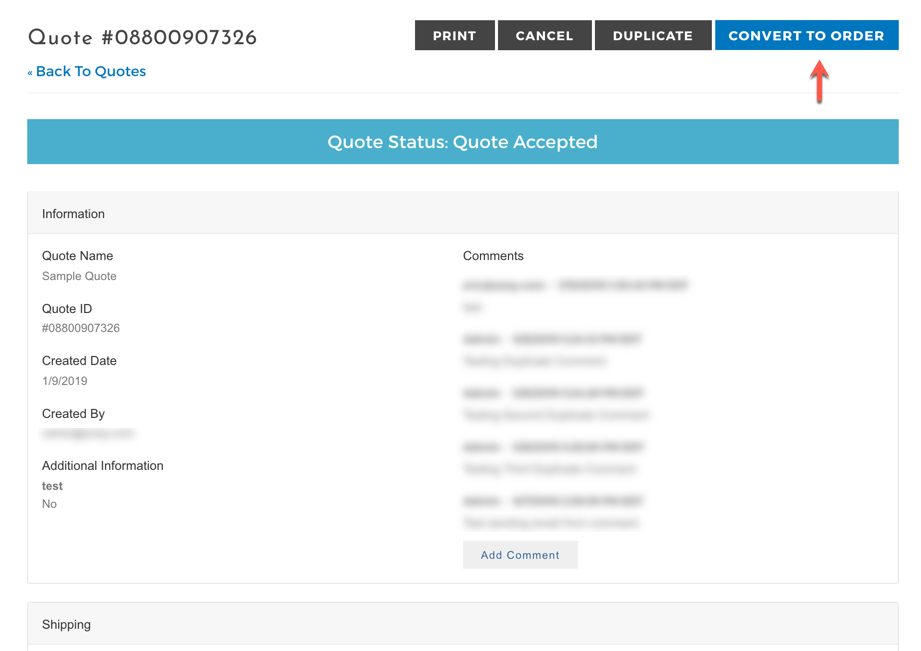
NOTEConverting to Order will not remove or delete the quote record. It will simply generate a new Order record from the Quote data. The Admin can choose to allow Customers to convert the same Quote to an Order multiple times in Quote Customer Permissions
After clicking Convert to Order the Customer will be taken to the Submit Order From Quote screen:
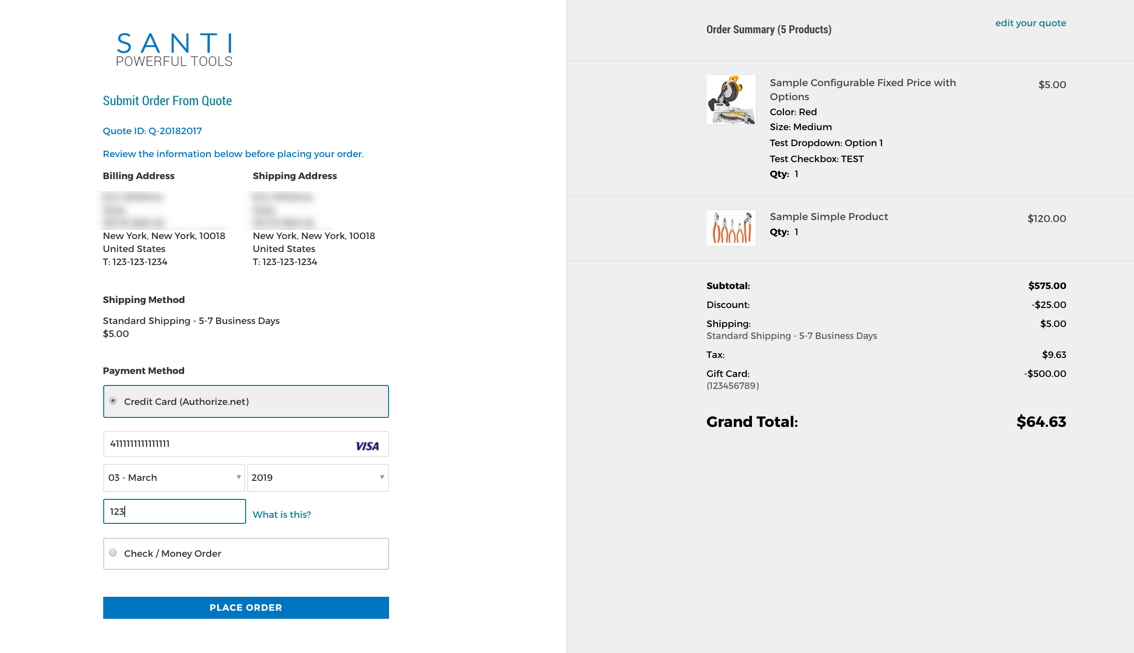
Submit Order From Quote Screen
Here they will be able to review the information for the Order, choose a payment method and submit the order.
Payment MethodsEnabled payment methods from checkout will be available for converting a Quote to an Order.
Currently, the only known supported payment methods are Authorize.net, PayPal Payments Pro and any non-payment-gateway method such as Purchase Order, Check/Money Order etc...
Once the customer clicks Place Order they will be taken to the Order Success page.
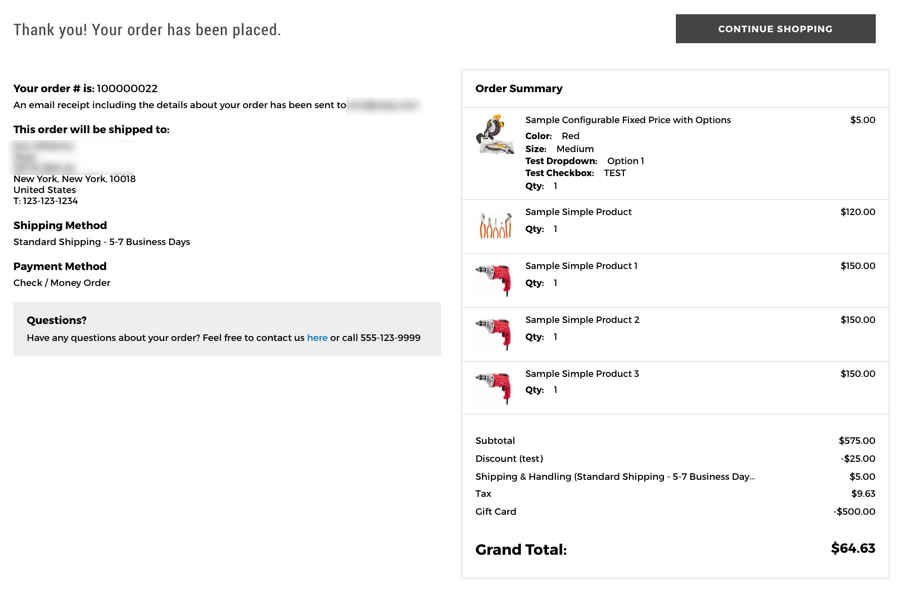
Once the order is created, the Quote will be placed in the Converted To Order Quote Status
Allow Customers to Convert Quote to Order Multiple Times
You can allow your customers to convert an approved quote to an order multiple times. To configure this, go to Quotes > Settings > Customer Permissions where you will find Allow Customers to Convert to Order Multiple Times. Set to No to prevent customers from creating multiple orders from one quote.
'Yes' is the default value for this setting. It can also be set on each quote individually after creation.
Admin Converting To Order
In the Quote Edit screen, if the Quote has all required information (Items, Addresses, and Shipping Method) the Admin can choose to Convert Quote To Order.
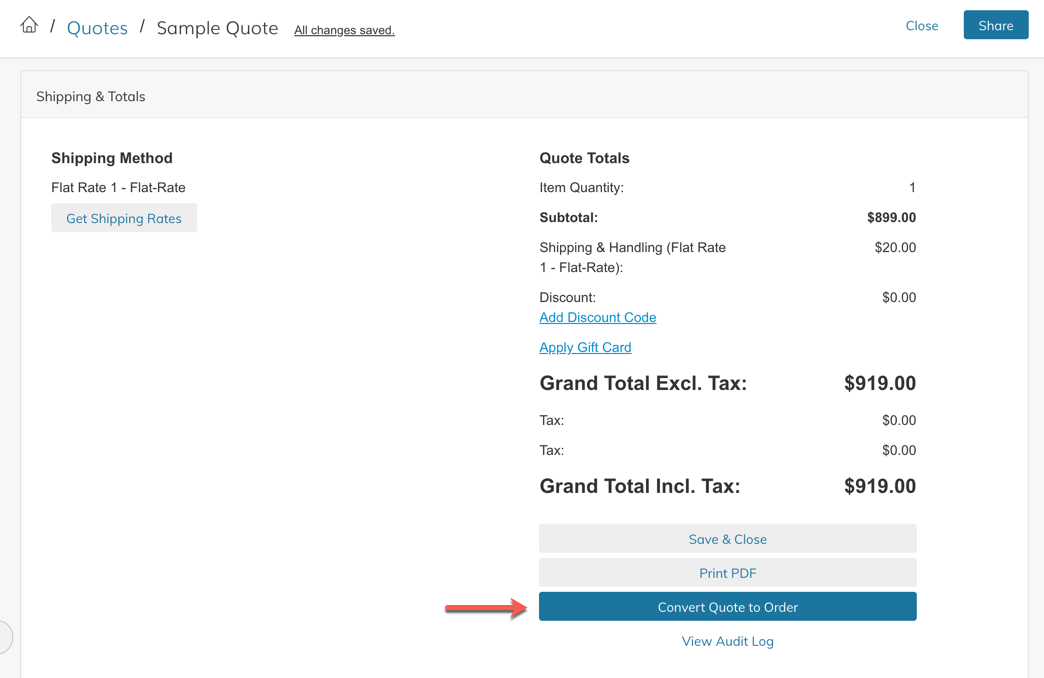
Clicking Convert Quote To Order will open a window with the available payment methods. Once payment information is entered, the Admin can click Create Order

Clicking Create Order will create the order from the quote and take the admin to the Order Screen. The Quote will be placed in the Converted To Order Quote Status
Updated 9 months ago
