How to make Invoice PDF fit in a Windowed Envelope
Your Invoice PDF can be edited to fit in a windowed envelope.Follow the steps below to make space in the upper portion of the PDF for the Bill To address to be displayed in the proper position for a windowed envelope.
1. Switch Bill To Address and Ship To Address positions
The address displayed on the left will be visible through the window of the envelope. By default that would be the Ship To address.
To move the Bill To address into position to be seen, go to Orders > PDF Settings > Payment & Order Settings and set Reverse Ship To and Bill To to Yes.
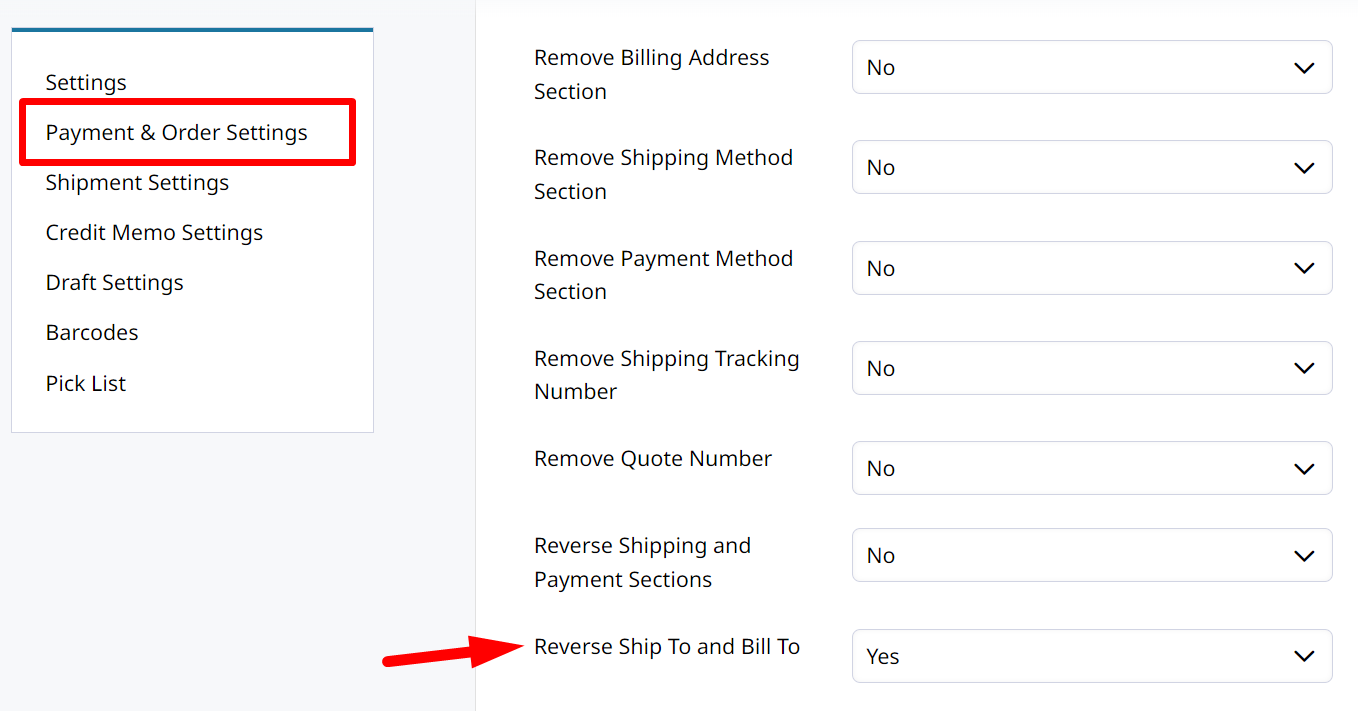
2. Move your Company Address
Your company's address can be set in Orders > PDF Settings > Address. That address will be displayed on all Order, Invoice, and Shipment documents.
By default, your address will display underneath the logo on your PDFs. Set Move Company Address To The Right Of The Logo to Yes for your company address to be moved to the right of the logo.
Setting Move Company Address To The Right Of The Logo to Yes will make it so your Company Address is visible in a windowed envelope.
3. Move Info from Header to Footer
You'll need to make some space in the top section of your Invoice PDF so that the Bill To address will appear in the right place to be seen.
In Orders > PDF Settings > Payment & Order Settings, scroll down until you find Header Info HTML (Invoice PDF).
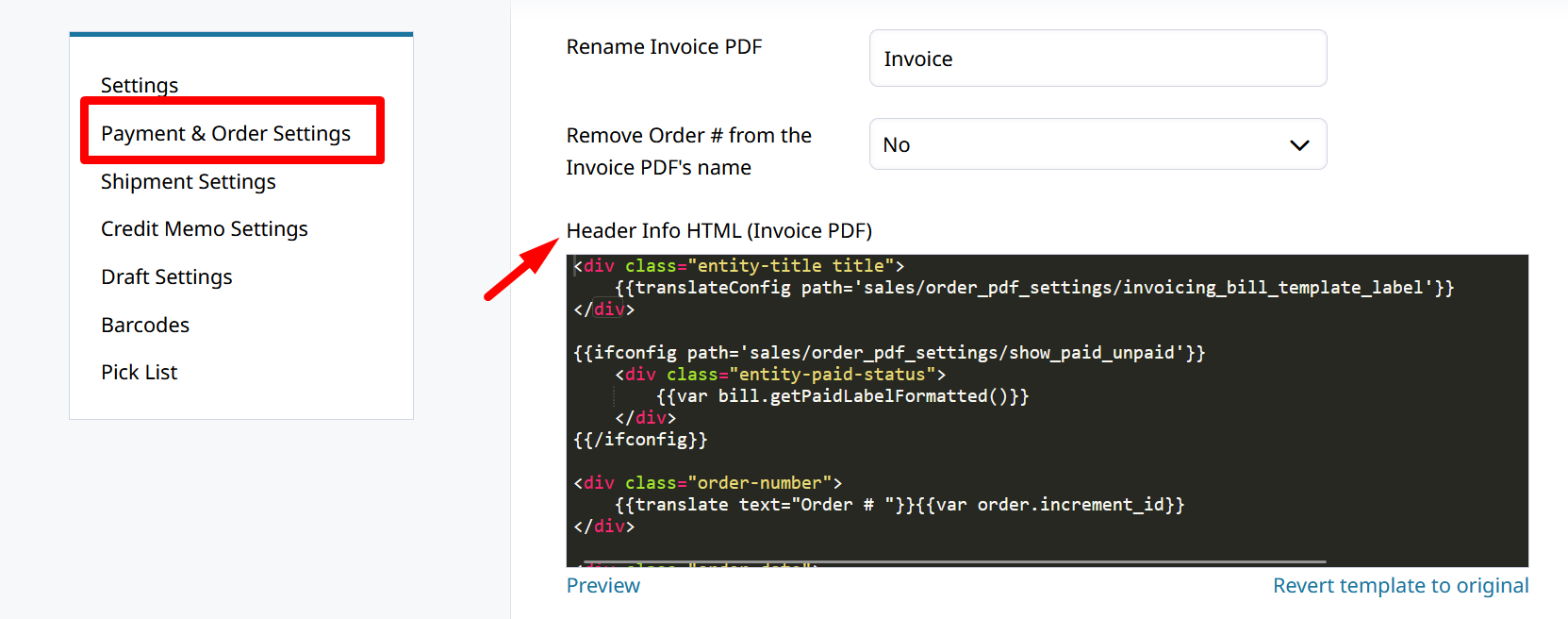
You'll need to move some of this content into a different section so that the Bill To address isn't pushed down the document.
-
You can Cut out everything below
{{/ifconfig}}, we will be moving it all to the Footer. You can choose to leave theorder-numberandbill-number(Invoice #) divs in the Header if you still want those to display at the top. -
Find Invoice Ending Message text area and click the
<>symbol to edit it in HTML.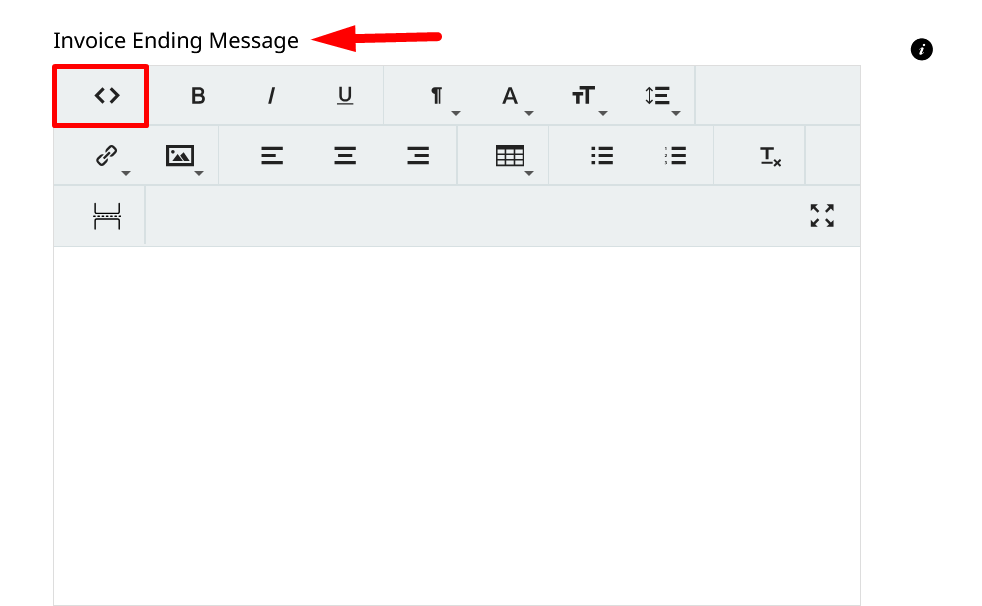
-
Paste in the contents which you are moving to the footer of the PDF.
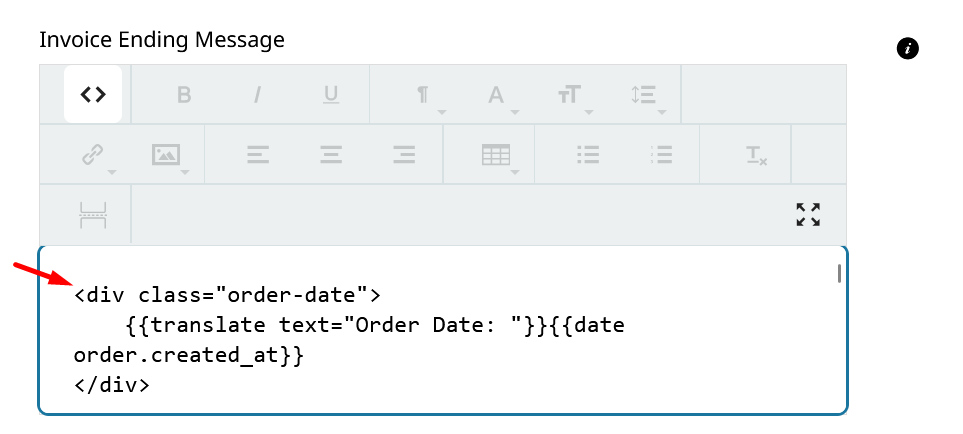
-
Save your changes.
Your Invoice PDF will now generate in a format where the Bill To address can be seen through a windowed envelope.
Updated 9 months ago
