Minimum Order Amount
By default, your store does not require a minimum purchase amount in order for a customer to place an order. Some stores enforce a minimum order amount for checkout, especially for low cost items that may not be profitable to the store to send out one at a time.
To set a Minimum Order Amount for your store, navigate to Orders > Settings > Minimum Order Amount.
- Set Enable to Yes
- Set your Minimum Amount as a number, no currency symbols needed.
- Group Amounts may be used to configure a minimum order amount per Customer Group.
- Enter a Description Message to explain to customers what a minimum order amount is.
- You may also want an Error to Show in Shopping Cart if the customer has not reached the minimum order amount yet.
- If you are allowing shipping to multiple addresses, decide if you will Validate Each Address Separately in Multi-address Checkout. Setting this to Yes will mean each address will need to meet the minimum order amount requirement.
- If you selected Yes in the previous setting, set a Multi-address Description Message as well as a Multi-address Error to Show in Shopping Cart
- Ignore Discounts, When set to Yes, customers can checkout if their discount drops the subtotal below minimum order amount.
- Be sure to Save your changes before testing this feature on your store
Here's an example of what this may look like once you are done:
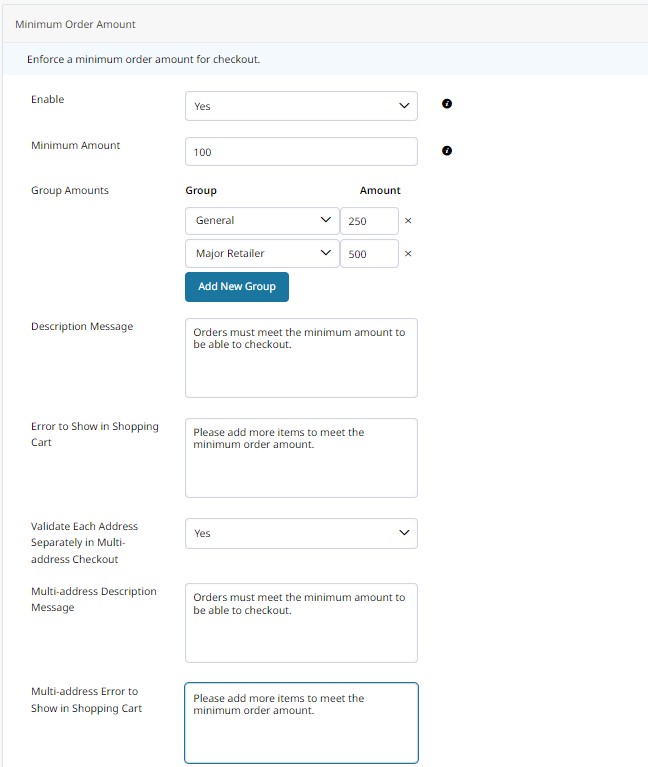
Updated 9 months ago
