Different Currencies for Feed - Google Shopping
To change the currency that the feed is generated in
- Go to Localization -> Currency Setup
- Pick the language (English for example)
- Uncheck use website and select the correct currency
- Click save.
- Go to the App and regenerate your feed
Make sure to check off Feed Localization and select the right option as well.
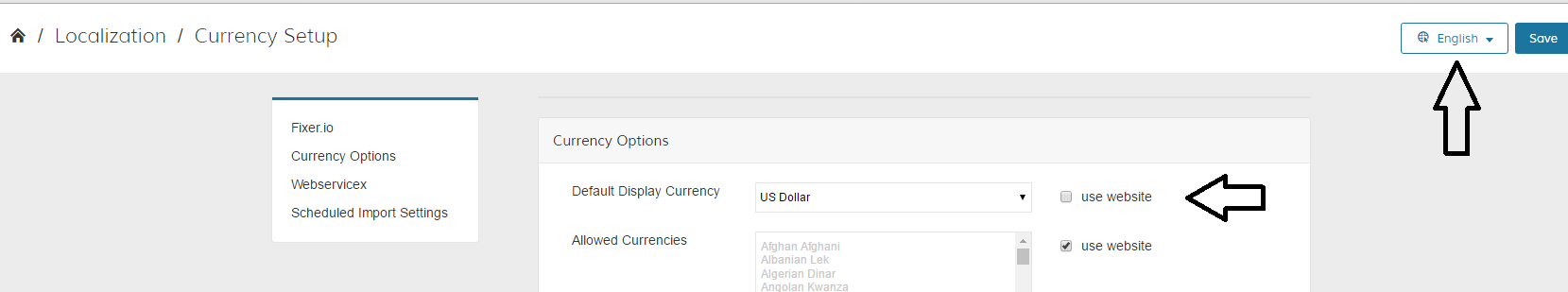
Updated 9 months ago
