Sales By State
The Sales By State Report can provide the Grand Total of all Orders placed for selected states in the date range.
Go to Reports in the sidebar and find the Sales section. Click "+ More Sales Options" to expand the list of reports. Find Sales By State and click Manage.

Overview of Sales By State Report
Select each State to return their Grand Total for the time period. Select multiple individual States through Ctrl Click or select many States in a row by Shift Click.
Use Address will let you select whether the Billing, or Shipping Address is used to determine which State the Order is for.
Set the Date Range and the Show By period to configure how the totals are grouped for each State. Then click Refresh to run the report!
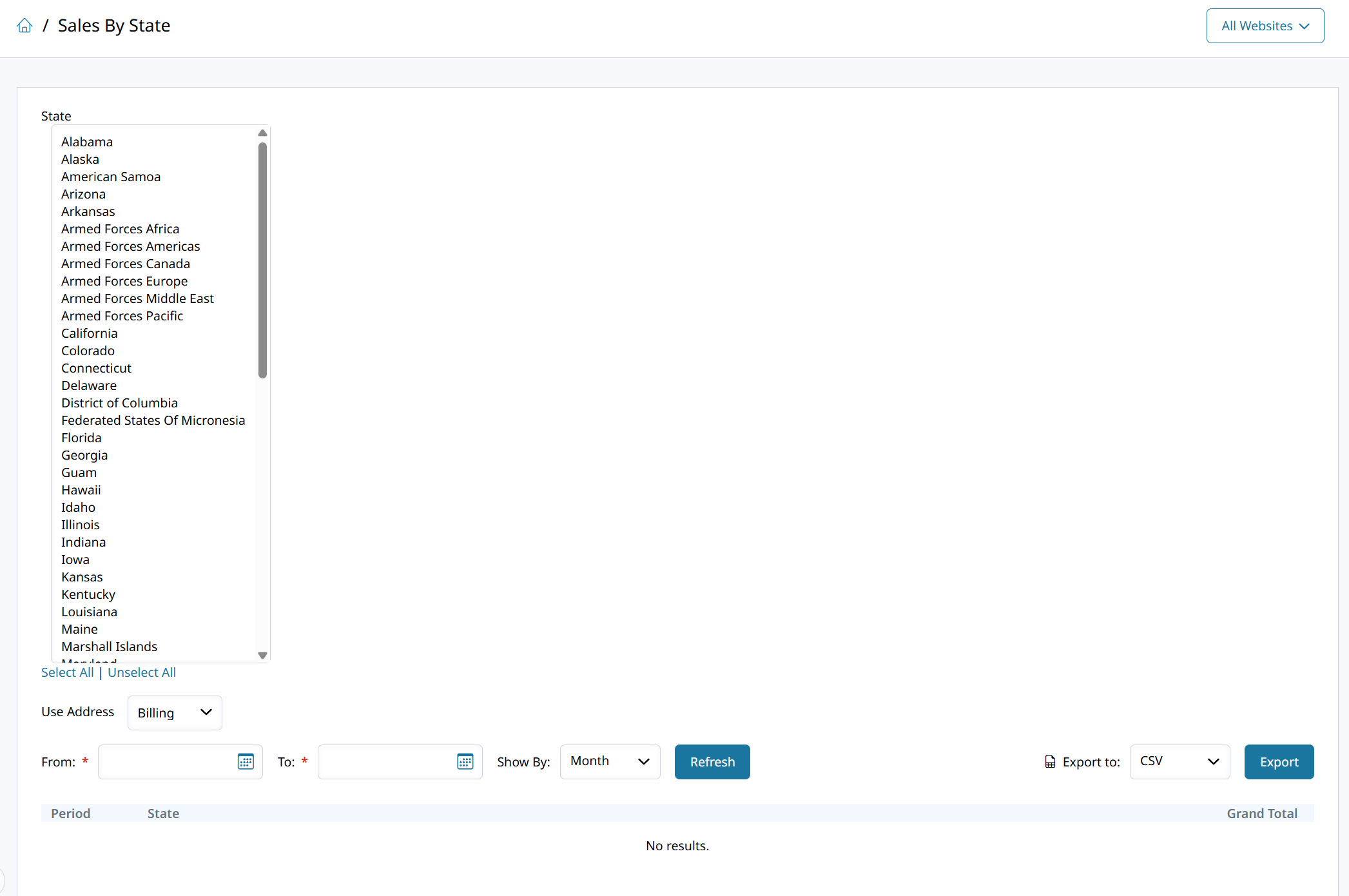
Updated 6 months ago
