New Accounts
This report delivers basic information in list form of all new customer accounts created in the selected time period.
The information included is:
- Period
- Number of new accounts per period (day, month or year)
- Total number of new accounts
From your control panel go to Reports > Customers and click on Manage next to the report field you want to run (New Accounts).
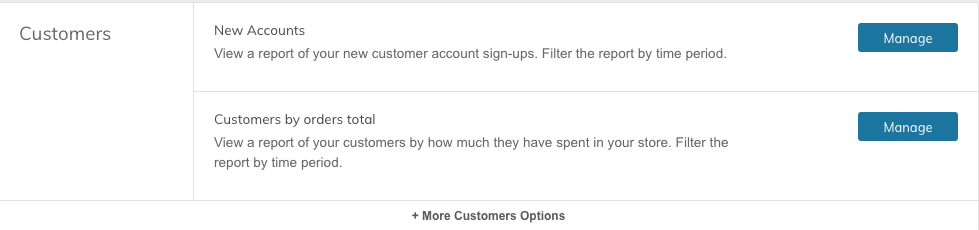
Select Report Data (Filters)
-
Select the From and To dates.
-
Show By (Day, Month, Year)
Generate and Export Report
Click on Refresh to create the report:
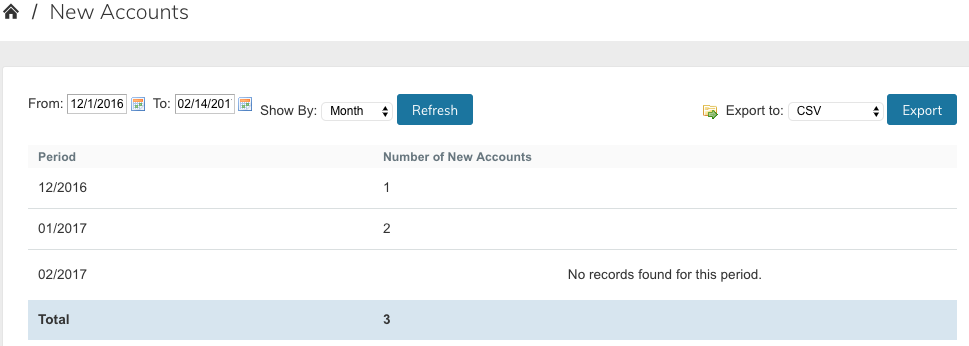
Click on the Export button to generate a CSV file - it will automatically be downloaded onto your computer.
Refresh Lifetime statisticsIf you see an incomplete report you need to refresh the lifetime statistics.
Updated 9 months ago
