Overview of Order Terminology
Zoey gives merchants extensive control over every step of your order workflow. This is a glossary of important order terms used within the platform to manage your orders.
Order
When an order is created, either from the front end by a customer, or through the Control Panel by an administrator, an Order will be created to record this transaction. All Orders can be viewed, updated, and changed through the Orders section of the Control Panel. It's accessible from the Orders list, by navigating to Sales in the Control Panel.
Invoice
This is a record of the receipt of payment for an order, effectively making it a permanent record of the order. Multiple invoices can be created per order. However, each unit of the ordered items can only be invoiced one time. Once the payment has been processed, orders can be completed through shipping the items or issuing a Credit Memo for the ordered items.
In some cases, payment can be automatically received simultaneously during the creation of an invoice. Most payment gateways will give you the option of choosing Authorize or Capture. Authorize will allow you to invoice the customer up to their order's total amount, while Capture will automatically process payment as soon as the customer submits their order.
Shipment
This is a record of the items in an order which have been shipped. Like an invoice, multiple shipments can be created per order up and until all products are shipped. Tracking information can also be entered during Shipment Creation.
Credit Memo
This is a record of a refund. An item cannot be refunded until it is paid, so a credit memo cannot be created until it has a corresponding invoice. Depending on the payment method used you will have the options to Refund or Refund Offline. Selecting Refund will complete the refund process with your payment gateway and return the funds to the customer. Refund Offline will keep a record for your reports in Zoey, but you will need to manually refund the amount to the customer through your payment gateway or alternate methods.
Status
Describes the current state of an order. These are default statuses available:
| Pending | New orders that have not been processed. Usually, these orders need to be invoiced and shipped. |
| Pending Paypal | New orders that have not been cleared by PayPal. |
| Processing | The order has been invoiced or shipped, but not both. |
| On Hold | Order workflow has been paused. The order must be placed off hold to continue delivering the order. |
| Closed | Order has been assigned a credit memo and refunded. |
| Cancelled | Either the merchant or customer has decided not to complete the order. |
| Complete | The order has been invoiced and shipped. |
State
The State is a broader category of Status. Order States are defined by Zoey and cannot be changed. They represent the major steps in the order process. Below are three main States that your orders may be in: New, Processing and Complete.
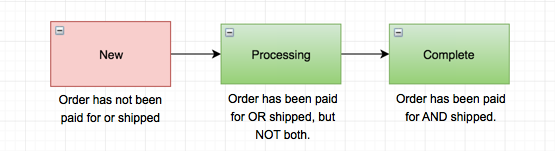
Updated 9 months ago
