Quick Order Form by Unique Product Lookup
Create a Quick Order Form by using a Unique Product Lookup other than SKU. For example, you may want to use the Customer SKU/Customer Item Number rather than your Zoey SKU.
Go to Products > Attributes
First, create a custom attribute for your Unique Product Lookup with Text Type, and check the box Unique Values Only.
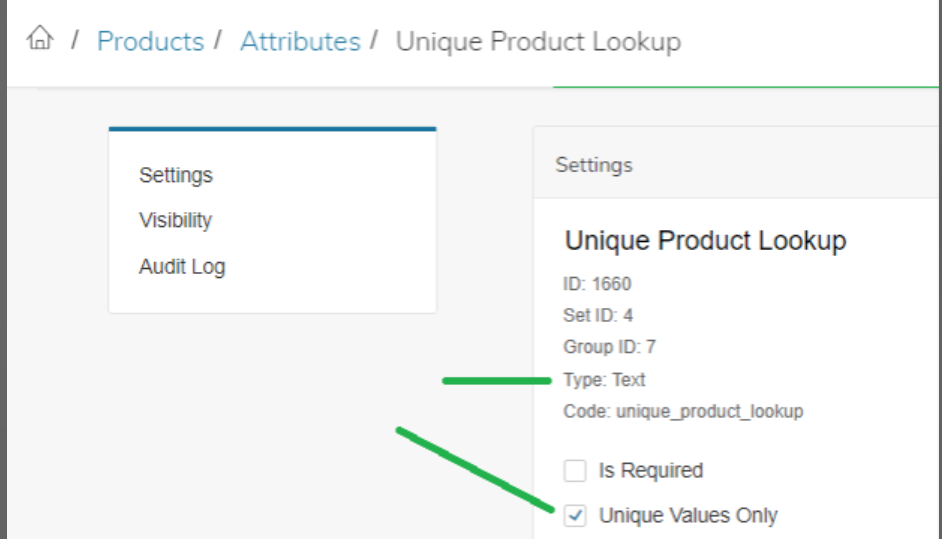
Go to Products > Quick Order Forms
Here you may change the Product Lookup Field from SKU to your unique product lookup attribute.
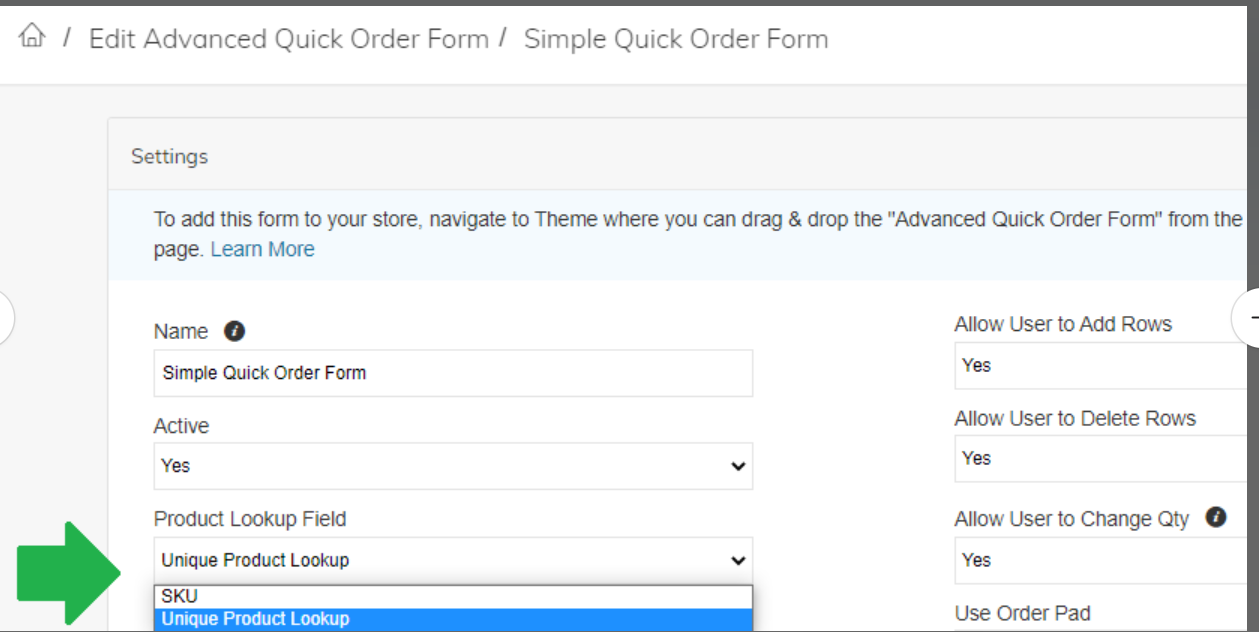
Add your Products to the Quick Order Form
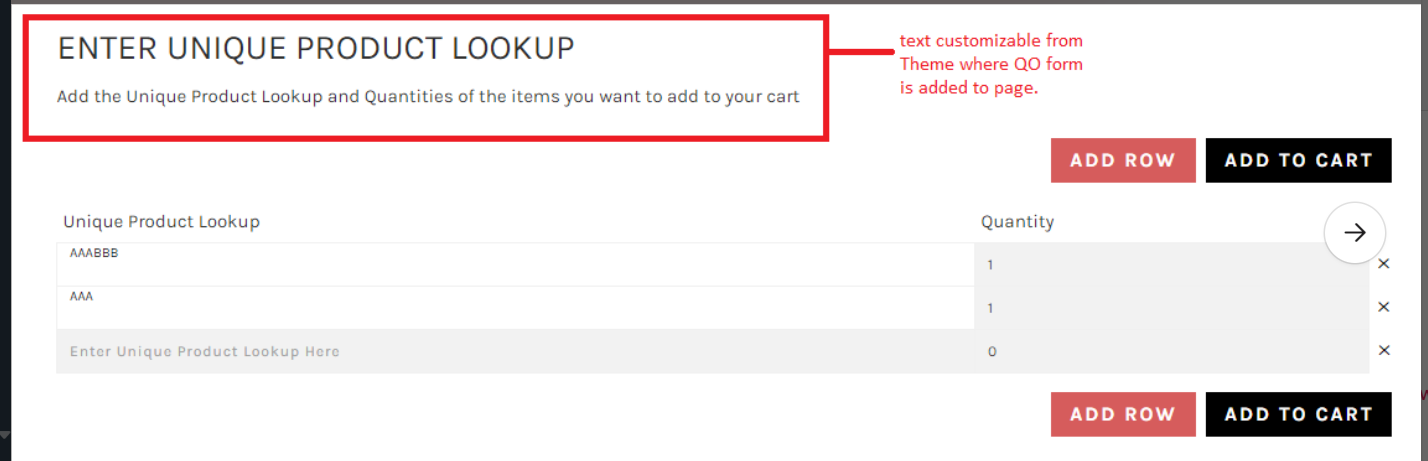
Only products that have a value set for this unique product lookup attribute can be saved and displayed to the customer. For Configurable and Bundle products, only the parent product needs to have a value.
Updated 9 months ago
