Data Mapper Troubleshooting
How to Troubleshoot Data Mappers
Data Mapper Audit Log
In the Data Mapper integration, there is a section called Audit Log where errors will be recorded for all your Data Mappers. The Audit Log will also record all successful runs of the Data Mapper.
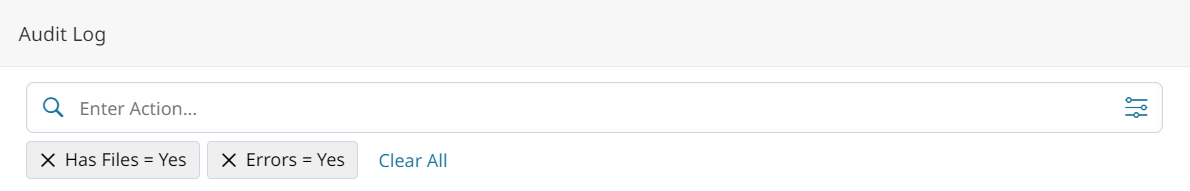
The Audit Log will filter to display runs containing a File, or any Errors by default. You can clear these filters and set up your own to filter the list by Mapper Name and more.
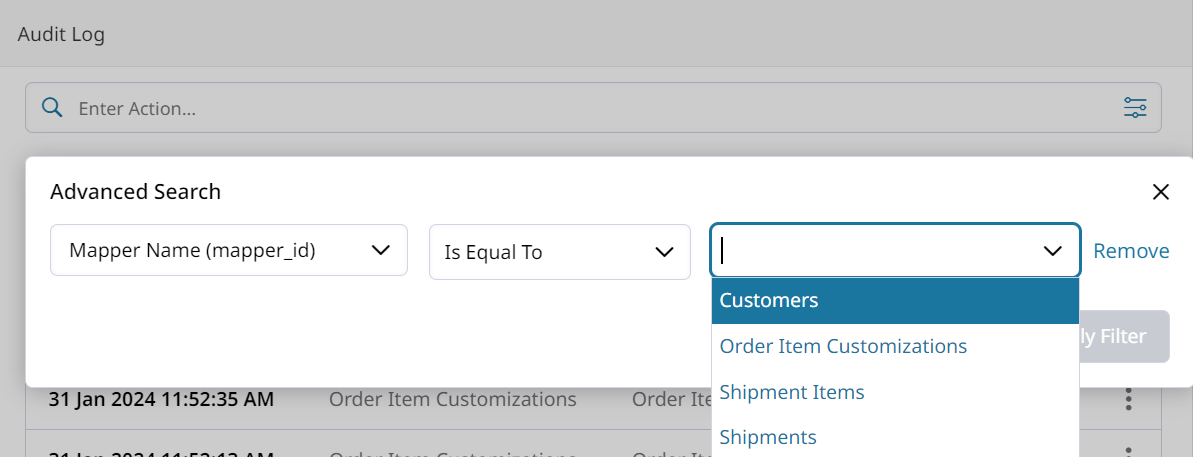
Data Mapper Logs
Every time your Data Mapper runs, a log containing details about the file(s) will be added to the Audit Log.
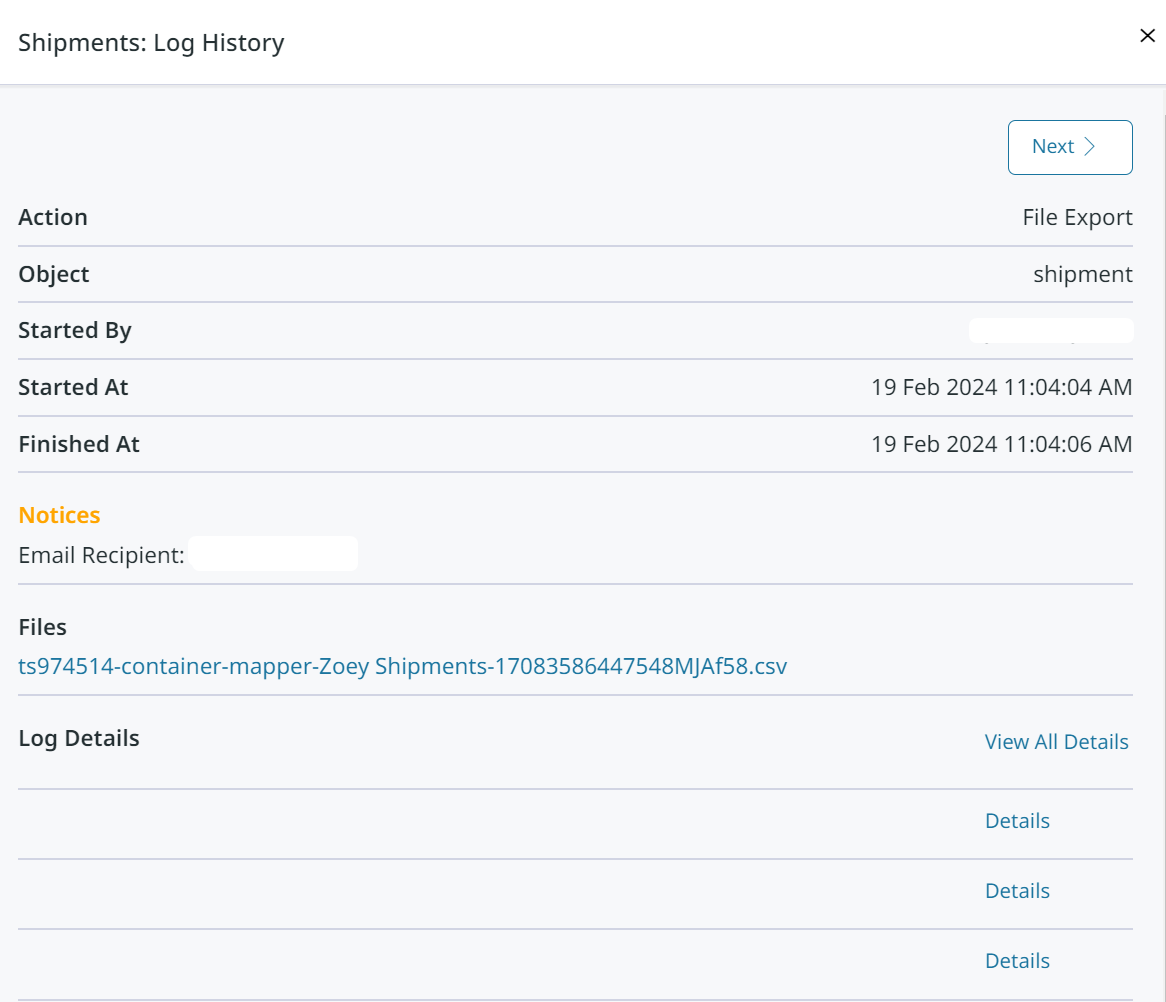
These logs will show you all the details about the Data Mapper that ran. It will include any files that were exported in the log for easy access. You can also click View All Details to expand and view the details of each record.
Data Mapper Errors
Here are some common issues and how to resolve them.
File not being moved to archive folder after processing
If you are finding that the imported file is not being moved after processing, please ensure the file name does not contain any spaces or other invalid characters. Remove those spaces or characters and run your mapper again.
-and_can be used in the file name.
SQLSTATE[40001]: Serialization failure: 1213 Deadlock found when trying to get lock; try restarting transaction
SQLSTATE[40001]\: Serialization failure: 1213 Deadlock found when trying to get lock; try restarting transaction
- This error indicates that there are simultaneous operations happening with the API and the Data Mapper. If a Data Mapper is ran at the same time as an API operation which affects the same object, you may receive this error.
Updated 8 months ago
