Quote Approval
Requiring Admin Approval to Convert Quote to Order
Quote approval comes into play when the Contact submitter has Convert Quotes to Order Requires Admin Approval set on their role.
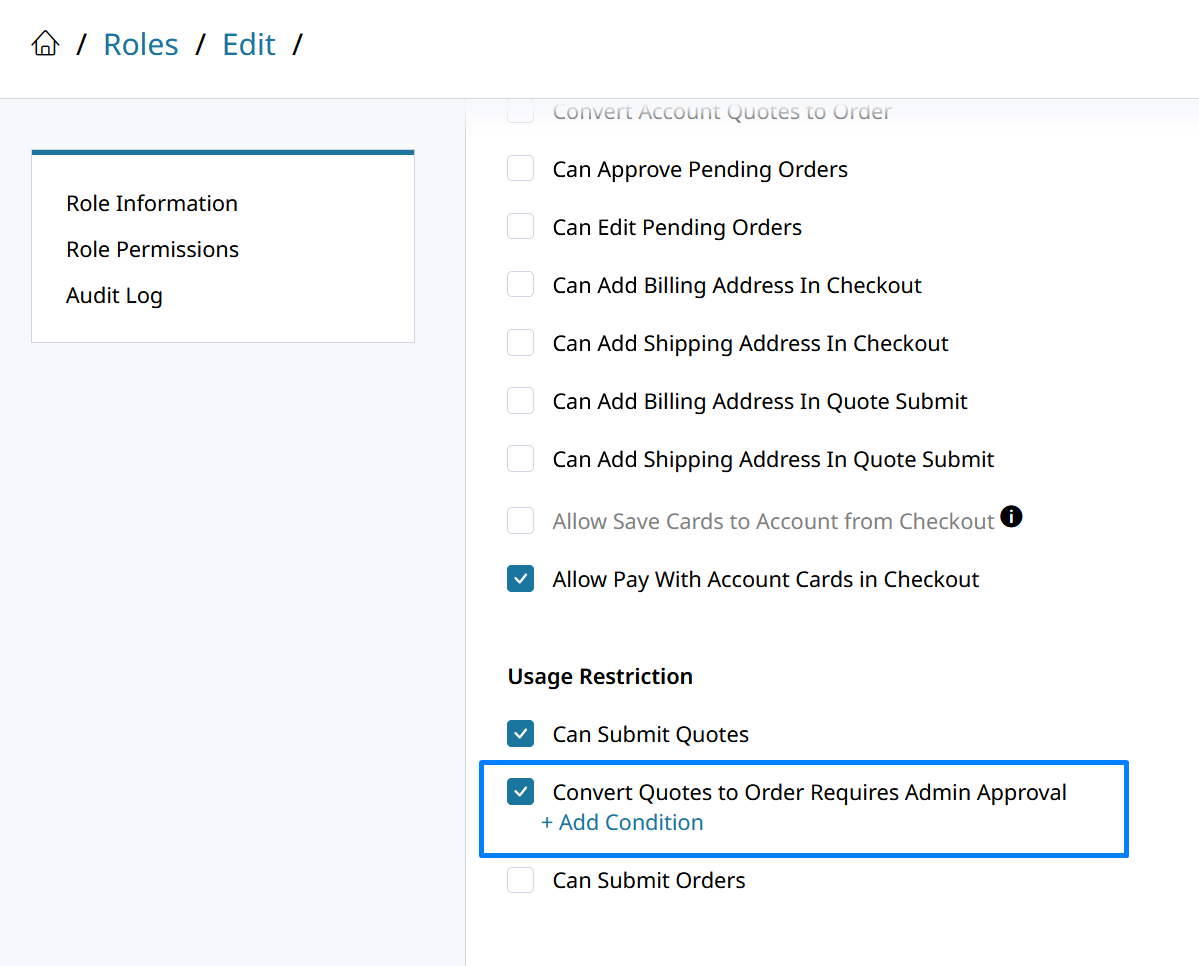
When that usage restriction is enabled, you can add conditions to logically determine which quotes the contact needs to get approved before converting to an order. Combine multiple conditions across different roles if your customers need specific limitations for their quotes based on their role!
Submitting the Quote
The customer can submit the quote normally. But they will not be able to convert the Quote to an Order until the admin has logged in and approved it.
The submitter will see the message below in their My Quotes page. Click the message to be brought to a list of quotes requiring approval!
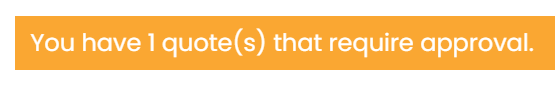
Getting approval
Customer managers who have the Allowed to Approve Quotes permission enabled in their role will be able to approve quotes. Which quotes a manager has access to approve will depend on the locations they have access to.
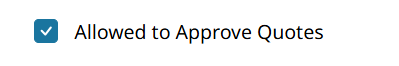
When the manager logs into your store and goes to My Quotes, they will see a message with a link to bring them to quotes awaiting their approval.
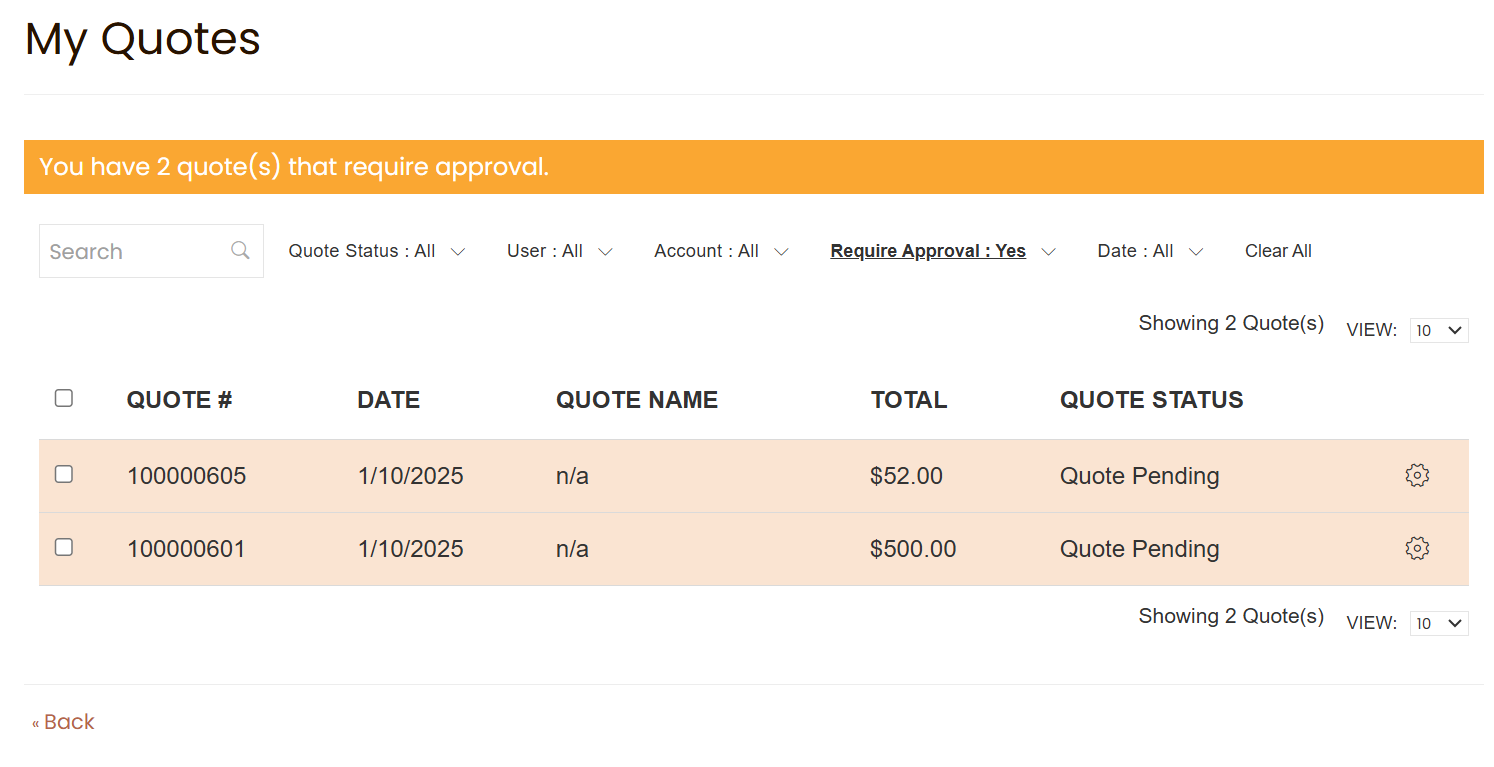
From there, they can open each quote to click Approve. The customer who originally submitted the Quote can then go in and convert it to an Order. The manager who is logging in to approve the quote could convert it as well.
Filter Admin Quote Grid by Approval Status
As a Zoey Admin, you can filter your Quotes list by whether the quote needs approval by an internal admin at your customer's company.
Use Approval (company_approval_required) to filter the Quotes list. That variable stores whether approval was needed on the quote.
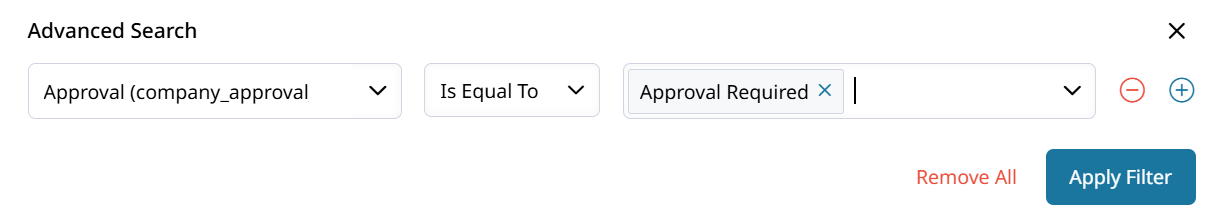
Updated 9 months ago
