Archive a Data Mapper
If a mapper is no longer in use, it can be Archived to hide it from the list without it being deleted.
Archiving a data mapper will hide it from the list and move it to the archive section. Click the three-dots and then Archive to disable and hide the mapper.
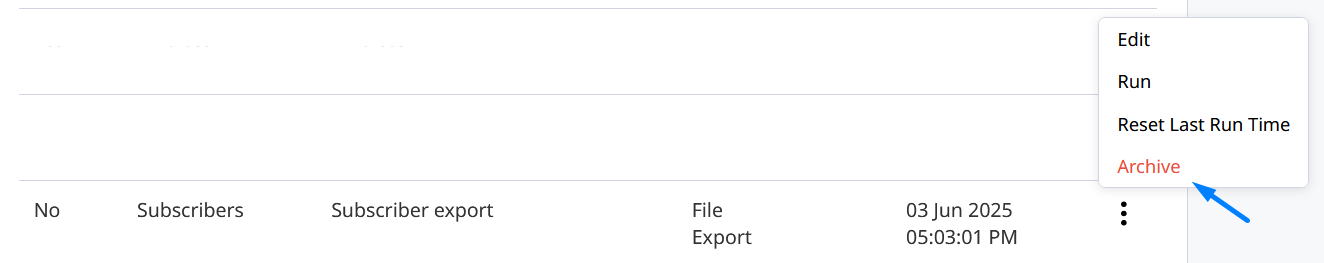
Archiving a mapper will disable it so that it does not continue to run.
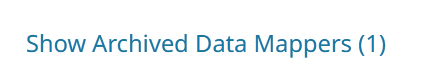
Any changes made to an archived mapper will not be saved.
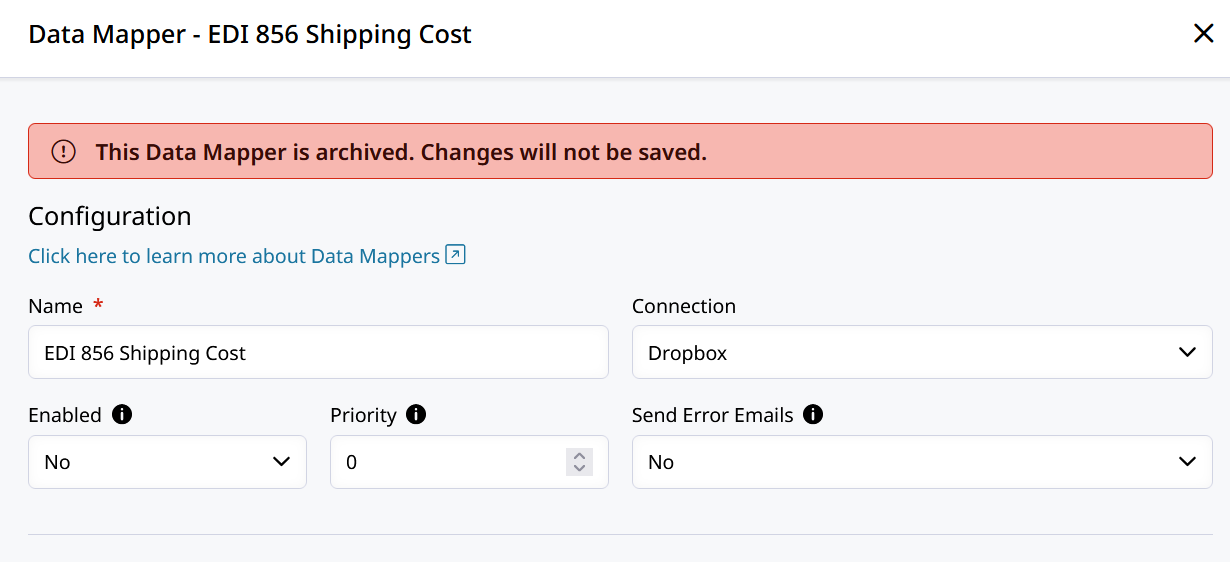
The mapper must be unarchived to be re-enabled and ran. Click on Show Archived Data Mappers and then use the three-dots to Unarchive.
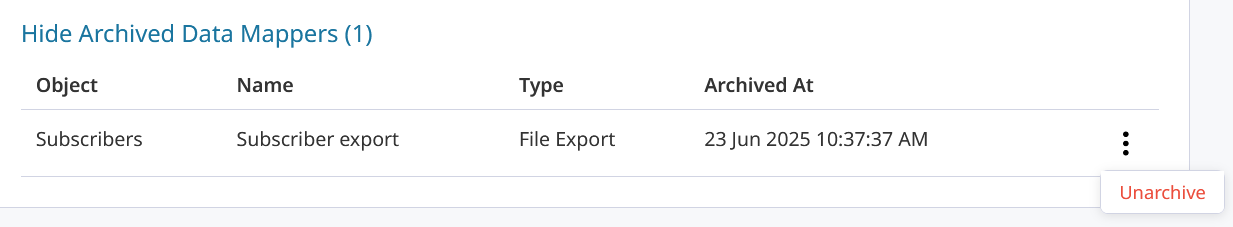
Updated 8 months ago
