Downloadable Product
Add a new Downloadable Product by going to Products > Create New Product and selecting the Downloadable Product. Downloadable Products can also be imported through the standard Product Import.
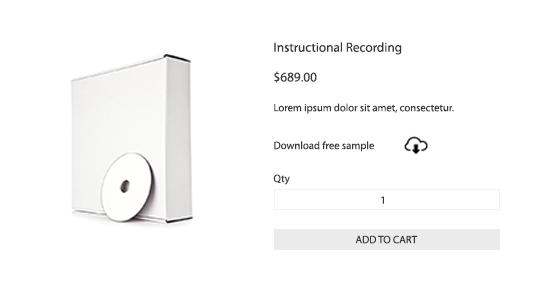
Downloadable Product Overview
Downloadable Products have many of the same features that a Simple Product can offer. Such as Customer Group Pricing, Customizations, and Restrictions. You can offer multiple files at different prices on the same Downloadable Product. Sample files can be grouped together or included in-line with each file.
Downloads
The example settings below provide two different downloads that can each be purchased individually.
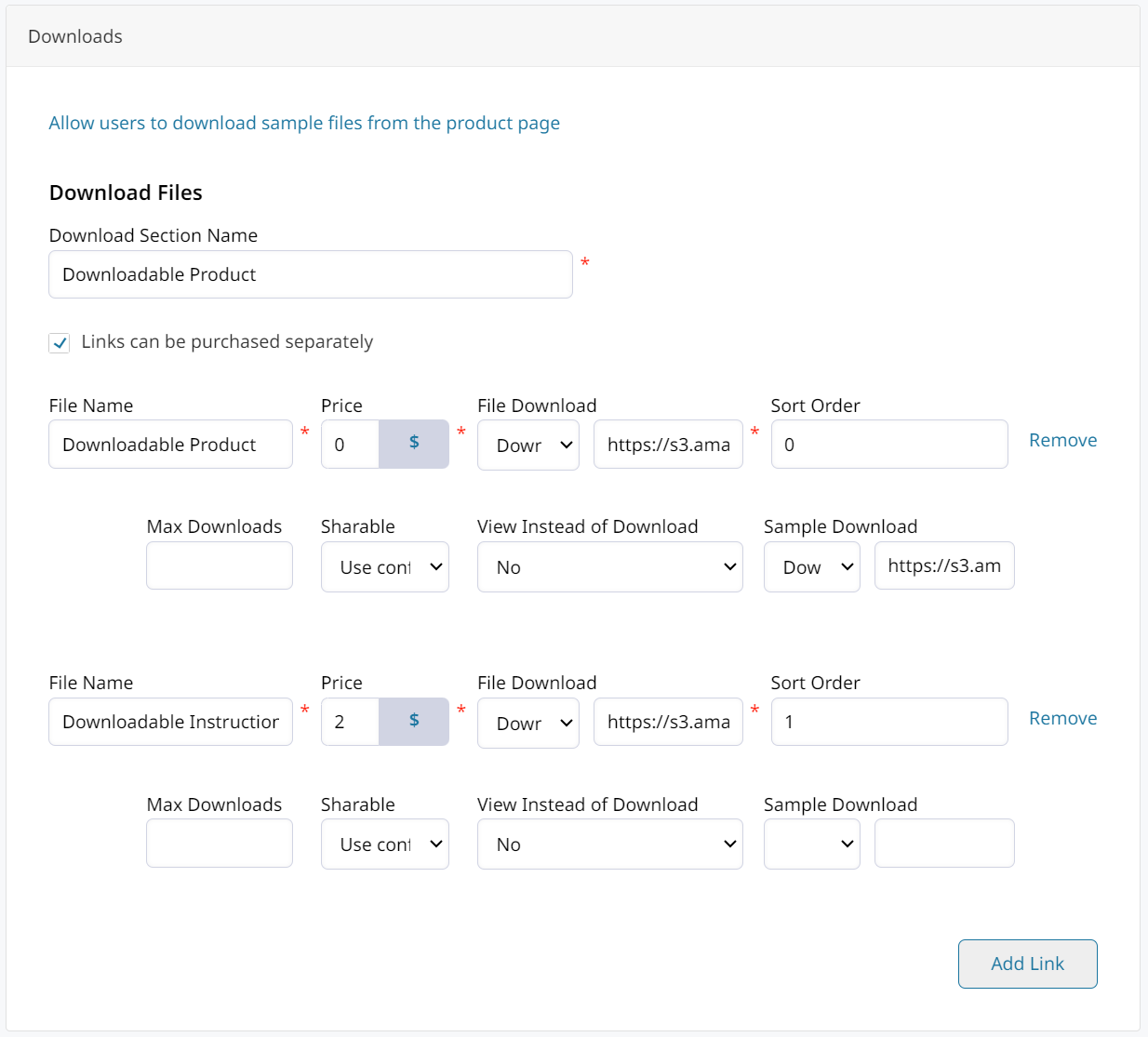
Price
The price of this Downloadable Product is $20, so the first download will cost $20 when because its individual price is $0.00. The second download is an extra $20, causing the overall price for that download to be $40.
You can apply Customer Group Pricing to the base price of the Downloadable Product. Learn about Customer Group Pricing here.
The Files / Links
Your files can be uploaded to Zoey, or existing download links can be provided. Under File Download you can choose to upload the file or copy in the link. Files added to the Zoey File Manager can be listed by copying their URL from the file manager.
You can set a Max Download amount to only allow a certain amount of downloads per purchase, decide if the download URL will be shareable across contacts, or if the file should be viewed in browser.
Samples
Sample files can be listed on the Downloadable Product itself by clicking Allow users to download sample files.... You can then give the section a name and Add Samples.
If you provide a URL in the Sample Download section within Download Files, it will be displayed in-line with the file.
How to add My Product Downloads to your Customer Account Dashboard
-
Open your My Account page through the Zoey Theme Editor.
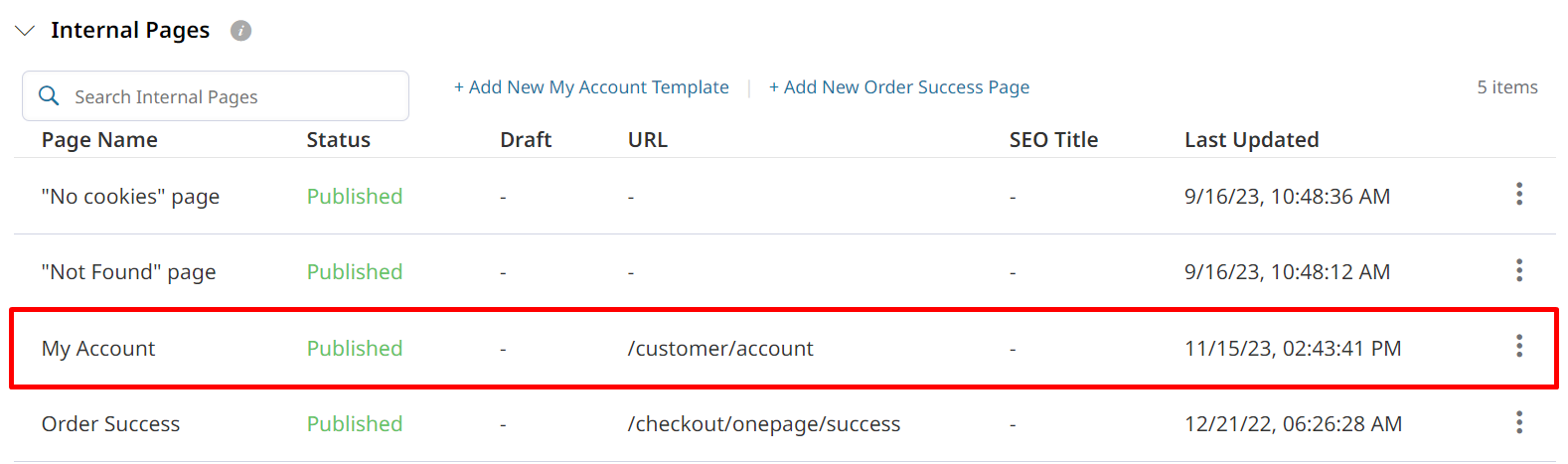
-
Hover over My Dashboard, and click Edit Account Content.
-
Scroll to the bottom of Quick Links, and Add Item.
-
Scroll back to the top of Quick Links to Select A Link. Find and select My Downloadable Products.
-
You may also want to add a description for this area.
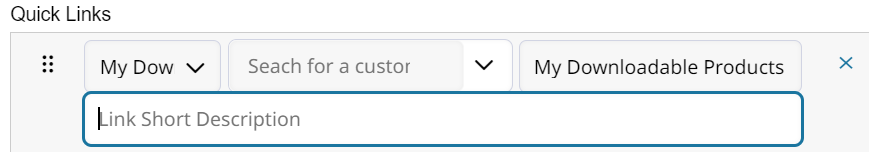
-
-
Click Submit, then Save & Publish.
-
Check out your changes on the storefront.
Importing Downloadable Products
Download Restrictions
Download Restrictions
- Customers will not be able to download purchased files until their order has been invoiced. This means that they have paid successfully.
- File Upload size is restricted to 20MB. For larger files, please use the Download URL
- More Downloadable Product Settings can be found in Product>Settings
Global Settings for Downloadable ProductsUnder Product Settings you can modify the global settings for your downloadable products.
Inventory & Shipping
Downloadable Products do not need Weights, Shipping Address or Shipping Method.The Inventory section is the same for all product types except there is no Shipping Weight as Downloads do not need to be shipped. They do not require your customers to enter a Shipping Address, or to select a Shipping Method during checkout.
Learn more about this section from the Simple Product tutorial
Samples
Sample File Settings
| Sample Section Title | The name of the Sample section on the product page |
| Sample Name | Name of a sample (you can have multiple samples if you like) |
| File Download | Here you can select to use an external link (Download URL), or to upload a File. |
| Sort Order | The order of the sample files |
Download Files
Download File Settings
| Download Section Name | The name of the Downloads section on the product page. |
| File Name | Name of a download link (you can have multiple links if you like) |
| Price | The cost of this download link. The total price will be generated from the price of all links. |
| File Download | Here you can select to use an external link (Download URL), or to upload a File. |
| Sort Order | The order of the Download File Links |
| Max Downloads | The maximum times you will allow the user to download this file |
| Sharable | Specify if your customers can share the download link after purchase. |
| View Instead Of Download | When set to yes, views in a web browser rather than downloading. |
| Sample Download | Allow customers to download a sample file after they purchase the product |
Updated 9 months ago
