Submitting A Quote
Review Quote From Quote Mini-Cart
To submit a quote, the customer can click "Review Quote" from the Quote Mini-Cart.
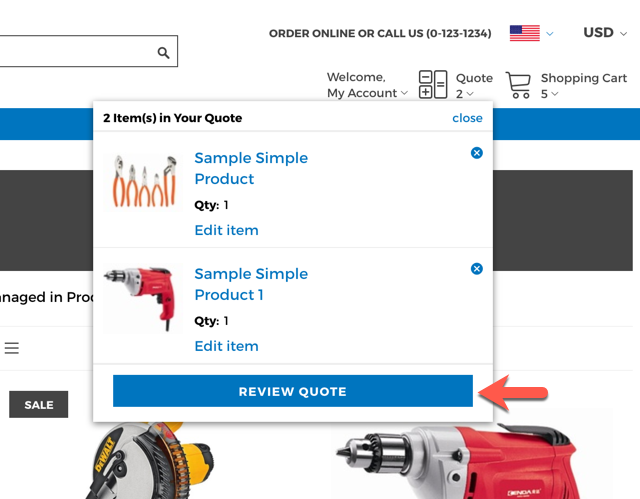
This will take the customer to the Submit your Quote Request page.
Submit Your Quote Request Page
Depending on the Quotes Settings guests or logged in customers will be able to edit items, add items and fill out the Quote Submit form.
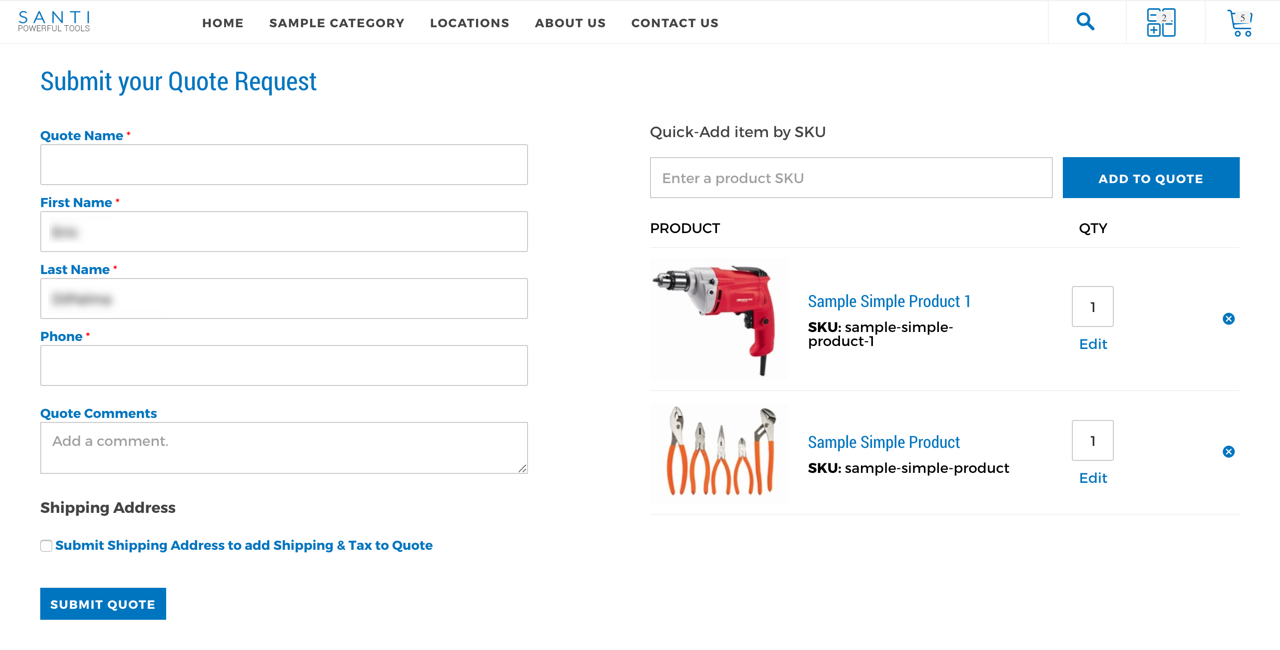
The user can then click the "Submit Quote" button to submit the new quote.
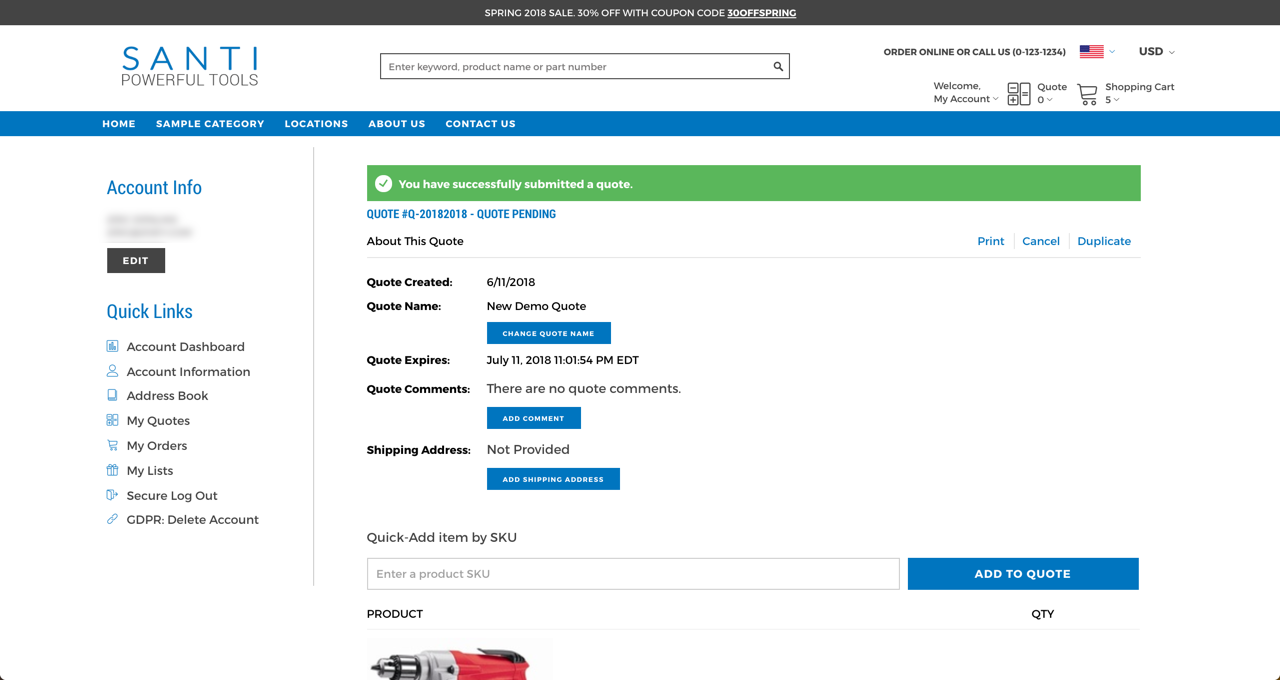
Updated 9 months ago
