Shipping & Tax Estimate
You can allow your customers to view the tax and shipping for their items before they go to check out, straight from their Shopping Cart.
Enabling the Shipping and Tax Block is very simple.
- From your Control Panel, navigate to Set Up > Checkout Settings
- Under Onepage Checkout Settings change Hide Shipping and Tax Estimator to No
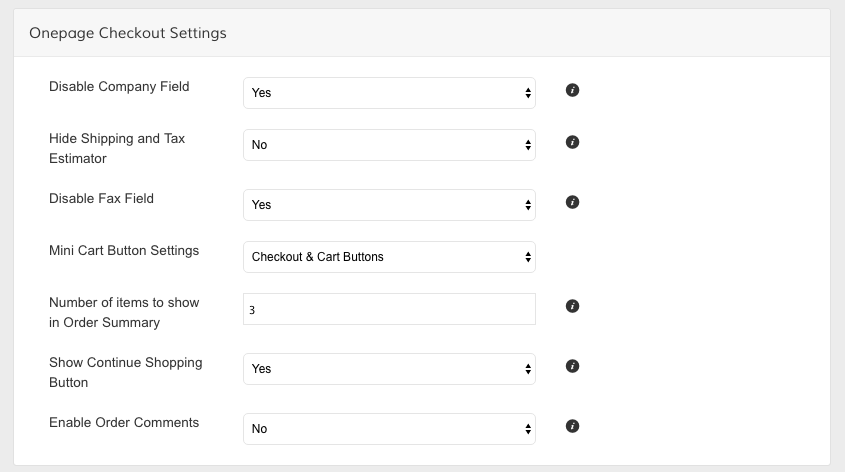
Then Save.
You may want to make a test cart of items to test this is correct.
Updated 9 months ago
