Change Default & Control Panel Language
If English is not the language that your store will be primarily operating in or what your admins will be using, you can change your default language.
Change Default Language
- Navigate to Settings > Locale
- Make sure you have "Default Configuration" Selected as your Current Configuration Scope in the upper right hand corner of the page.
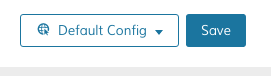
- In the "Locale Options" section, use the "Locale" drop-down to choose from the available translations.
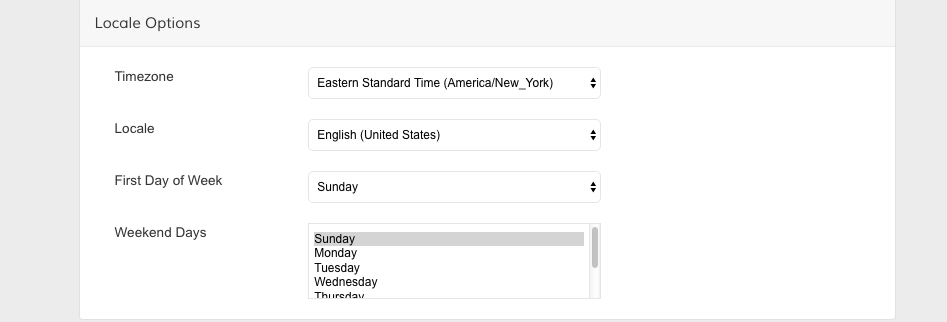
To see the changes in your Control Panel, Log Out and Log In again.
Updated 8 months ago
