Find Customers by SKU
Create a list for all customers, who purchased the same SKU and see the information:
- Name
- Order ID
- Created
- Quantity Ordered
- Quantity Paid
- Quantity Shipped
First locate the SKU you want to sort the customers orders by.
From your control panel go to Reports > Sales (+More Sales Options) and click on Manage next to the report field you want to run (Find Customers By SKU).
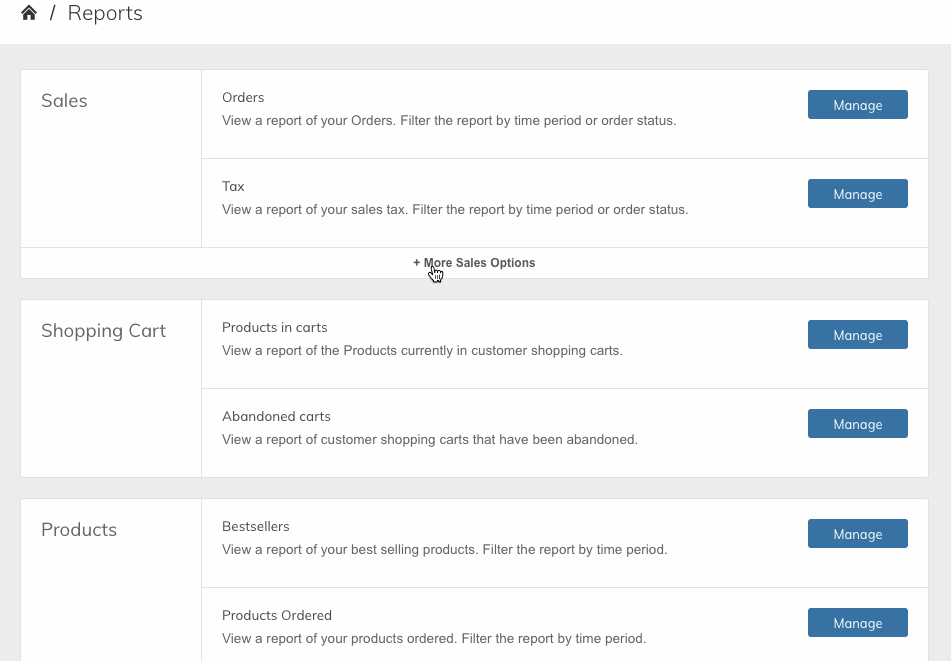
Run the Report
In the field for SKU, enter one SKU and click Submit.
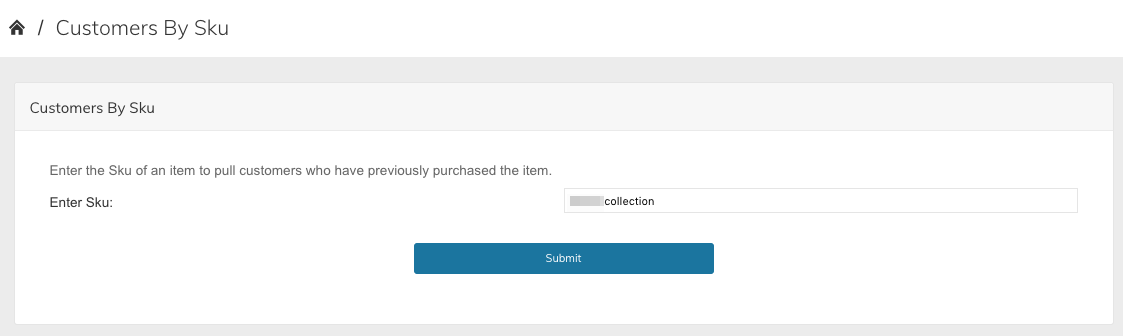
The report will be displayed at the bottom of the page.
Click on Export to CSV for a file to be created and automatically downloaded.
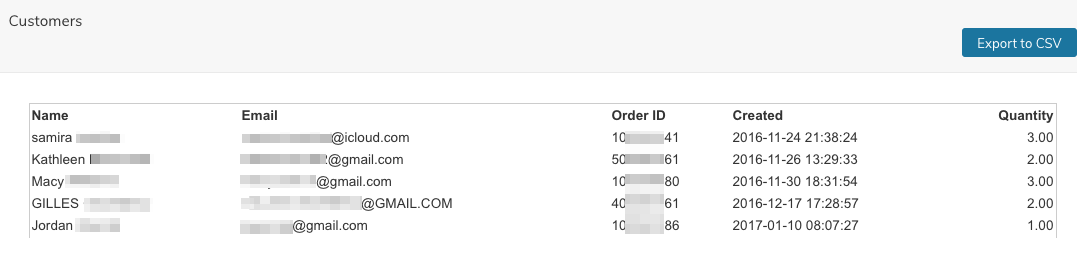
Refresh Lifetime StatisticsIf you see an incomplete report you need to refresh the lifetime statistics.
Updated 9 months ago
