Install the ShipStation Integration
Install the App on Zoey
Click HERE to install the Zoey ShipStation App
Generate ShipStation API
In the blue side-bar click on the Integrations Icon. Then Click "Manage" next to "Connect To ShipStation".
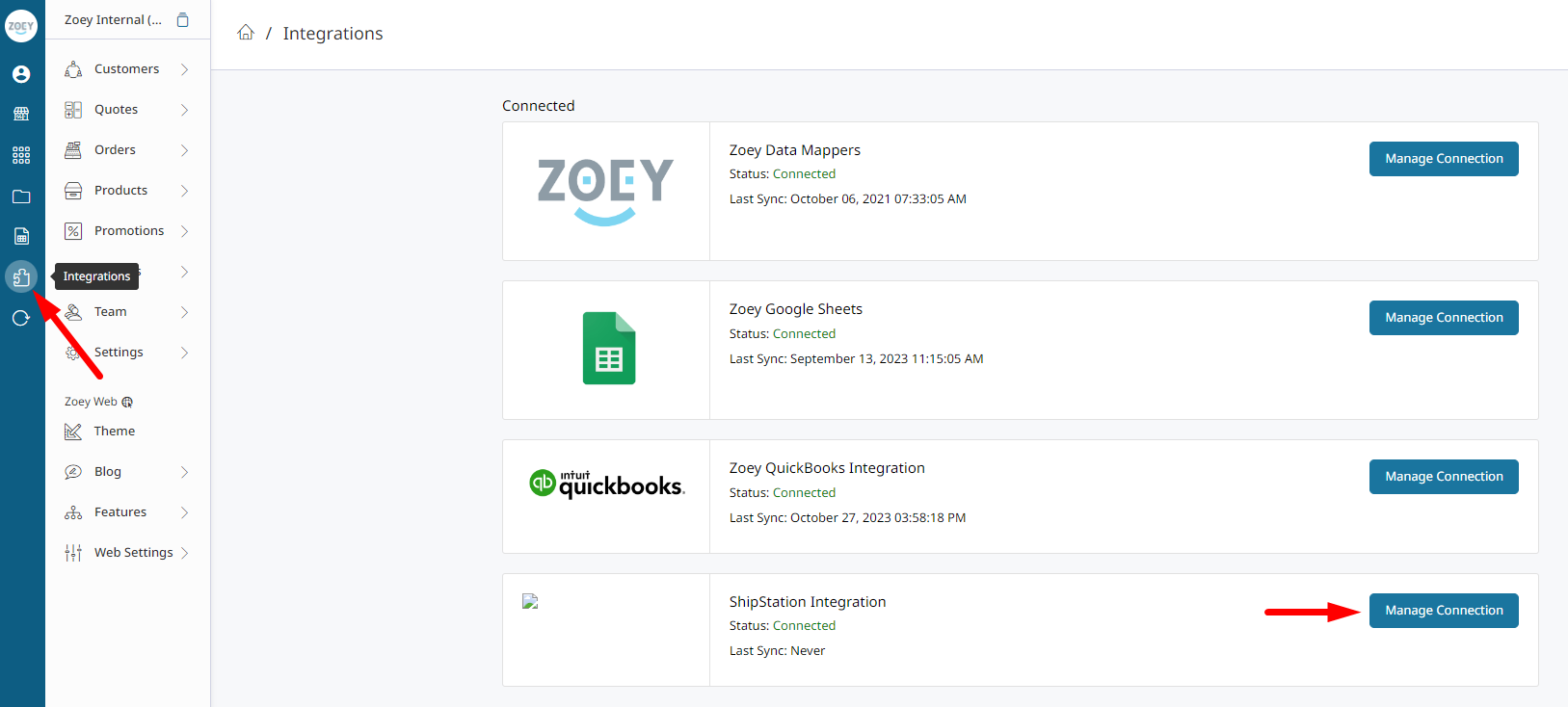
Once in the Connect to ShipStation page, click the "Create the Connect to ShipStation API Credentials" button.
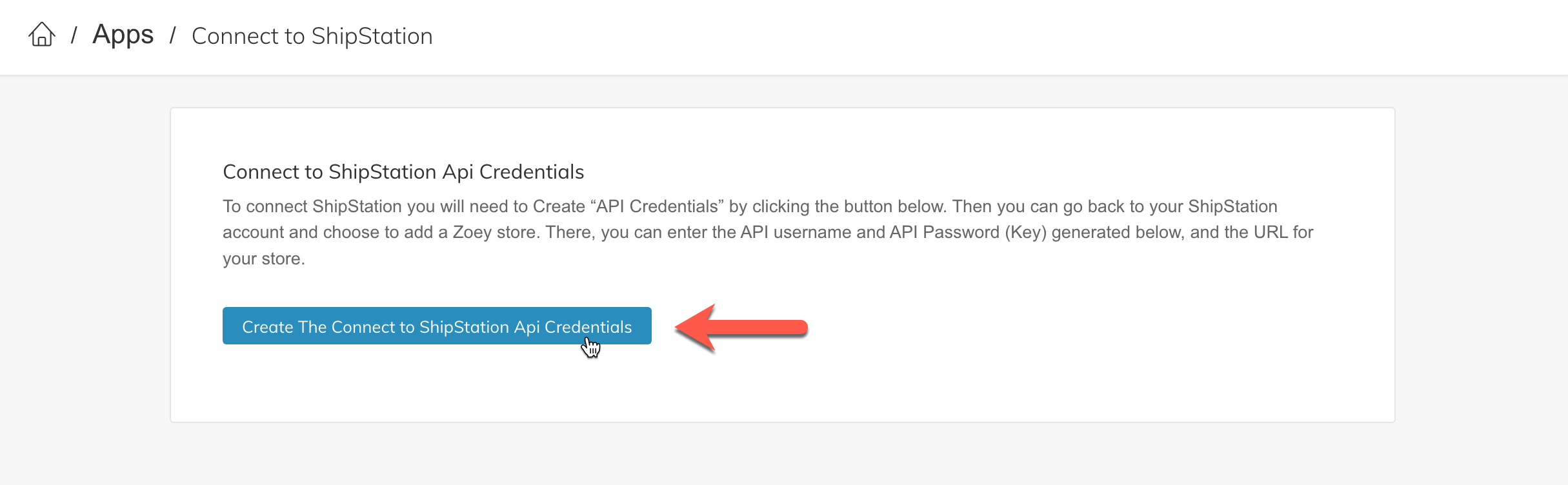
Connect ShipStation to Zoey
On your Connect to ShipStation page, click Generate API Credentials.
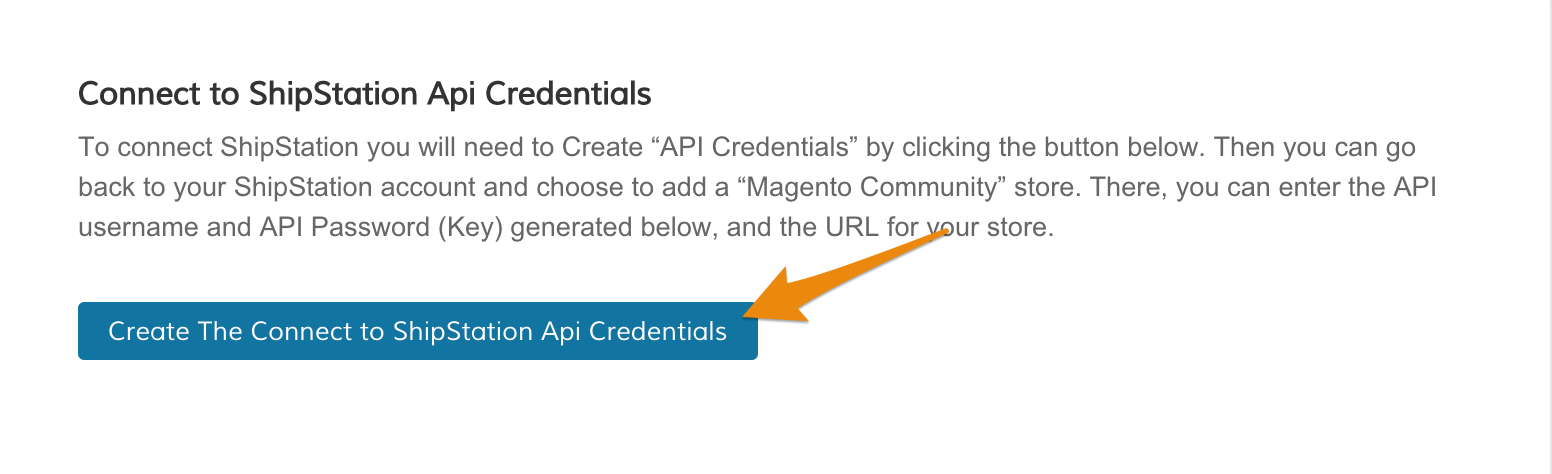
Then, copy your API credentials. You will paste them into the ShipStation <> Zoey marketplace connection.
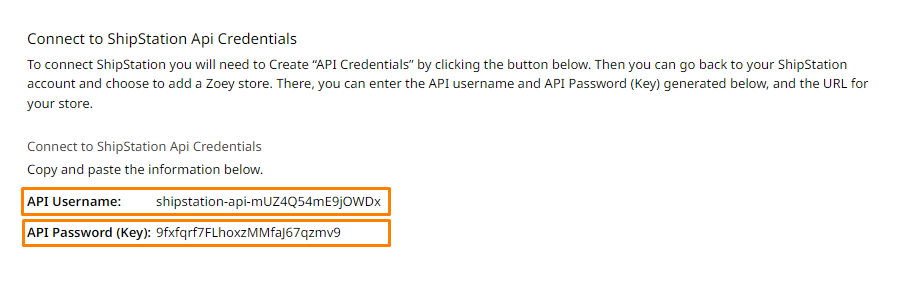
Login to your ShipStation account. From your account, create Zoey as a new store.
Then, enter your API credentials. When you finish updating your settings, click Finish.
ShipStation also has a guide on integrating with Zoey.Continue set-up here: Zoey - ShipStation Help
You can test the connection to your store by clicking Connect to Store.
Updated 9 months ago
