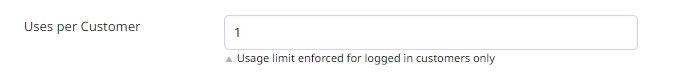Single-Use Discount for New Customers
All discounts can be limited to a number of Uses per Customer.
One Time Use Discount for New Customers
By combining the Uses Per Customer setting and the Has Placed At Least 1 Order condition, you can create a discount that can only be used once by customers who haven't placed any previous orders.
Follow these steps and refer to Discount Rules to create your discount:
-
Fill out the General Information of your discount rule. Set the number of Uses per Customer to 1.
-
Create your Conditions to apply the discount only to Accounts that have not placed any orders.
- Below
If **ALL** of these conditions are true:add Account attribute combination. - Below
If an Account with **ALL** of these conditions are true:, add Has Placed At Least 1 Order. You can set the condition as is (singular) so the discount is only applied after their first order. Or is not (singular) to apply this discount to just the Account's first order.
- Below
-
Finish your discount's other conditions if there are any, and save.
You may create a single-use discount for a specific Contact rather than the entire Account.Use Contact attribute combination in Conditions, rather than Account attribute combination.
Updated 9 months ago