Reviews & Ratings
Product reviews allow your customers to rate a product purchased through you. Reviews and ratings are a good marketing and sale tool, for shoppers like to read those first before making a decision of buying a product.
Enable The Reviews
Navigate to **Features > Reviews & Ratings **. Then in the top right click on Manage Ratings to edit or add new rating values.
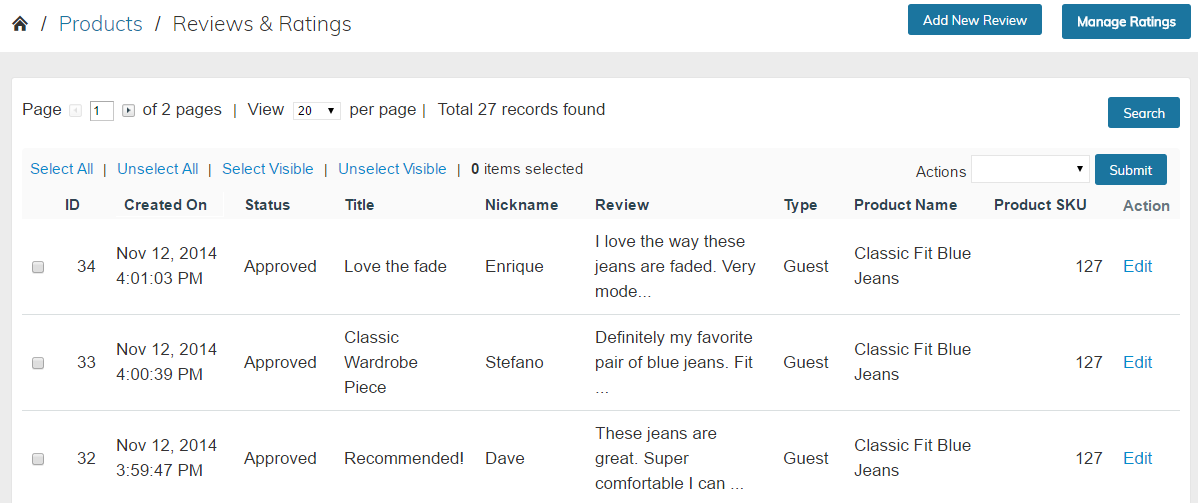
Click on any of the existing ratings to edit the Rating Information or on Add New Rating to create a new value.
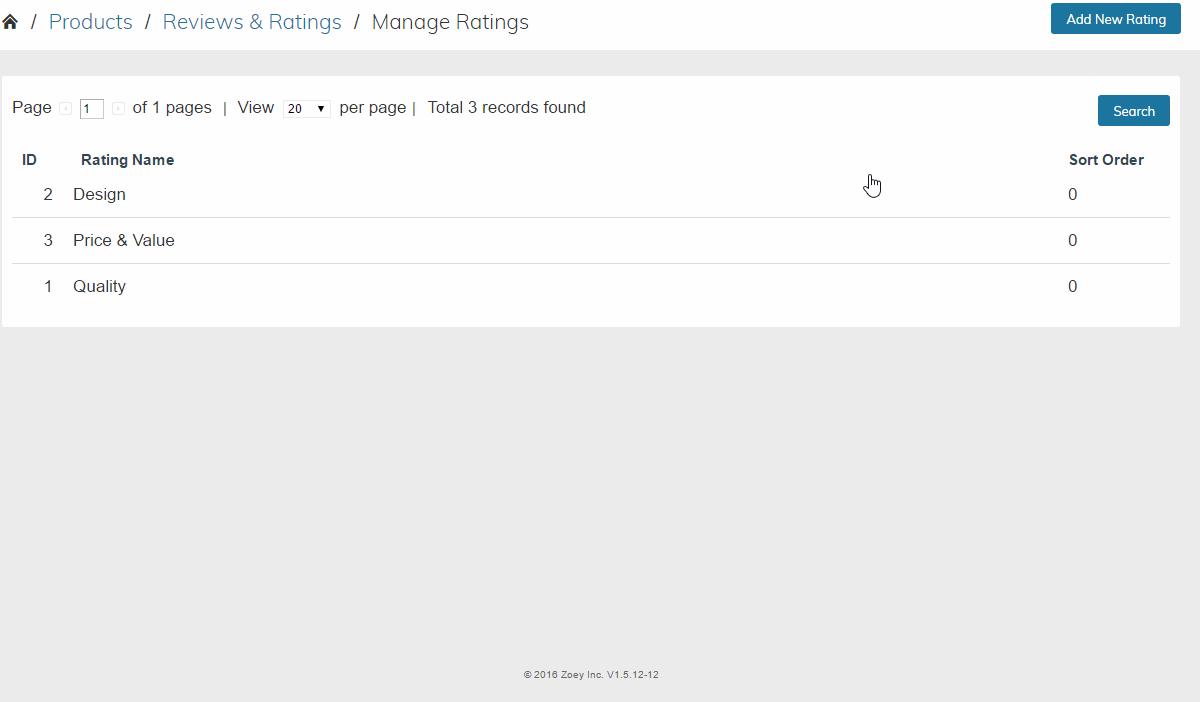
- You can change the Default Value to anything you need and add different translations for languages.
- The Rating Visibility refers to where you want the rating to appear and applies best to Default Language.
- The Sort Order allows you to enter a number for the position you want the rating to appear.
Add, Approve, Delete Or Export Reviews
From the main Reviews & Ratings page you will see a list of all submitted reviews.
By checking the box to the left of each review or clicking on Select All, you can bulk edit the status (Approved, Pending Not Approved), delete or export the reviews.
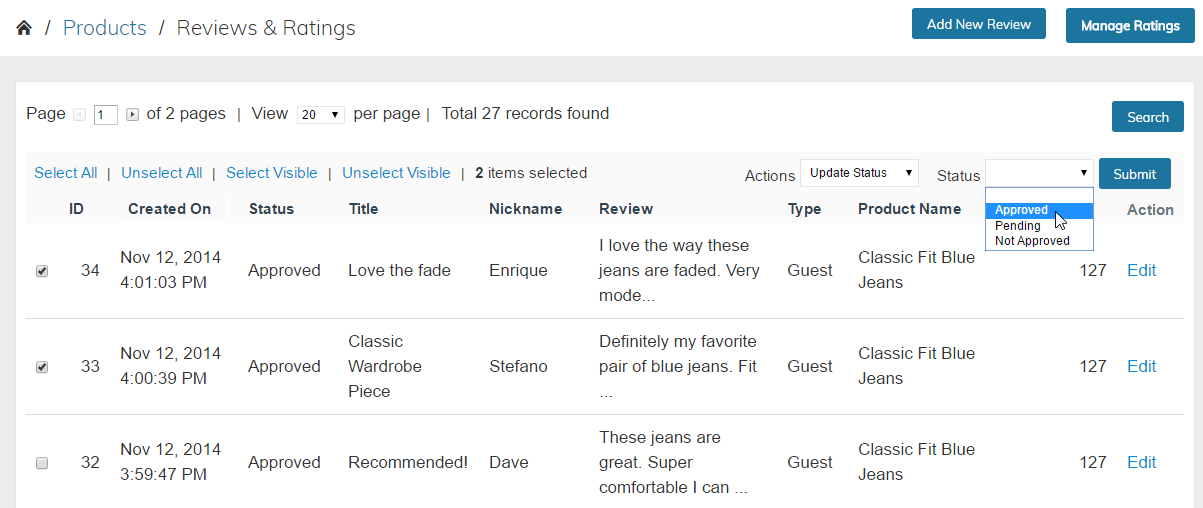
You can also open each review to edit:
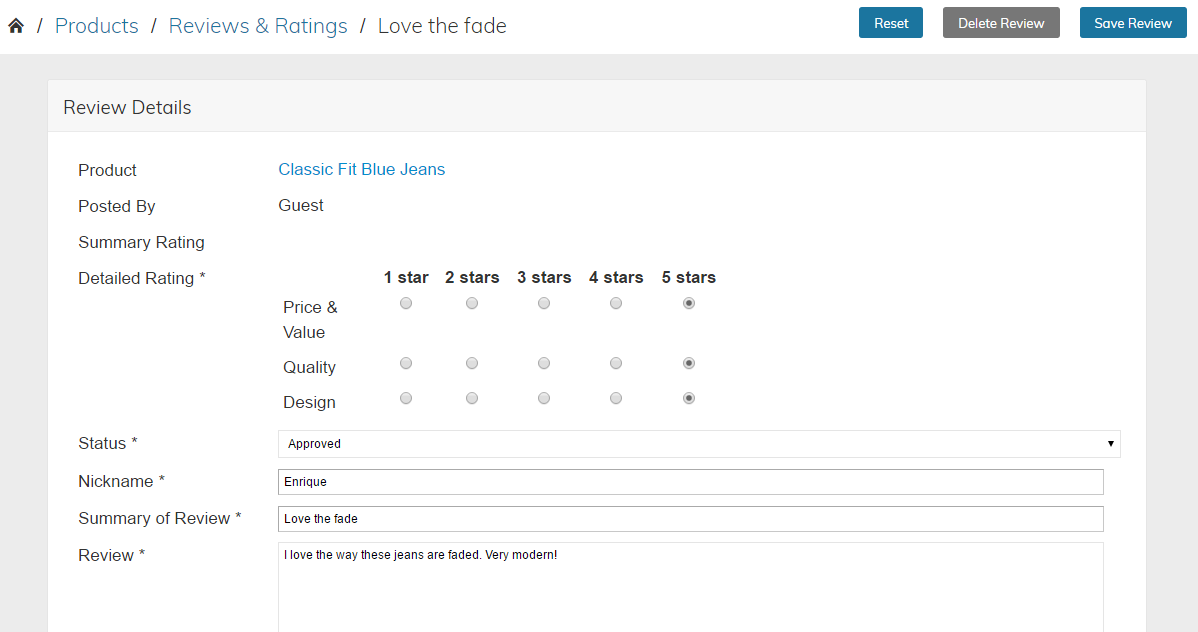
Add The Reviews Block To Your Design
You will see the reviews and stars on the product page only if you have added the Product Reviews block.
From Edit My Design open the Product Template. In the top left click on +Add to open the block menu.
Select the Product Reviews block and drag it into your design template. Click on Design to customize the colors for fonts and buttons.
Publish the changes to see them on the frontend.
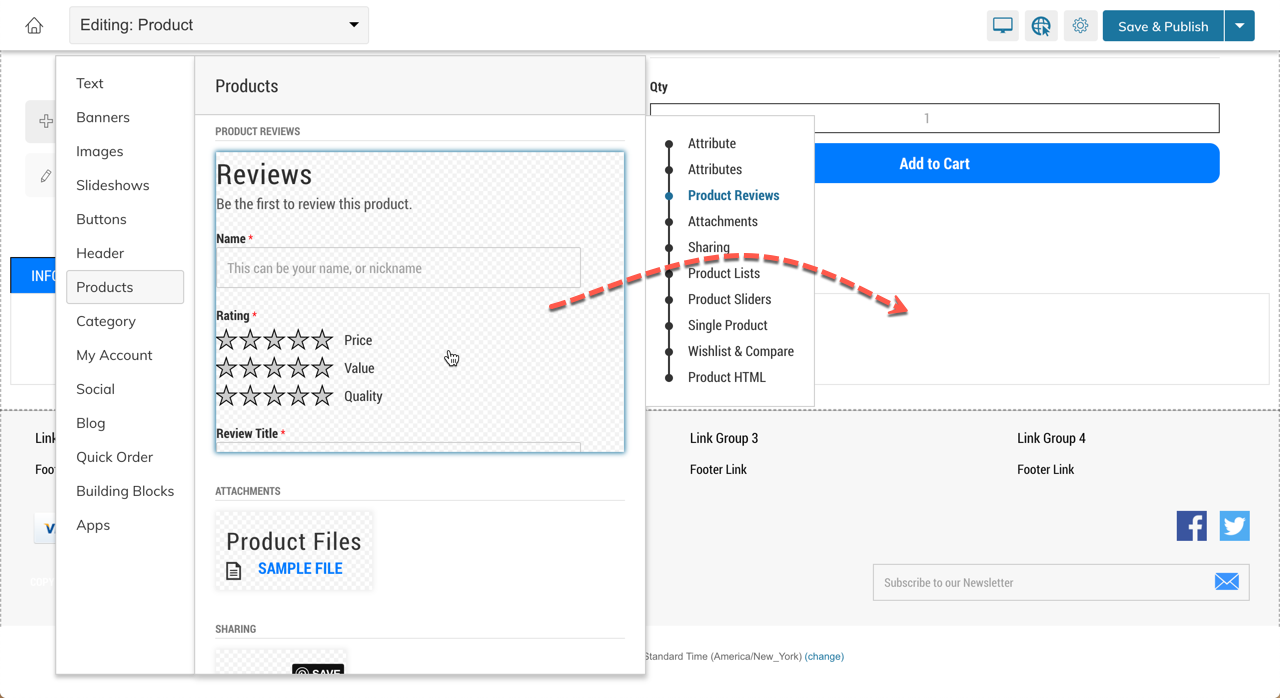
Once there are reviews for a product, these will be automatically displayed on the product page.Note: Reviews need to be approved to be displayed on the frontend.
Updated 8 months ago
