Pinterest Rich Pins
Overview
Zoey stores are automatically tagged to support Pinterest Rich Pins. There is nothing you need to do in your Zoey Store to enable it.
Enabling Rich Pins in Pinterest
You'll need to verify your Rich Pins before they'll appear on Pinterest.
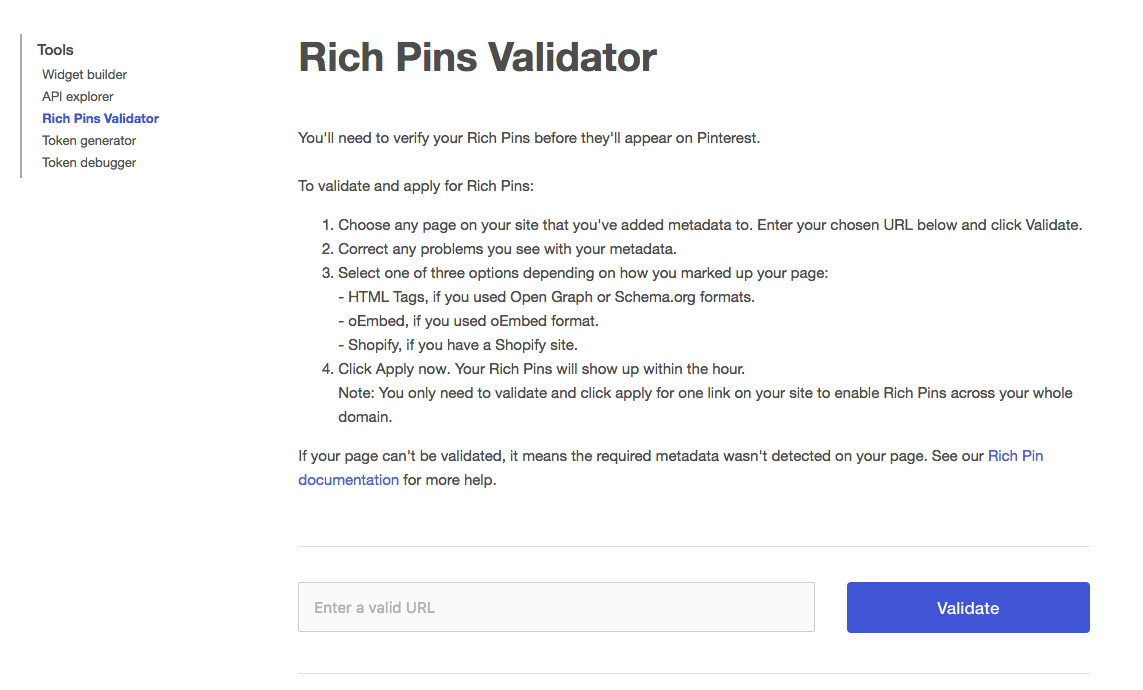
Pinterest Rich Pins Validator
To validate and apply for Rich Pins:
- Navigate to https://developers.pinterest.com/tools/url-debugger/
- Enter a Product Page URL from your Zoey storefront (Note: you can also enter a blog post URL)
- Click Validate.
- Select the option "HTML Tags"
- Click Apply now.
Your Rich Pins will show up within the hour.
Note: You only need to validate and click apply for one link on your site to enable Rich Pins across your whole domain.
Updated 9 months ago
