Configurable, Bundle And Grouped Product Inventory
Configurable Product
Configurable Products Inventory is either tracked on its Variations, or not tracked at all and always in-stock.
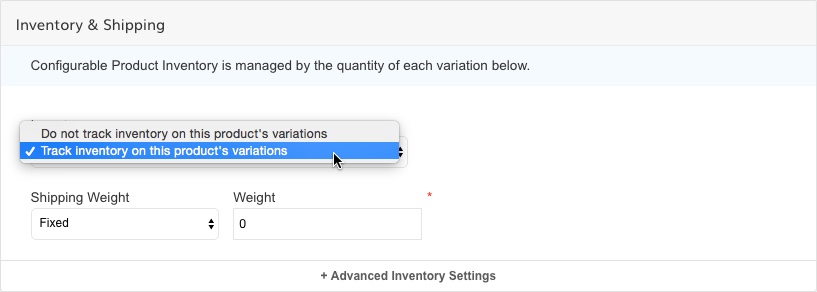
Track Inventory on this product's Variations
When inventory is being tracked on variations, the configurable product will be In Stock as long as at least one of it's variations is In Stock. Once all variations are Out Of Stock, the Configurable Product itself will be Out Of Stock.
Inventory can be managed for Configurable Products on its Variations (See Below)
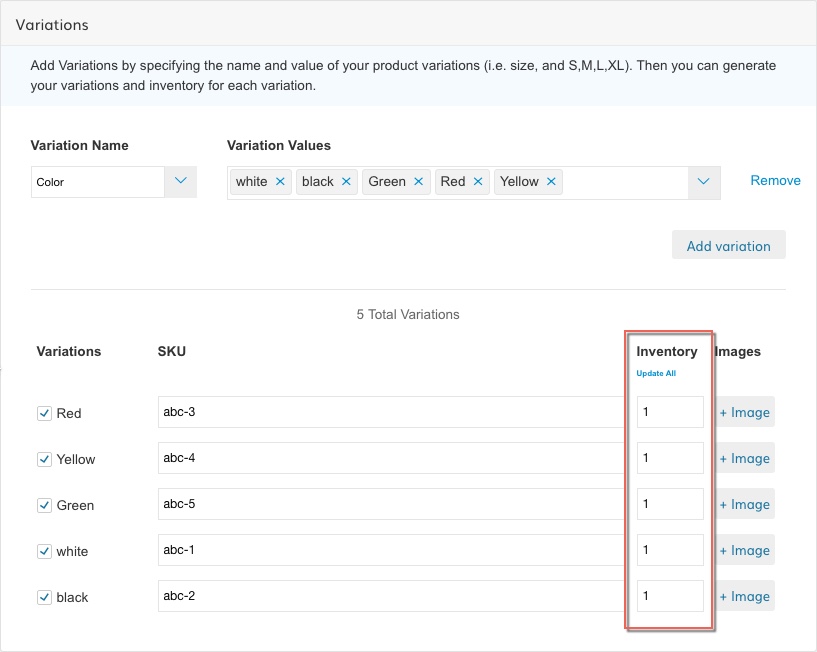
Do not track Inventory on this product's Variations
When Do Not Track is selected, the Variations will also not track Inventory. This way the Configurable Product and all of its Variations are always In Stock.
Don't manage stock, but also don't want to sell a specific Variation?
Simply un-check the Variation from the configurable product.
Variation Inventory
Inventory settings such as Back-Order, Minimum / Maximum Quantity Allowed, Quantity Increments and Decimal Quantity may be set for each individual variation.
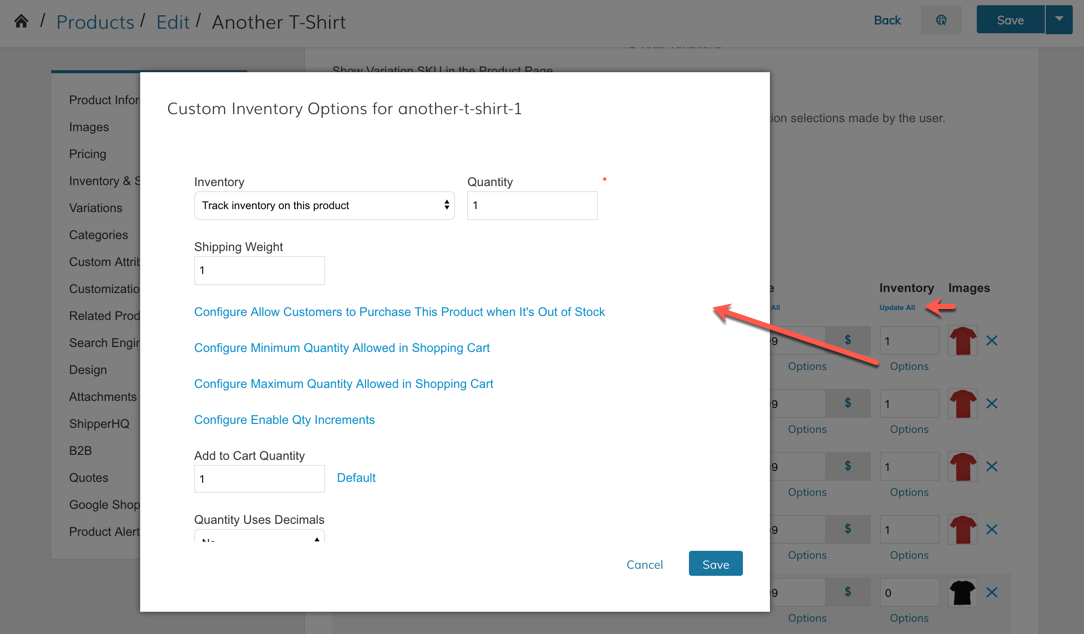
Within the Configurable Product Edit Screen, when set to "Track Inventory on this product's Variations" the Variations section will have an "options" button below each quantity field. This will open a window to set the inventory options for the associated variation product. You can bulk update all using the "update all" link at the top of the column (see above).
Grouped Product
Grouped Products do not have any inventory settings. All inventory is controlled by the Grouped Products themselves. You can not manage inventory for Grouped Products from within the Group Product. You must edit the products directly, or edit it from the Product List.
Click Here to learn more about Editing Inventory from the Product List
Bundle Product
Like Grouped Products, Bundle Products do not have any inventory settings. All inventory is controlled by the Bundle Item's Products themselves. You can not manage inventory for Bundle Item Products from within the Bundle Product. You must edit the products directly, or edit it from the Product List.
Click Here to learn more about Editing Inventory from the Product List
Updated 9 months ago
