Error: Link Orders on Duplicate Document Number Error
This error indicates that there is already an Invoice in QuickBooks Online which already used the Invoice # that the integration is trying to set on the new invoice.
You can resolve these errors by using the Link Orders on Duplicate Document Number Error setting, detailed below.
To resolve just one specific Order experiencing this error, change the Document Number of the existing record in QuickBooks so that the order is clear to sync with its Order Number.
Or, by setting Use Zoey Order Numbers for QuickBooks Invoice Numbers to No which causes QuickBooks to assign its own invoice number. If going this route, you may want to attach the Zoey Order # to the QuickBooks Invoice another way.
Link Orders on Duplicate Document Number Error
When set to Yes, a Zoey Order that cannot create a QuickBooks Invoice because the Zoey Order Number already exists on a QuickBooks Invoice will be linked to the Invoice with that Zoey Invoice Number.
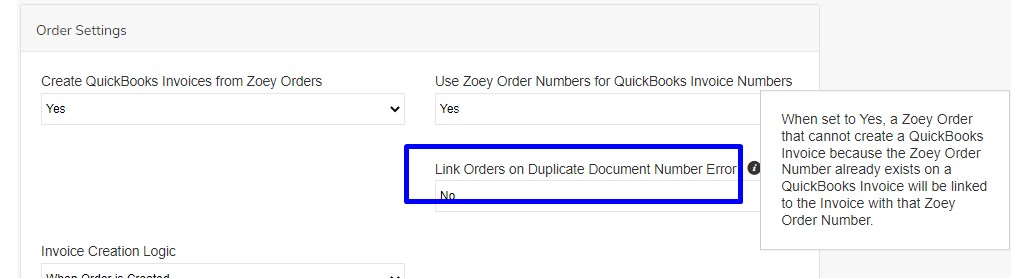
Updated 9 months ago
