Zoey Values for Data Mappers
Many of the Zoey Values you need to export are provided by the Mapper Template!
The field recommendations will be listed in the relevant example article here.
Or can be found by searching through the Zoey Value drop-down field.
Overview
When setting up your Data Mapper you will need to choose the Zoey Values to export for each CSV Column. In this article we will explore the Zoey Values which can be exported through your mappers.
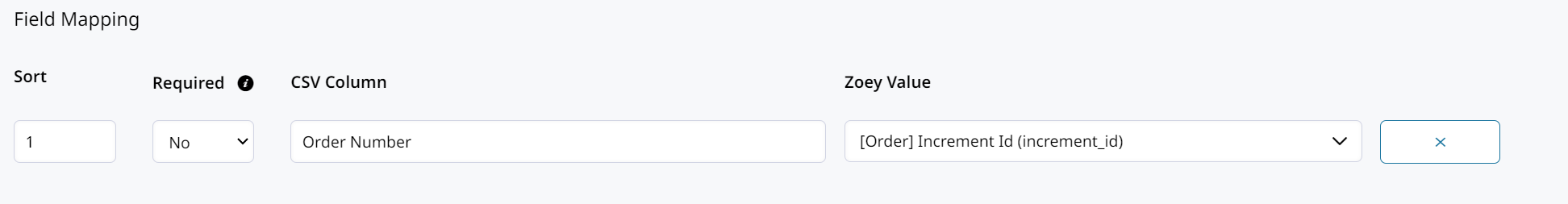
Zoey Values for Data Mappers
The Zoey Values available to export will depend on the Zoey Object selected for your Data Mapper.
You can search through the available Zoey Values to find the data you are looking to export.
Here are some example Zoey Values and their respective Zoey Objects.
For Orders and Order Items Data Mapper exports
[Order] Increment Id (increment_id)exports the Order Number.[Order] Shipment Numbers (_shipment_numbers_)exports the Shipment Numbers associated with the Order / Order Items.
For Shipments and Shipment Items Data Mappers
[Shipment] Increment Id (increment_id)exports the Shipment Number.
For Invoices Data Mapper exports
Increment Id (increment_id)exports the Invoice Number.[Order] Increment Id (increment_id)exports the Order Number
The prefixes tell you what object this data is being pulled from.
[Order] [Billing Address] Name (_name_)exports the Name from the Billing address on the Order.But,
[Order] [Customer] Default Billing Address (default_billing | 13)exports the Order's Customer Default Billing Address. This is not the same as the billing address on the Order.
Base Values
A Zoey Value including Base in their name means that the amount is displayed in the store's Base Currency. Values that lack Base are displayed in the Order's currency. This is important if using multiple currencies on your store.
For Example:
[Order] Base Grand Total (base_grand_total)
[Order] Grand Total (grand_total)
Invoice Totals
The Invoice Totals are combined totals for all of the Invoices on an Order. You can print or email a Statement to show these totals to your customer. The Invoice Totals are displayed within each Order through the Zoey Admin.
Invoice Totals can be exported through the Order, Order Items, Invoice, and Invoice Items data mappers.
| [Invoice Totals] Amount Due |
| [Invoice Totals] Base Amount Due |
| [Invoice Totals] Amount Past Due |
| [Invoice Totals] Base Amount Past Due |
| [Invoice Totals] Amount Paid |
| [Invoice Totals] Base Amount Paid |
| [Invoice Totals] Amount Refunded |
| [Invoice Totals] Base Amount Refunded |
| [Invoice Totals] Grand Total |
| [Invoice Totals] Base Grand Total |
Formulas
Click Here to learn about [FORMULA]s available in your Data Mapper.
Updated 8 months ago
