Emails Sent to Contacts
Review Email Templates in Settings > EmailsRead through the Emails and Notifications Knowledge Base
Which Contacts Receive Emails
Account Contacts will receive emails from your store throughout the order process. In particular, a Contact will receive emails based on their Role. That means the emails they receive can be configured by managing their roles. Go to Customers > Roles & Permissions to view your Roles and update what emails they are sent.
- A Manager will receive emails for all orders, invoices, shipments, credit memos, and quotes.
- The Billing contact will receive emails about invoices only.
- The Shipping contact will receive emails about shipments only.
- Additional Accounts such as Buyer will receive emails for only their own orders, invoices, or quotes.
Configuring which Emails a Contact is Sent
Navigate to Customers > Roles & Permissions. Clicking on any of the Roles will open its settings. Within the Role Permissions section you can choose the which emails are sent to users with that role.
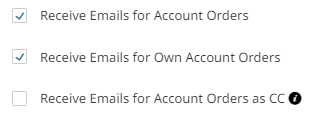
Orders, Invoices, Shipments, Credit Memos, and Quotes each have 3 options for sending emails to a Contact.
If Receive Emails for Account Orders is checked, the contact will receive emails about all orders.
If only Receive Emails for Own Account Orders is checked, the contact will receive emails about just their own orders.
If Receive Emails for Account Orders as CC is checked, the contact will be cc'd on the order emails.
Updated 9 months ago
