Mapping Currencies, Payments, and Shipments with NetSuite
Currency Mapping
Map your Allowed Currencies to Currencies and Receivable Accounts in NetSuite.
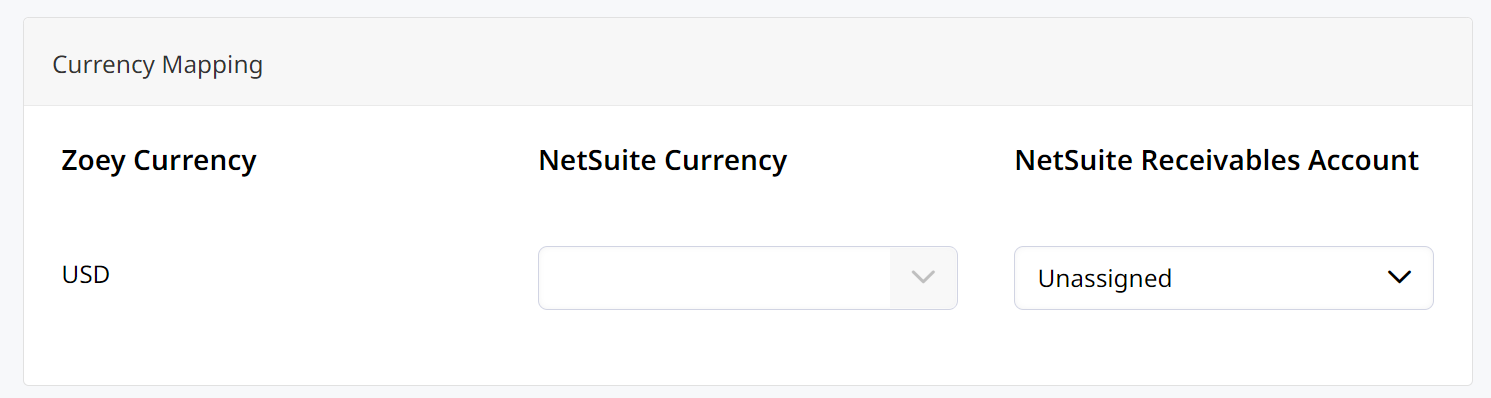
- Zoey Currency
Each of your allowed currencies will be listed. - NetSuite Currency
Select the NetSuite Currency to link to the listed Zoey Currency. - NetSuite Receivables Account
Select which Receivables Account to deposit the currency into.
Payment Mapping
Select the NetSuite Payment Methods you would like to map to the Payment Methods set up in Zoey.NetSuite Term is for setting specific Net Terms on any of the Payment Methods. Otherwise leave unassigned.
Credit Card payment methods (Stripe & Authorize.net) must be mapped to a NetSuite Payment Method.
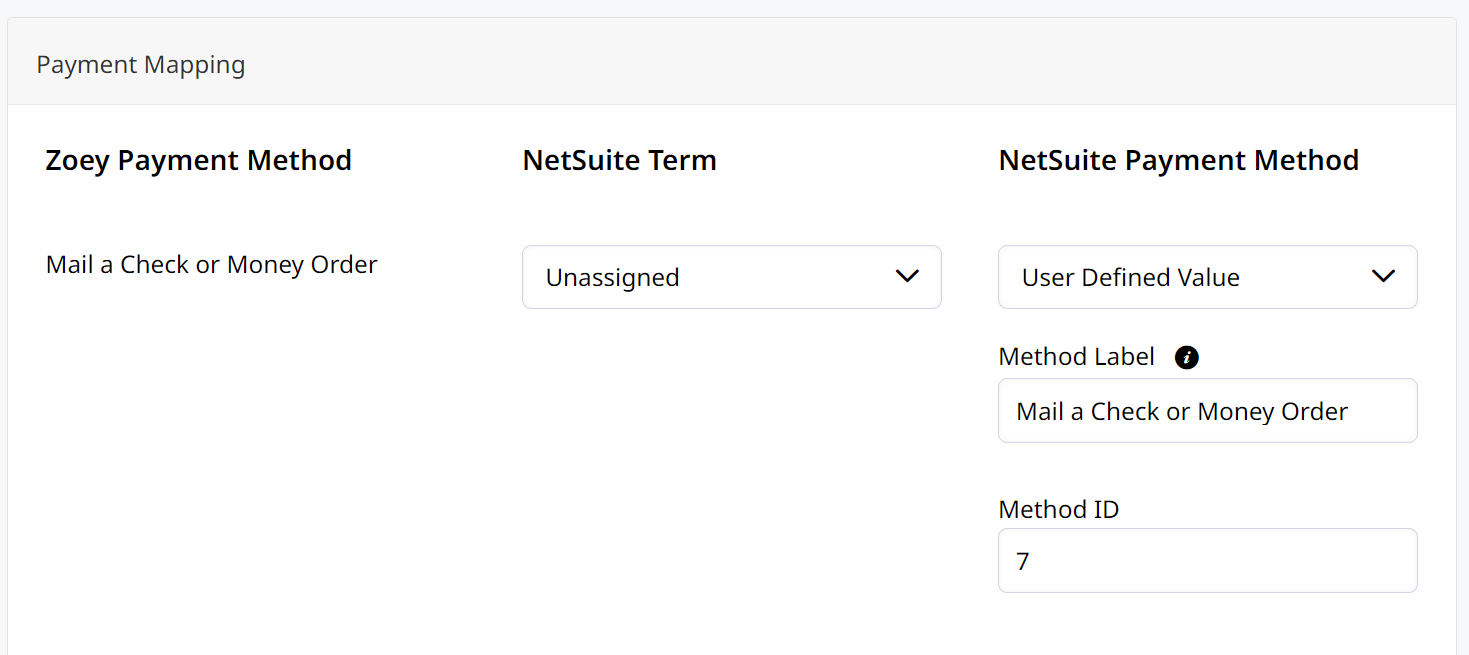
Select the Net Terms from NetSuite to map to Zoey Net Terms. You can assign a specific payment method for Net Terms payments, otherwise leave unassigned.
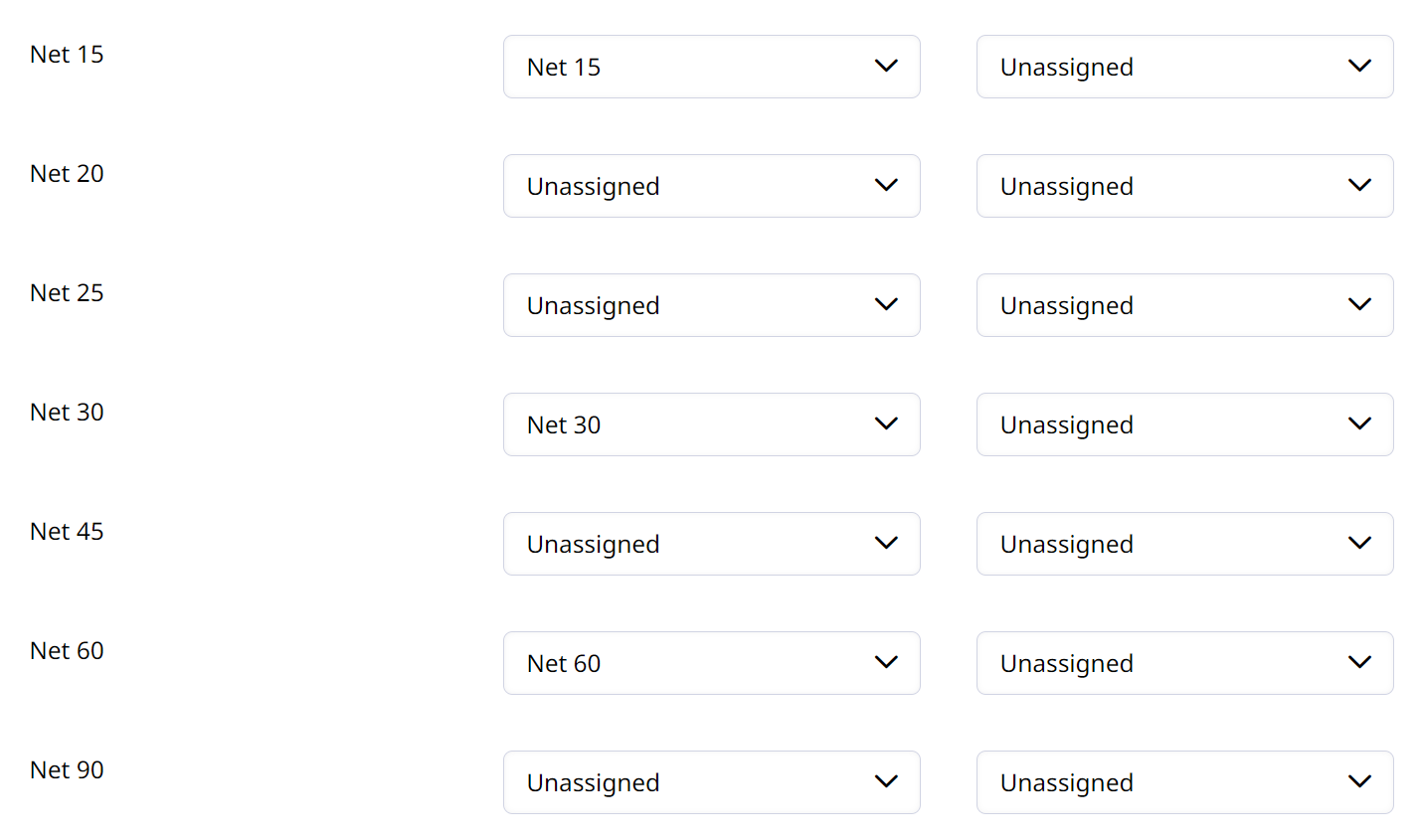
Payment Method Mapping Errors
When the invoice is marked paid in NetSuite, the integration attempts to set the correct method of payment on the Zoey Invoice.
There are two scenarios where this could fail, causing the Zoey Invoice to be marked as paid without recording by which method. An Order Comment is added to the order in Zoey to alert you of this issue.
No Payment Method Found
Order Comment: Unable to determine Zoey Invoice Payment Method for Zoey Invoice from NetSuite Invoice because no Payment Method on the NetSuite Payment is mapped to a Zoey Payment Method.
This comment/error indicates that there isn't a Zoey Payment Method mapped to the NetSuite Payment Method which was used to pay the invoice.
Multiple Payment Methods Used
Order Comment: Unable to determine Zoey Invoice Payment Method from NetSuite Invoice ID because multiple Zoey Payment methods were detected from the linked NetSuite Payments. There are either multiple NetSuite Payments with different Payment Methods, or multiple Zoey Payment methods are mapped to the same NetSuite Payment Method.
This comment/error indicates that multiple payment methods were used to pay the invoice in NetSuite. This causes an issue when syncing those payment methods to Zoey because the system only allows one type of payment method per invoice.
Shipping Mapping
Select your NetSuite Shipping Methods to map to the corresponding Shipping Methods in Zoey.
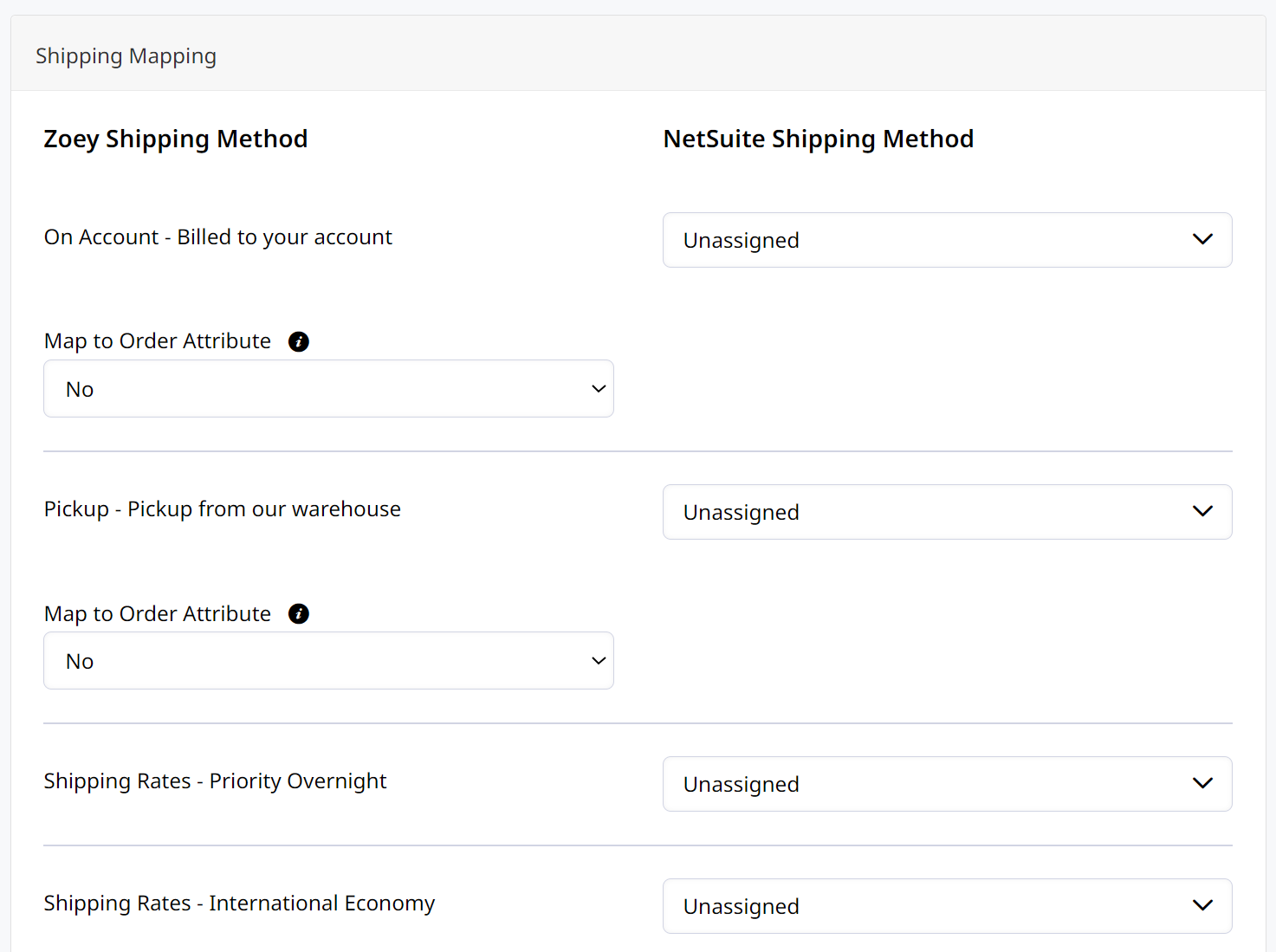
- Map to Order Attribute
When set to Yes, a Dropdown Order Attribute can be used to map attribute values to specified NetSuite Shipping Method. Unassigned attribute values will use the mapped Shipping Method above.- Order Attribute to Map
Select the attribute to map to the NetSuite Shipping Method.
- Order Attribute to Map
Updated 9 months ago
