Step 2: Connect to QuickBooks
Integration Settings Walkthrough and Explanations
Connect to QuickBooks
You must be a QuickBooks AdministratorIn order to connect Zoey to QuickBooks you must have Administrator Permissions or be the Administrator of your QuickBooks Account.
(Optional) Select the API Mode, then hit Save - You can connect to QuickBooks Production or Development (Not all QuickBooks Accounts have Development Mode)
- Step 1: Click the Green Connect to QuickBooks button
- Step 2:Enter your Intuit Account credentials to sign in to QuickBooks and link the Zoey QuickBooks integration.
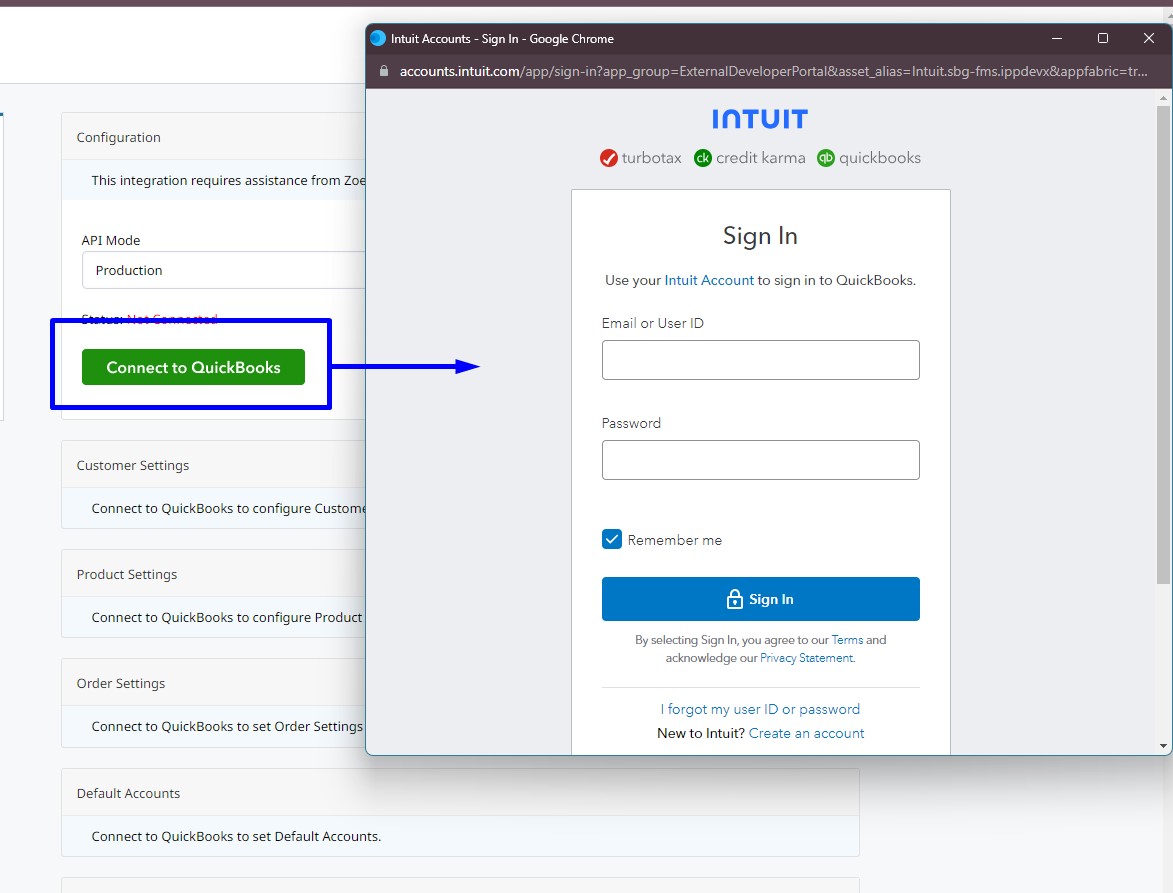
Updated 9 months ago
