Category Lists (Menus)
Overview
A Category list is a list of all your enabled/available categories that can be added to any page in your theme. There are multiple templates available in the +Add Menu in the "Category" section.
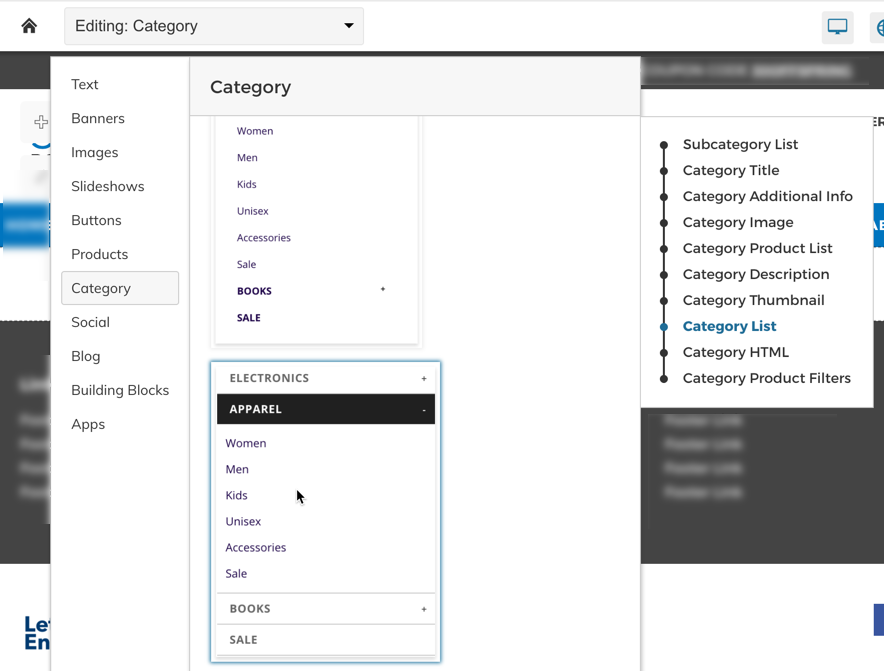
Using Category Lists
Category Lists can be used to dynamically display:
- All Categories
- Selected Categories
- Custom links
- Categories & Custom Links
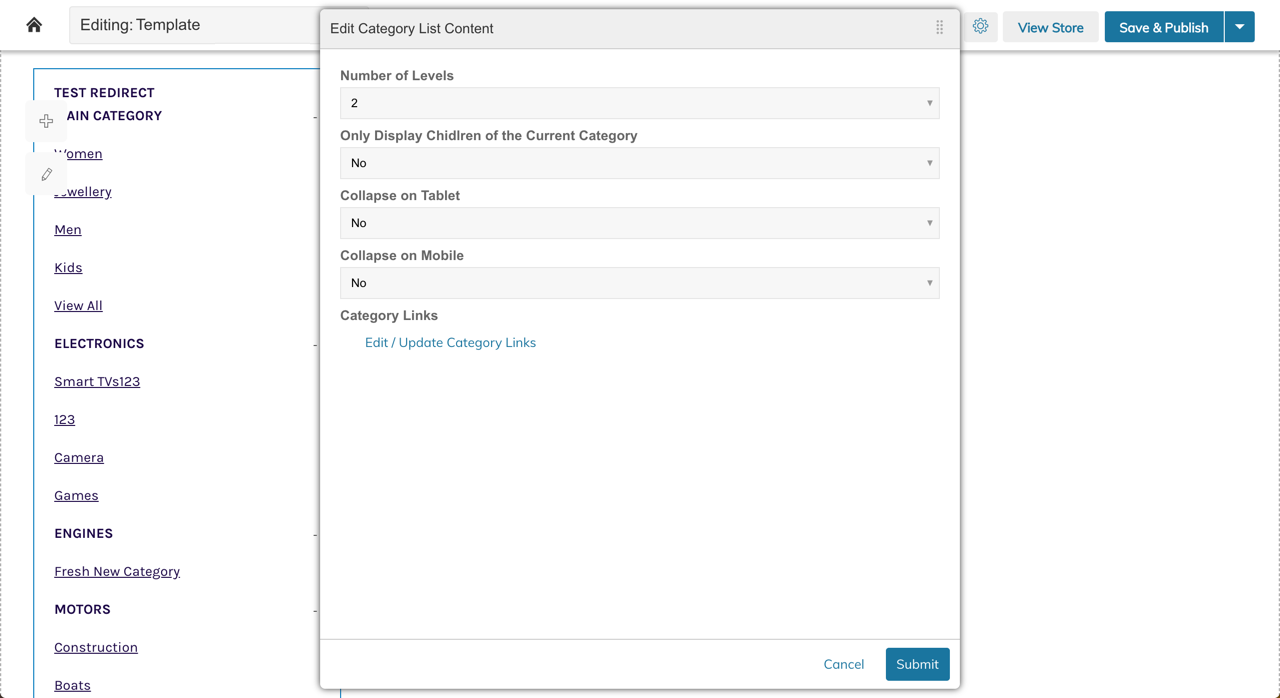
Number Of Levels
This setting allows you to determine how many levels of links to display. For instance: Mens > Shirts is 2 levels, Mens > Shirts > Button-down
Only Display Children of the Current Category
This setting will limit the display of categories to the sub-categories of the currently viewed page. This setting should only be used when this block is added to Category Templates
Collapse On Tablet
This setting allows the menu to be collapsed by default when viewed on Tablet-size devices.
Collapse On Mobile
This setting allows the menu to be collapsed by default when viewed on Mobile-size devices.
Managing Links
Click "Edit / Update Category Links" to manage the links that show in this Category List (Menu).
All Categories
By Default, the Category List block will display all categories (managed in Products > Categories).
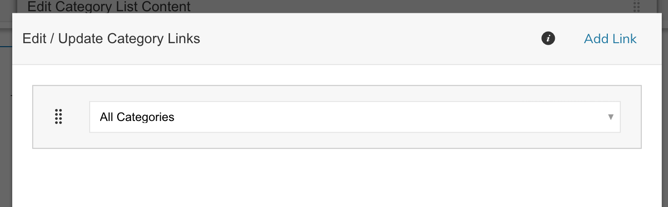
Specific Categories
Selecting "Specific Categories" will allow you to choose which categories will appear in the menu.
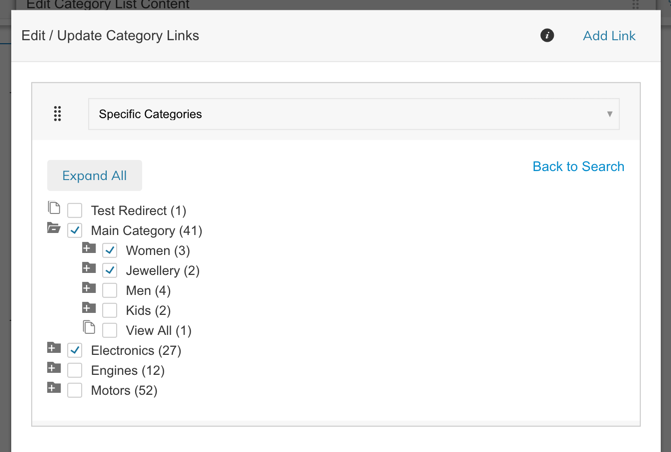
Custom Menu
You can disable categories from the Menu by setting "No Categories" and use the "Add Link" button to build a custom menu. Drag & Drop to sort and create parent/child link arrangements.
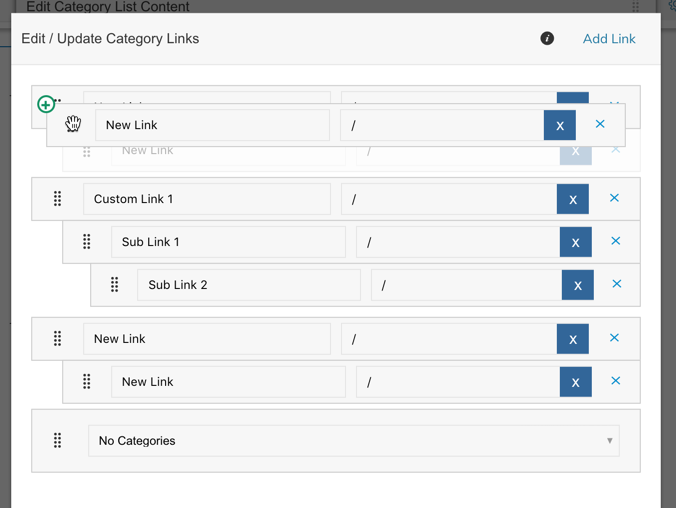
Updated 8 months ago
