Creating a Contact Role for Account Locations
Zoey let's you create Roles for your customer Contacts with custom permissions.The Contact's Role also decides which emails they should be sent about their Accounts orders.
Use these steps to create a Role which only receives email about their Location's orders!
Creating a New Role
Open Customers > Roles & Permissions. There you will see the roles you can give each Contact.
There are Main Contact Roles and Additional Contact Roles
Click Add New Role and start by providing basic information.
- Give the role a name in the Label field.
- Add a Description so that the purpose of the role is recorded.
- Set the Role Type to Additional Contact Role.
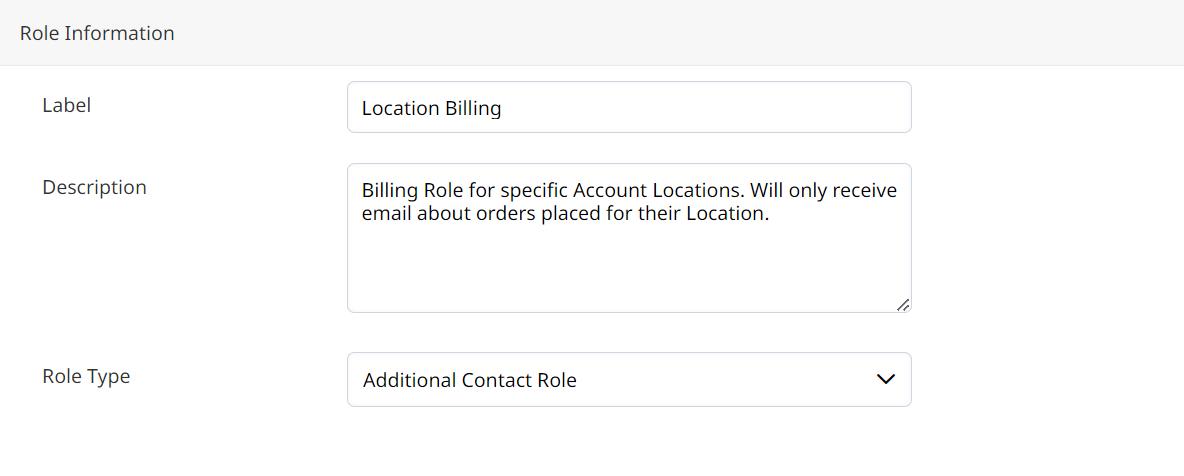
Now you can begin choosing which Permissions this Role should give the Contact. Some of the permissions are to decide what emails the Contact receives. Read through each permission carefully.
Additional Contacts that are restricted to Location(s) will only have access to their Location's Orders.
- View Account Orders/Drafts - When the contact views past Orders/Drafts they will only be able to view those placed for their location.
- Receive Emails for Account Orders - Contact would be sent email about every order placed for the Account, regardless of Location.
- Receive Emails for Own Account Orders - Contact would only be sent email about the orders they place, or the orders placed for their Account Location.
There are other email permissions regarding Orders, Invoices, Shipments, and Credit Memos.Each has an option for Own Company which will only send emails about their Location's orders.
Contact permissions will only apply to the Account Location if they are an Additional Contact restricted to Account Locations.A Contact can be restricted to multiple Locations with different Roles at each! Click here for an example.
Updated 8 months ago
