Blog Pages
Building or Editing your Blog Pages
Overview
Zoey gives you the ability to modify your Blog design. To start designing your blog, in Theme, scroll to the "Blog Templates" section and click "Add New Blog Homepage"
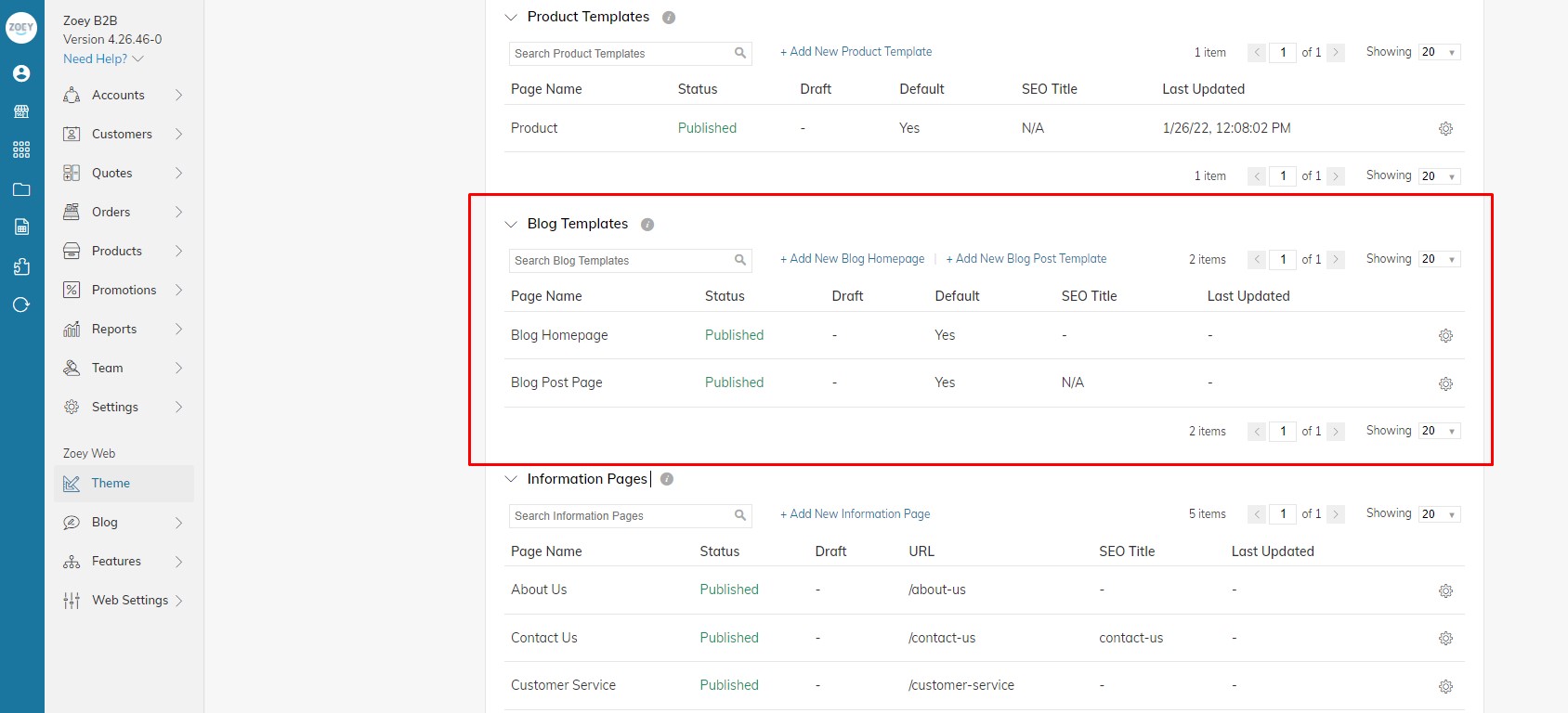
Theme with Pre-Built Blog Pages
Blog Pages/Templates
Blog Homepage
The Blog Homepage is the page that will display when a user goes to your blog URL (i.e. www.example.com/blog). In the Zoey VDE, you can have multiple Blog Homepages, but only one can be published at any time. Unlike other Page types, the Blog Homepage does not have its own URL. Its URL is specified in Blog > Settings
Blog Post Templates
Blog Post Templates can be assigned to different Blog > Posts. You can create a "Default" template that is used for all posts that do not have a specific template assigned.
Other Pages
Pages such as Tags or Blog Categories will utilize the Blog Homepage Design
Enable Your Blog
If you have not yet enabled your blog you will see a warning message in the Visual Design Editor. You can continue to build your blog in the VDE, however you will not be able to see the Blog Design on your store until the Blog is enabled.
Learn How to Create/Enable Your Blog Here
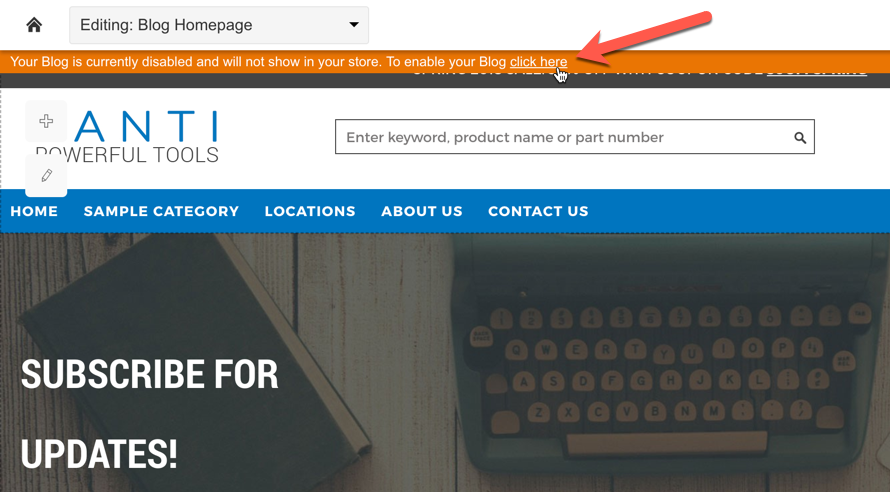
Customizing Your Blog
Within your Blog Pages, you can customize the look and feel using the Design settings, adding new blocks and banners from the +Add Menu and more.
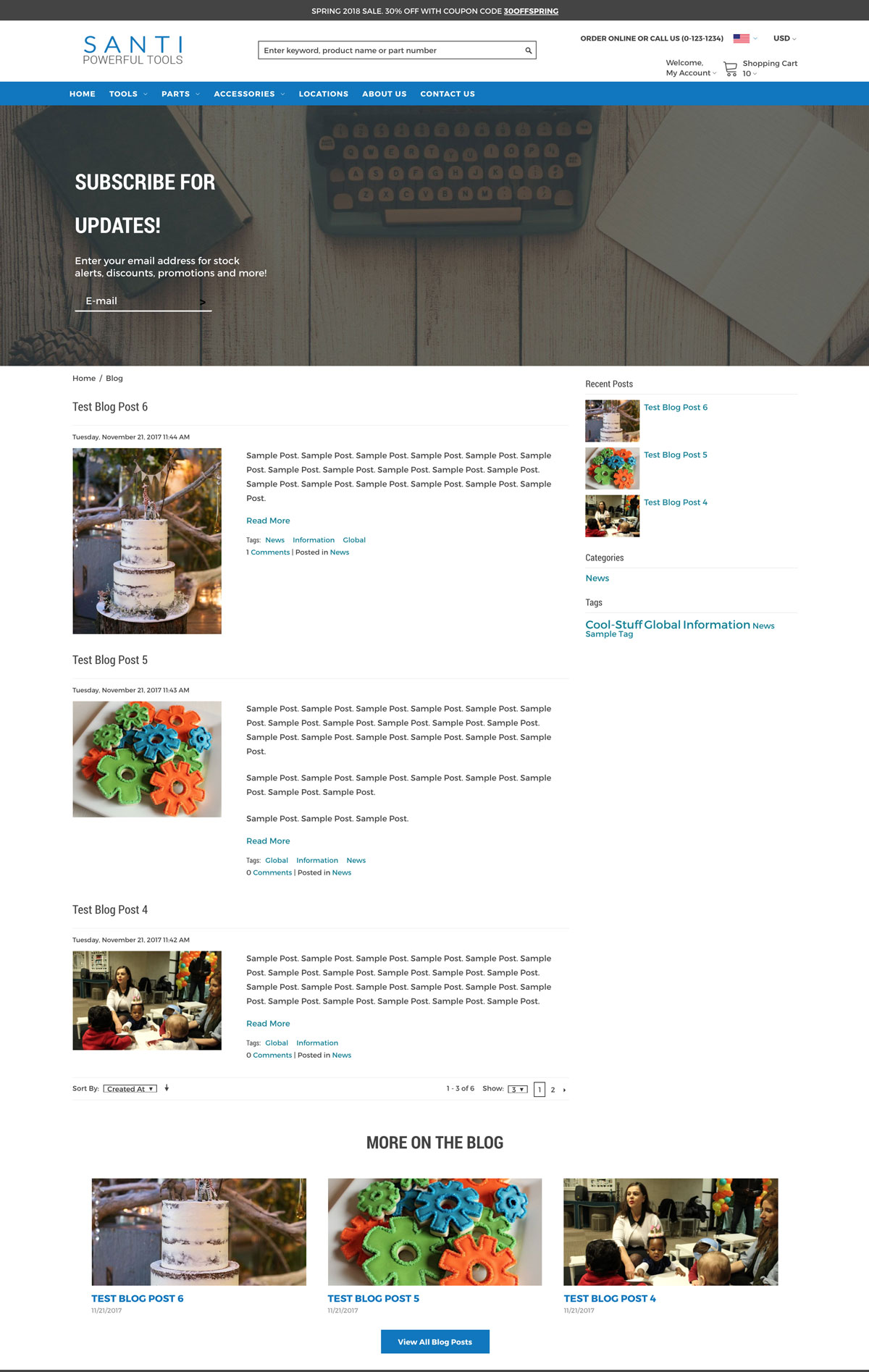
Updated 9 months ago
