Adding A Domain Alias
You can use a domain alias to connect an additional domain.
Add a Domain Alias
Update your DNS settings for your domain. When the DNS settings are updated, enter your domain under Store Alias, then click Save Domain Alias.
This domain will now be available in the various drop-downs for your Store Address or your Secure Store Address.
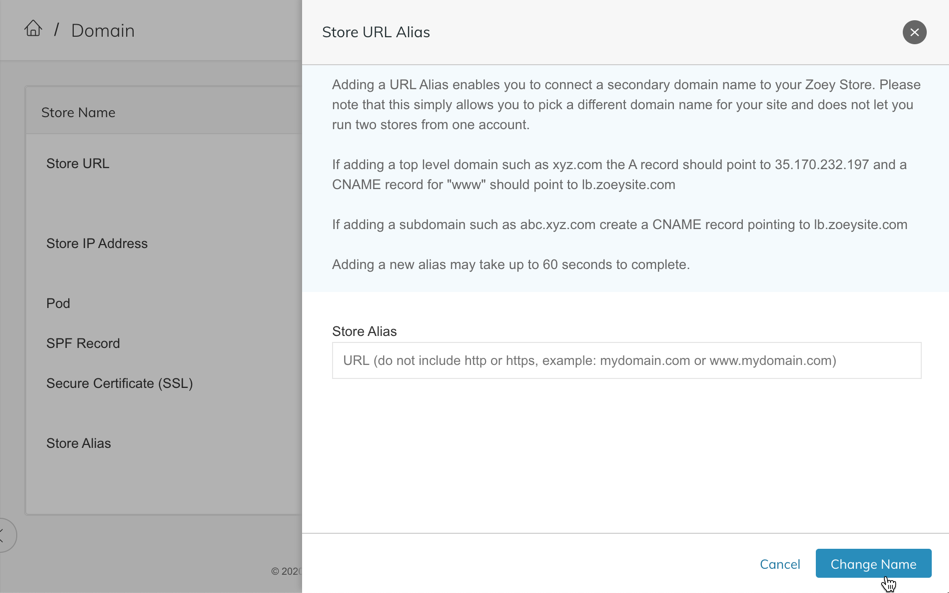
Remove a Domain Alias
Below the Store Alias click "Remove Alias". Follow the instructions as prompted. This action is non-reversible
Updated 9 months ago
