Canceling Items on an Order
You can cancel items before they have been Shipped or Invoiced. Once items are shipped or invoiced, they can no longer be canceled.
In the Order screen > Items Ordered, the Cancel Items button will appear as long as there are Order Items available to be canceled.
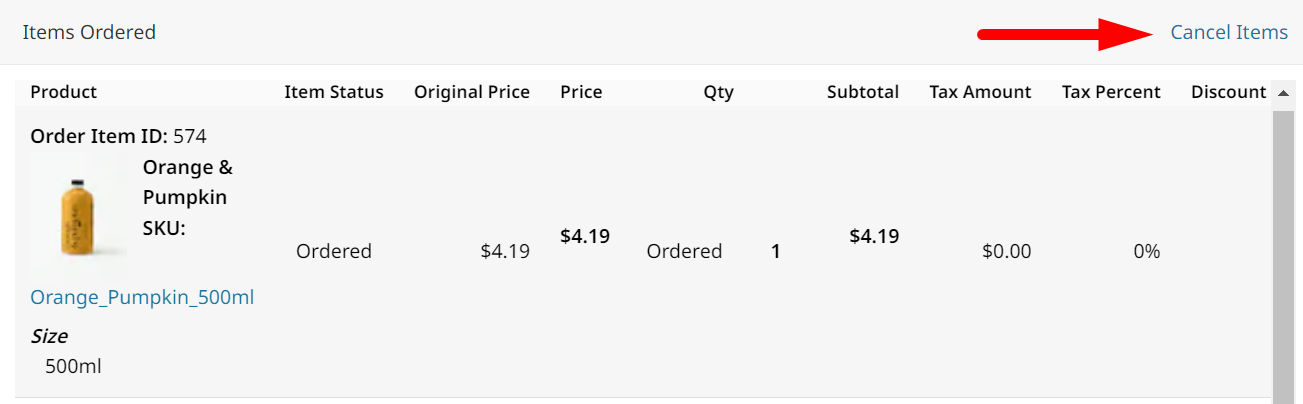
Invoices and Shipments can be Voided in order to cancel items on the order.
Canceled Items are deducted from the Order's Total Item Qty.
Item Cancelation Pull-out Menu
After clicking Cancel Items, the menu below will display each Order Item, the quantity ordered, and the quantity of items that can be cancelled.
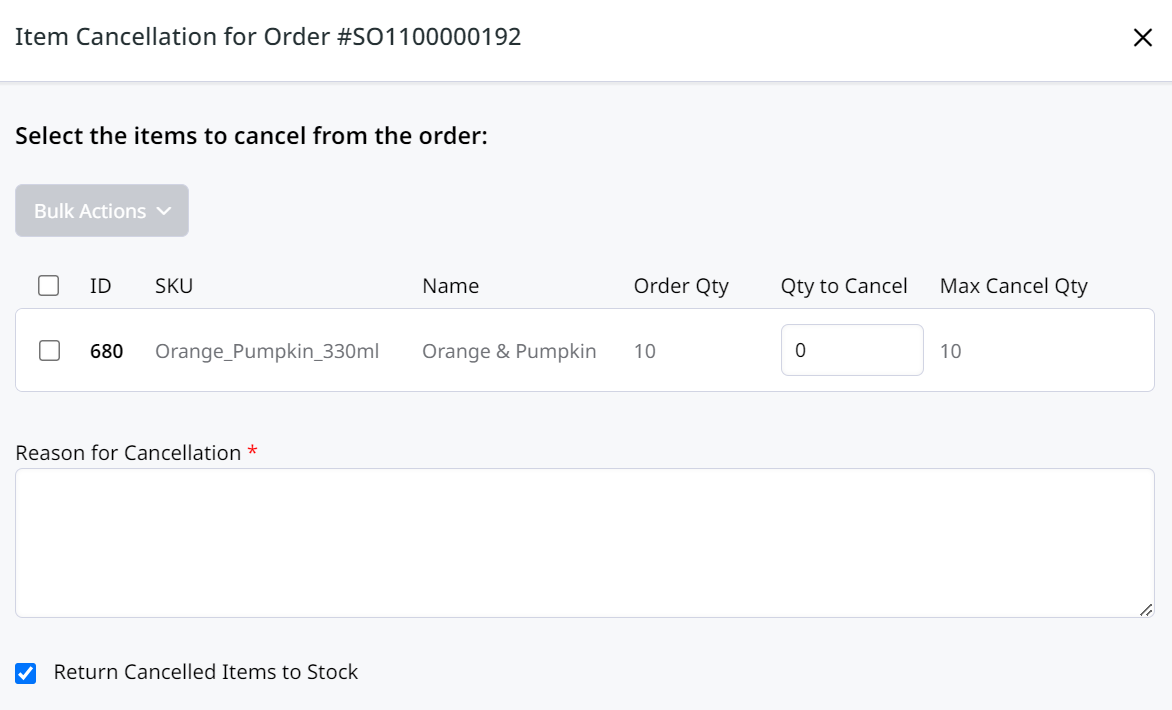
You can enter the quantity of item to cancel in the Qty to Cancel input box.
Selecting the items and using Bulk Actions will allow you to set the Qty to Cancel in bulk for each selected item.
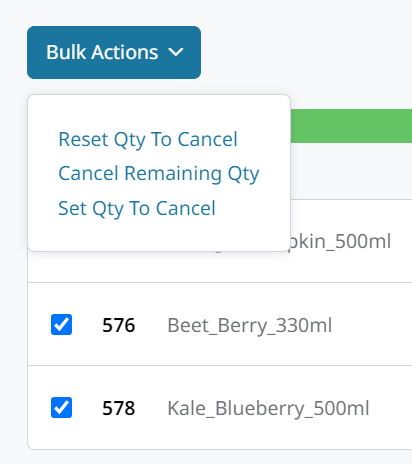
You must provide a Reason for Cancellation which will be recorded to the Order Comment History.
The items being cancelled can be returned to stock by checking Return Cancelled Items to Stock.
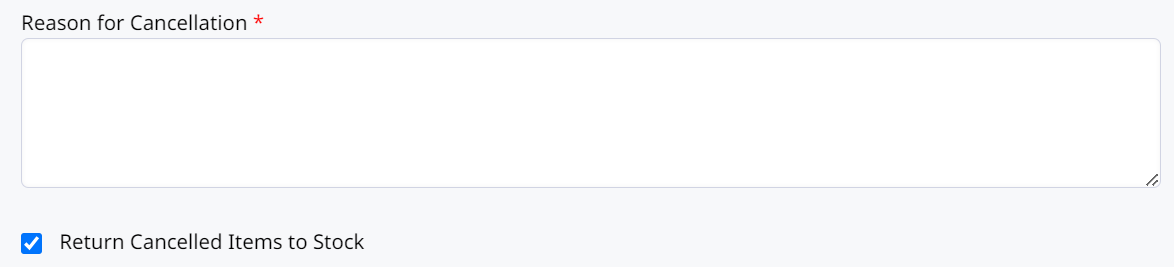
Canceling a Bundled Product
Bundled Products can themselves be canceled, but the items that make up the bundle can only be canceled according to the 4 cancellation scenarios below:
-
Custom Bundle where Items Ship Separately
Individual bundle items can be canceled. -
Custom Bundle where Items Ship Together
Individual bundle items cannot be canceled, only the parent bundle can be canceled. This is because the bundle's quantity determines the number of items to ship. -
Fixed Bundle where Items Ship Together
Individual bundle items cannot be canceled. This is because a fixed bundle that ships together is considered a single item. -
Fixed Bundle where Items Ship Separately
Individual bundle items cannot be canceled. While the bundle items are shipped separately, they are not invoiced/paid separately. These bundle items cannot be canceled individually because each bundle would have different quantities.
Item Cancelation Permission
Whether you allow your Admin Users to cancel items within an order can be configured in Team > User List or Roles & Permissions.
The Can Cancel Orders permission determines if that user can cancel Orders, and Order Items.
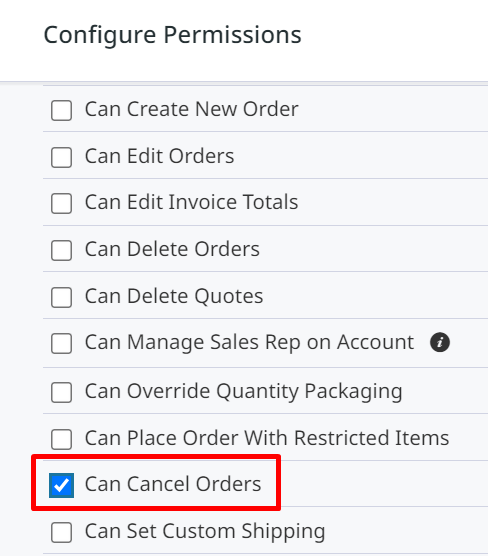
Find information on managing your team's roles and permissions here.
Item Cancelation with ShipStation Integration
Your Order Items cannot be canceled when the store is integrated with ShipStation unless you have entered the REST API credentials and enabled Sync Item Cancelations.
Updated 2 months ago
