Invoice Data Mappers
Invoice Data Mappers let you import or export Zoey Invoices!
Setting up an Invoices Data Mapper enables you to export or import Invoice data on a routine basis.You can export all the data for each invoice manually through Bulk Actions on the Invoices Grid.
Setting up your Invoice Data Mapper
A Data Mapper is made up of two parts, the Connection the file is sent or received through, and the Data Mapper which formats the export/import file.
Click here for a the Data Mapper setup guide.
Invoice and Invoice Items Exports
Select the Zoey Object you wish to created the export from. Invoices are an important type of mapper because it can provide information about how much is paid and how much was originally ordered.
Invoice Items mappers can include details like SKU, Price, and Qty for each item.
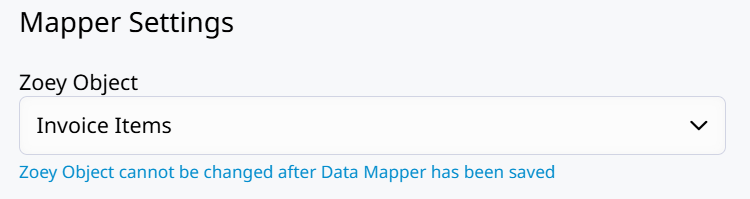
On an Invoice Items Data Mapper, each row is an individual Invoice Item.Invoice Items mappers have the benefit of providing data related to the individual item which was ordered and then invoiced.
EDI 810 Export
After selecting the Invoice Items object, choose the EDI 810 Invoice Items Export mapper template!
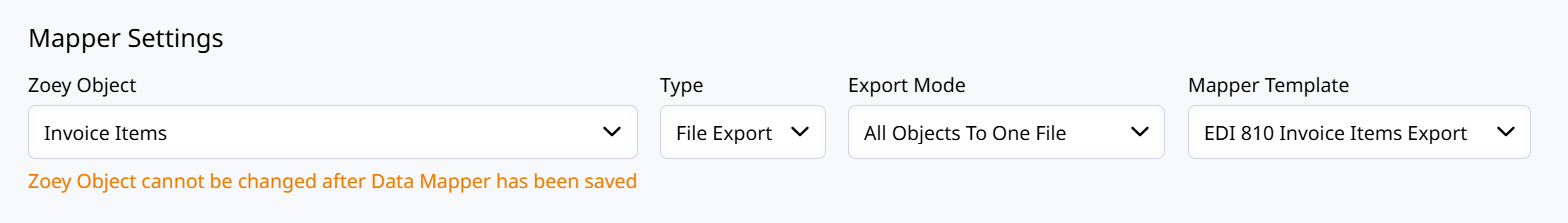
This mapper template will automatically set default Field Mappings to export Zoey Invoice Item data in the EDI 810 Flat File (CSV) format.
This template includes many fields which allow you to change the data or values being exported. Additional fields can be added to export additional data from the Invoice Item, Invoice, Order, or the Customer.
The EDI 810 Export provides a Flat File version of the EDI 810 data template which many accounting systems can accept natively.
Basic Invoice Items Export Values
Here are some basic Zoey Values you can export for an Invoice Item:
| CSV Column | Zoey Value |
|---|---|
| Product SKU | Sku (sku) |
| Product Name | Name (name) |
| Quantity | Qty (qty) |
| Product Price | Price (price) |
You can also include data related to the Invoice such as:
| CSV Column | Zoey Value |
|---|---|
| Deposit Numbers | [Invoice] Deposit numbers (deposit_numbers) |
| Amount Due | [Invoice] Invoice Amount Due (bill_amount_due) |
| Due Date | [Invoice] Due Date (due_date) |
Invoice Report CSV Export Example
All of these fields are available on Invoices Data Mappers. They will also be available for Invoice Items mappers but with Invoice fields having the
[Invoice]prefix.
Here are some examples of the fields you would use to build your Invoice Report:
| CSV Column | Zoey Value |
|---|---|
| Invoice Status | Status (status) |
| Invoice # | Increment Id (increment_id) |
| Order # | [Order] Increment Id (increment_id) |
| Order Total | [Order] Base Grand Total (base_grand_total) |
| Invoice Subtotal | Invoice Base Subtotal (bill_base_subtotal) |
| Invoice Discount | Invoice Base Discount: Negative (bill_base_discount_negative) |
| Invoice Total Due | Invoice Base Amount Due (bill_base_amount_due) |
| Invoice Total Paid | Invoice Base Amount Paid (bill_base_amount_paid) |
| Invoice Due Date | Due Date (due_date) |
| Payment Type | Payment Method (payment_method) |
| Payment Amount | Invoice Base Amount Paid (bill_base_amount_paid) |
| Payment Dates | [Order] Payment Dates (payment_dates) |
| Shipment Dates | [Order] Shipment Dates (shipment_dates) |
| Sales Rep | [Order] Sales Rep Names (sales_rep_names) |
| Account Name | [Order] [Account] Name (name) |
| Order Date | [Order] [Customer] Create In (store_id | 2) |
Invoice Data Mapper Fields
Below is a table of the Invoice fields and values you'll use to create your Invoice Export Data Mapper.
You can export custom Attribute Values with your Invoices.Search for them in the drop-down to add them to the Data Mapper Field Mappings.
Order and Customer fields are also available to be exported with your Invoices.In the Zoey Value drop-down you'll find values that start with [Order] which have Order data.
Values without a label like [Order] or [Customer] will contain Invoice Data.
You can copy and paste the invoice fields below into your Data Mapper!
| CSV Column | Zoey Value |
|---|---|
| Invoice Number | Increment Id (increment_id) |
| Order Number | [Order] Increment Id (increment_id) |
| Invoice ID | Invoice Id (invoice_id) |
| Invoice Created At | Created At (created_at) |
| Invoice Created by | Created By (created_by) |
| Invoice Net Terms | Invoice Terms (bill_netterm_term) |
| Invoice Due Date | Due Date (due_date) |
| Allowed Payment Methods | Allowed Payment Methods (allowed_payment_methods) |
| Invoice Payment Method | Payment Method (payment_method) |
| Invoice Is Paid? | Is Paid (is_paid) |
| Invoice is Past Due? | Is Past Due (is_past_due) |
| Invoice Is Void? | Is Void (is_void) |
| Invoice Is Due On Receipt? | Is Due On Receipt (is_due_on_receipt) |
| Invoice Is Marked As Paid? | Is Marked As Paid (is_marked_as_paid) |
| Invoice Due Date is Custom? | Is Custom Due Date (is_custom_due_date) |
| Invoice Paid By Custom Payment Method? | Is Custom Payment Method (is_custom_payment_method) |
Single Invoice Totals
Base amounts will be displayed in the Order's Base CurrencyIf you allow customers to checkout in multiple different currencies, use values with the Base distinction to display the amount in the order's currency.
| CSV Column | Zoey Value |
|---|---|
| Invoice Subtotal | Invoice Subtotal (bill_subtotal) |
| Invoice Shipping Amount | Invoice Shipping (bill_shipping) |
| Invoice Discount Amount (-) | Invoice Discount (bill_discount) |
| Invoice Payment Surcharge | Invoice Payment Surcharge (bill_payment_surcharge) |
| Invoice Tax Amount | Invoice Tax (bill_tax) |
| Net Term Discount (Paid Early) | Invoice Net Term Discount (bill_net_term_discount) |
| Net Term Late Fee (Paid Late) | Invoice Net Term Late Fee (bill_net_term_late_fee) |
| Total Amount Invoiced | Total (total) |
Combined Invoice Totals
The Invoice Totals are combined totals for all of the Invoices on an Order. You can print or email a Statement to show these totals to your customer. The Invoice Totals are displayed within each Order through the Zoey Admin.
Invoice Totals can be exported through the Order, Order Items, Invoice, and Invoice Items data mappers.
| [Invoice Totals] Amount Due |
| [Invoice Totals] Base Amount Due |
| [Invoice Totals] Amount Past Due |
| [Invoice Totals] Base Amount Past Due |
| [Invoice Totals] Amount Paid |
| [Invoice Totals] Base Amount Paid |
| [Invoice Totals] Amount Refunded |
| [Invoice Totals] Base Amount Refunded |
| [Invoice Totals] Grand Total |
| [Invoice Totals] Base Grand Total |
Advanced Filters
You can choose to export Invoices based on their:
- Created At
- Due Date
- Invoice State
- Invoice Status
- Invoice Payment Method
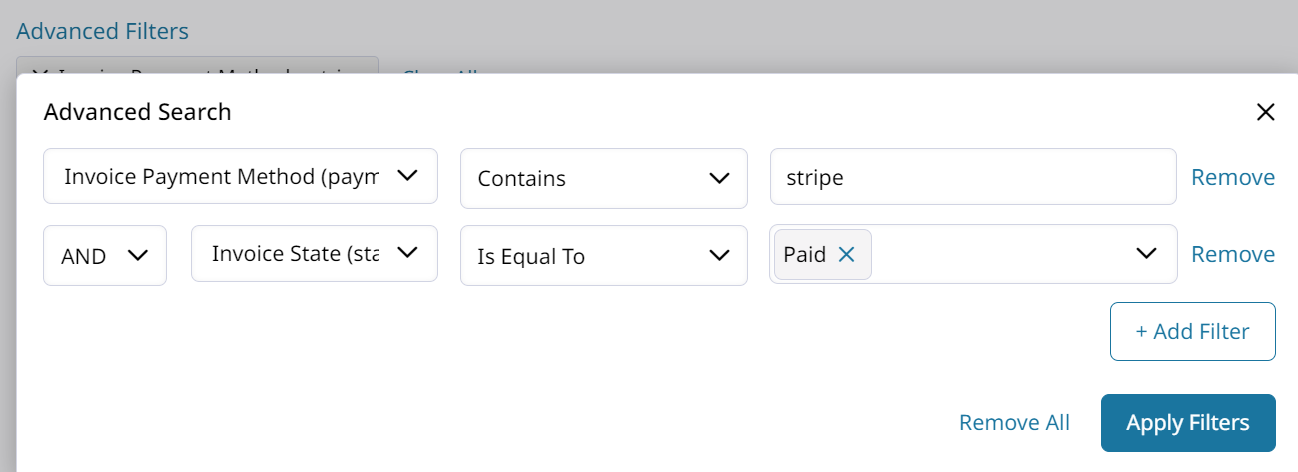
Invoice Import Data Mappers
Invoices can be created through import with specific Items, Quantifies, Prices, and other details from a spreadsheet.
Standard Zoey Invoice Import Mapper Guide
Check out the standard Invoice import template here!
To get started, create the Connection by which this Invoice Import file will be uploaded.
Then hit Add Data Mapper to begin configuring the mapper to import your file.
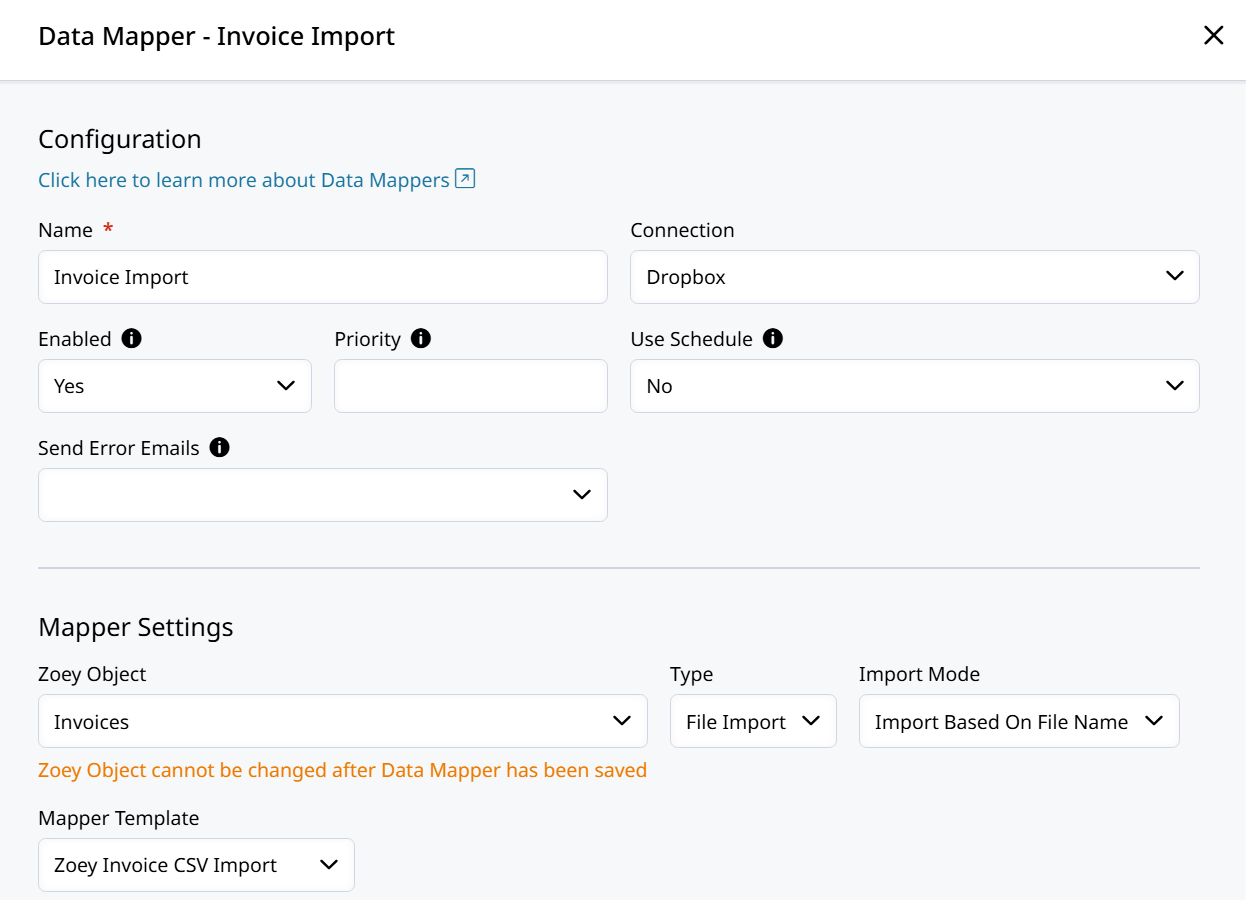
Give your automated Invoice Import a Name, set the Schedule, and decide where Error Emails should be sent.
Standard Invoice Import Mapper Settings
Set your Zoey Object to Invoices and Type to File Import.
Select the Zoey Invoice CSV Import Mapper Template to populate all of the fields you'll need!
- Auto-capture Payment allows you to capture a pending Credit Card Authorization to pay the invoice being imported.
Enter the File Name and File Import Folder for the mapper to know exactly what file to import and where to get it.
The File Name must include the file extension, like
.csvor.txt.
**Save **your new Invoice Import Mapper and run it to test whether the Invoice Import file is imported successfully!
Check the Audit Log for errors! There you can also see the summary of Zoey Invoices created during that import!
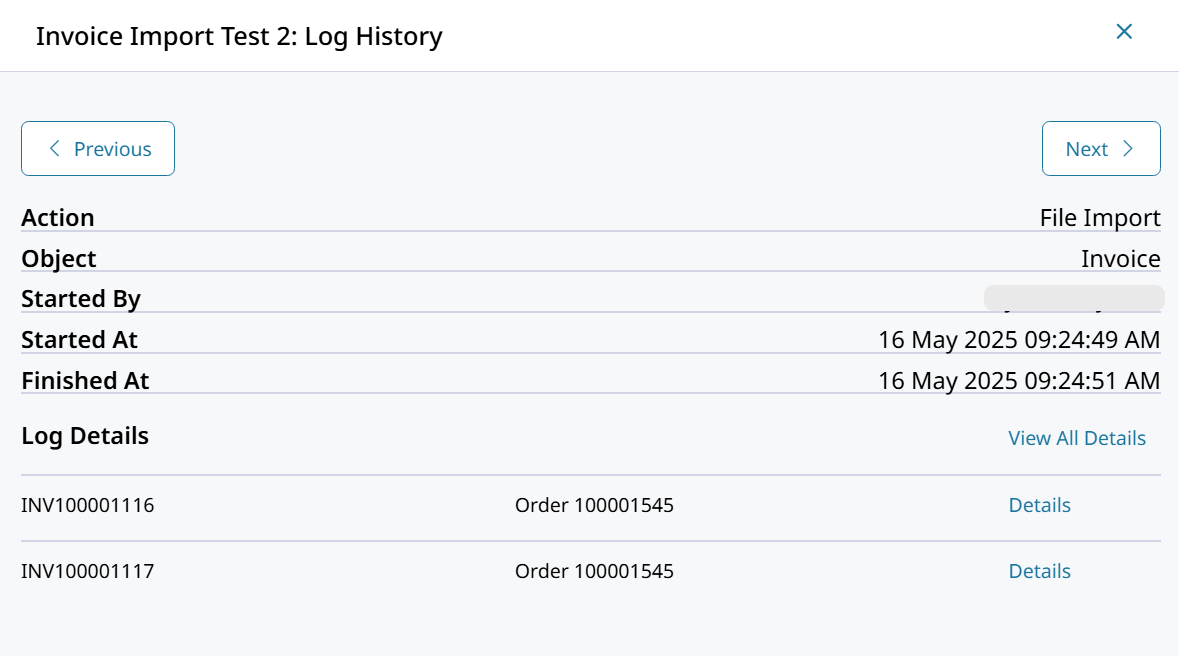
EDI 810 Invoice Import
Zoey can automatically import Invoices through the EDI 810 format and Data Mappers!
EDI 810 Format Explained
"EDI 810" is an Invoice data format used in many EDI (Electronic Data Interchange) processes.
Zoey can connect with other finance platforms through this shared EDI 810 format. The data mapper import described here lets you automatically import invoices into Zoey using the EDI 810 Invoice structure.
If you're invoicing through an external system, it should have an option to export Invoice Data in the EDI 810 format.
Setup Automated Invoice Import Data Mapper
Follow the basic Invoice Import steps above and select the Mapper Template for "EDI 810 Invoice CSV Import".

Important EDI 810 File settings:
- The File Format must be set to EDI for the file to be read and imported correctly!
- File Extension must be set to
.txt! - Your file Delimiter must be comma
,!
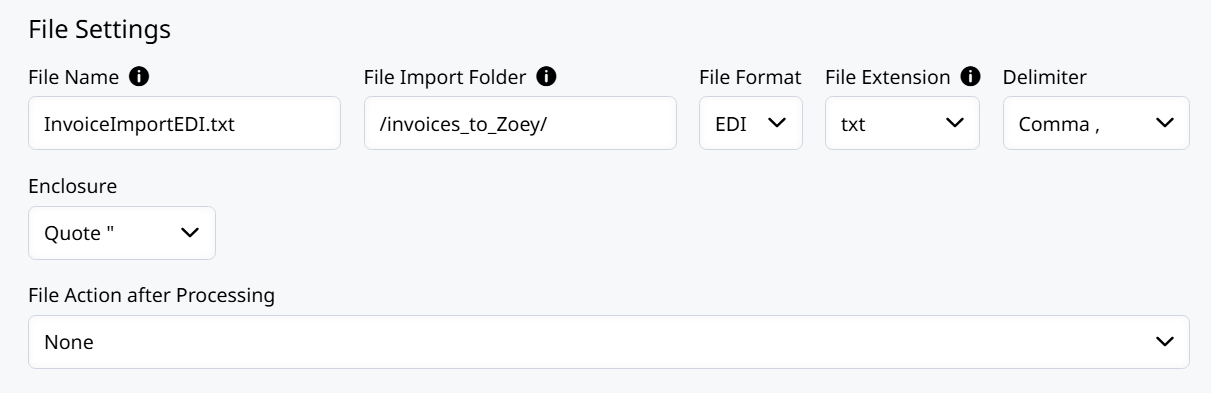
The EDI import must be comma delimited data within a.txtfile!
Updated 4 months ago
