Cookie-script.com
Cookie-script.com charges for HTTPSIf your site is HTTPS, you will need to pay for a plan with Cookie-script.com that supports "HTTPS Connection":
https://cookie-script.com/features.html
https://cookie-script.com/https-secure-connection.html
Step 1: Sign Up
- Go to https://cookie-script.com
- Register for an Account
Step 2: Click "+ New Item"
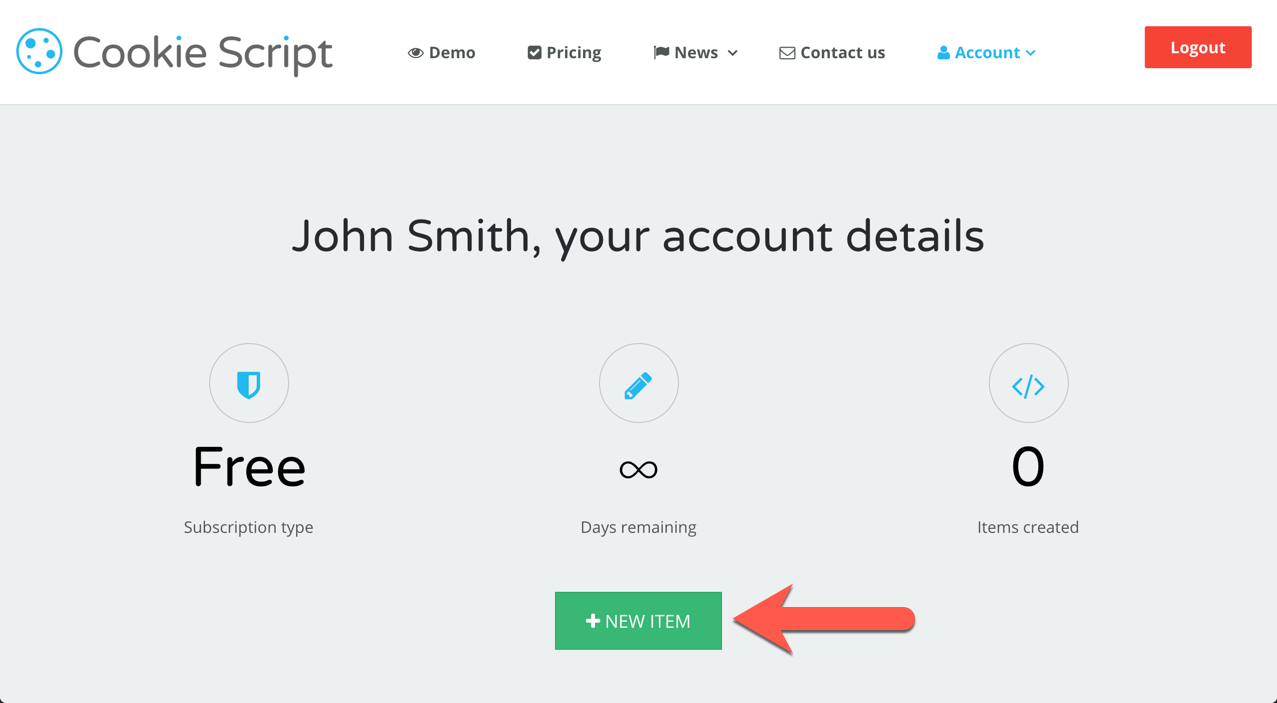
Step 3: Set-up your Cookie Notice
Enter a Title, select a Design, fill out the form, click Save And Close.
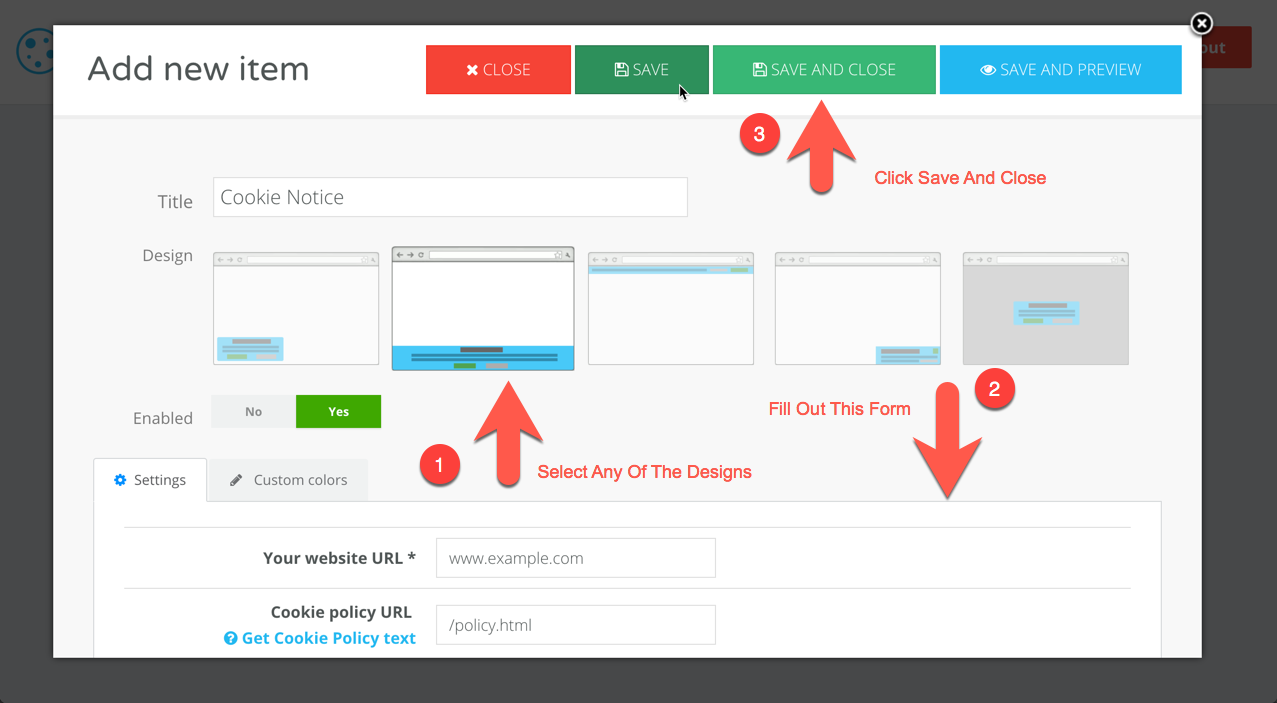
Step 4: Click "< / > USE ITEM"
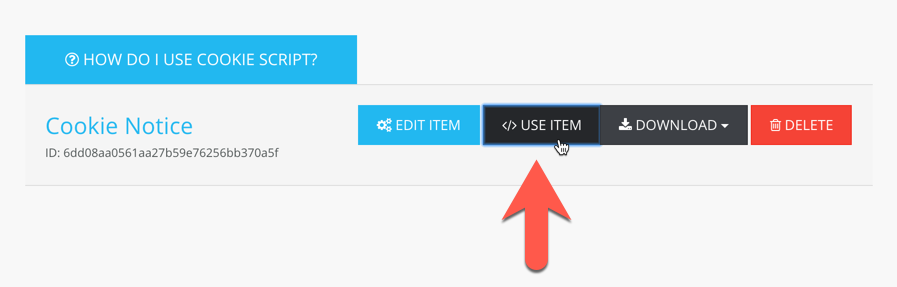
Step 5: Get The Code
Select HTTPS and click COPY CODE
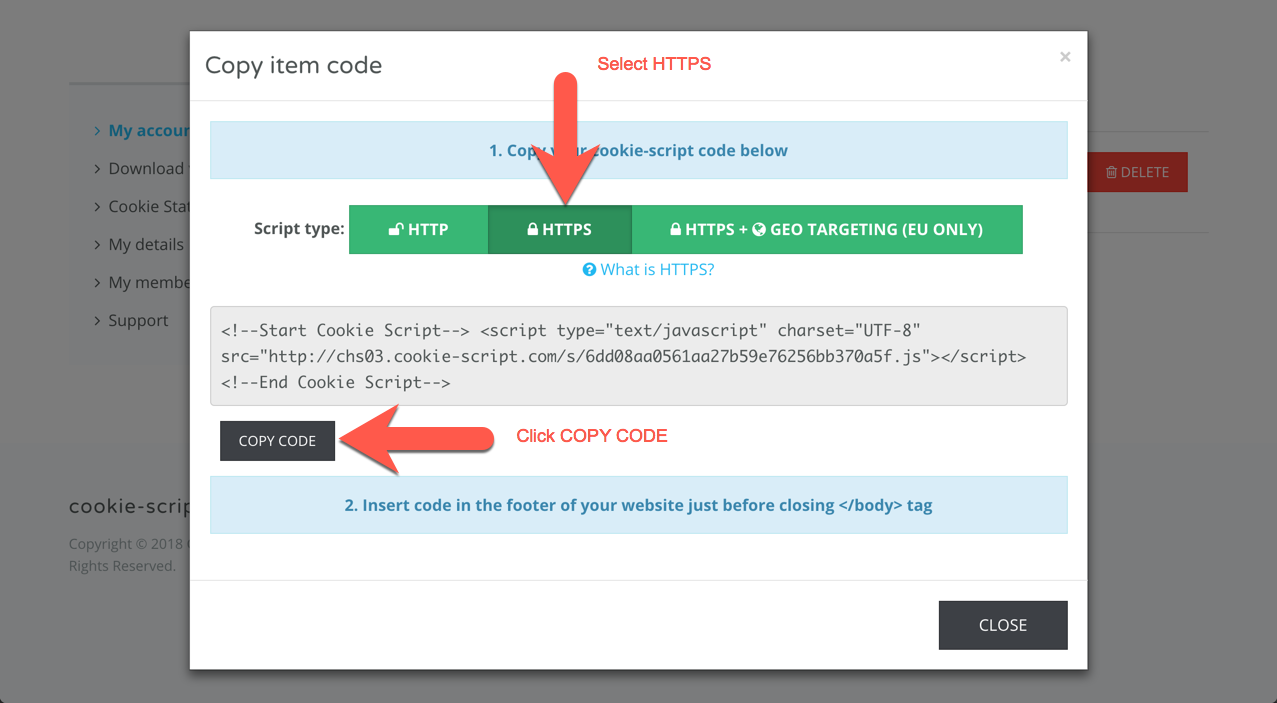
Step 6: Manage Theme Assets (In Zoey)
Log in to your Zoey Store, navigate to Edit My Design, then for your Published Theme, click "Manage Assets"
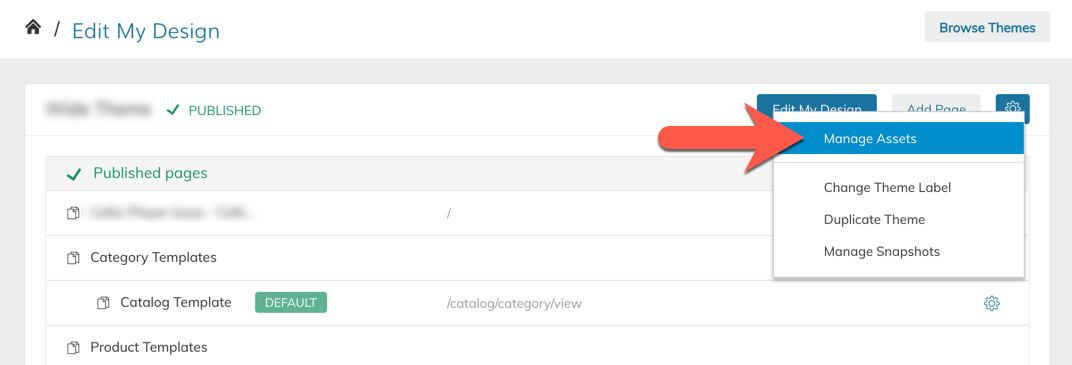
Step 7: Edit the HTML After Body
Select "HTML After Body" then click "Edit HTML"
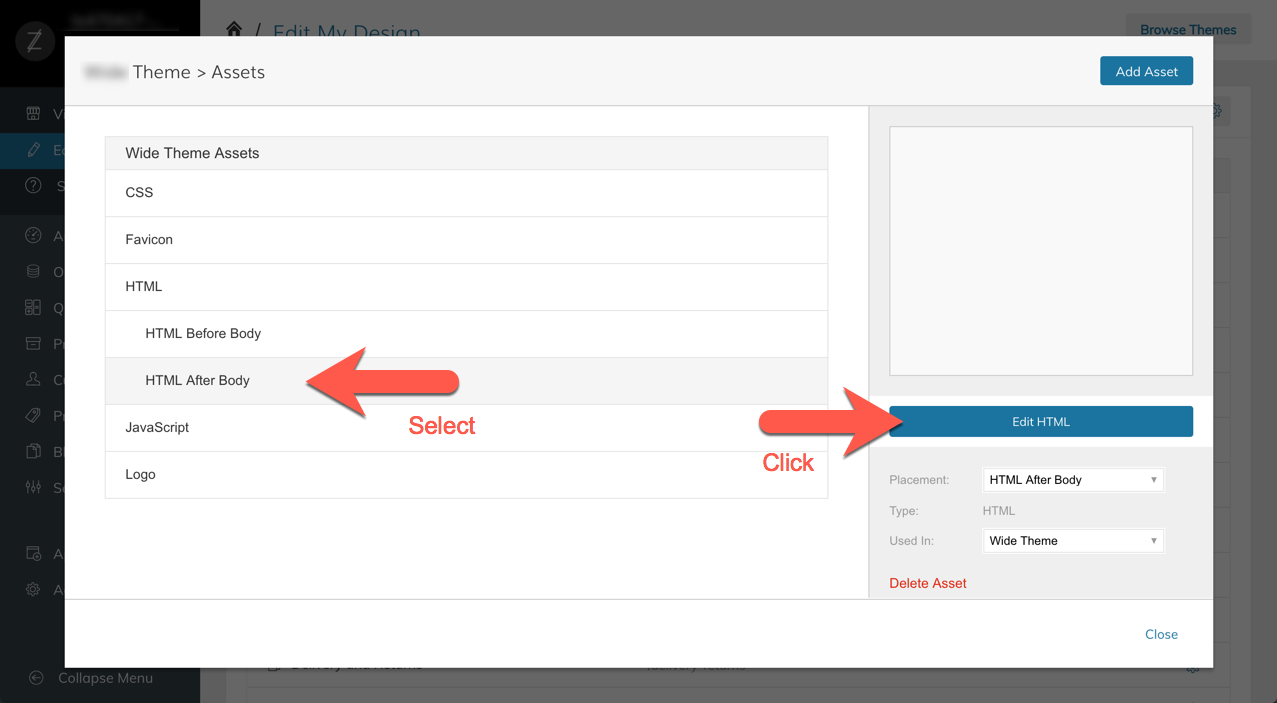
Step 8: Paste Code and Save
Paste the code in the code editor and click "Save"

Updated 9 months ago
