OG Tags: Facebook Open Graph MetaTags
Overview
OG (Open Graph) Tags are a standard of HTML Meta Tagging created by Facebook and used across multiple platforms. Zoey implements OG Tagging automatically but some tags are required for Facebook Ad Tracking and Retargeting. See "Custom Attributes" below for more information on those tags.
What Tags Does Zoey Add?
Below is an example of OG Markup automatically added by Zoey on a Product Page
<meta property="og:title" content="Test Product Name" />
<meta property="og:type" content="product" />
<meta property="og:locale" content="en_US" />
<meta property="og:site_name" content="Site Name" />
<meta property="og:description" content="test" />
<meta property="og:image" content=".../media/catalog/product/....jpeg" />
<meta property="og:url" content=".../test-url" />
<meta property="product:product_link" content=".../test" />
<meta property="product:retailer_item_id" content="test-sku" />
<meta property="product:availability" content="instock" />
<meta property="product:price:amount" content="100.00" />
<meta property="product:price:currency" content="USD" />
<meta property="product:condition" content="Test Condition Value" />
<meta property="product:brand" content="Test Brand Value" />Custom Attributes
For certain marketing tasks, specific OG Tags may be required that are not default values on Zoey products.
##Condition
To add the product:condition tag to your page you will need to have a product attribute with the code item_condition added to your catalog. You can populate the values for the attribute in the Product Edit Screen or with a CSV File.
Brand
To add the product:brand tag to your page you will need to have a product attribute with the code brand added to your catalog. You can populate the values for the attribute in the Product Edit Screen or with a CSV File.
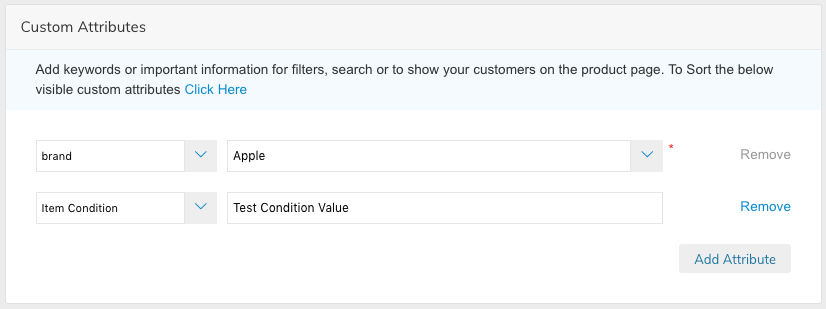
OG:IMAGE
The og:image tag is used when sharing or linking pages on social media. By default the og:image will use the site logo. You can set different images for your pages for the og:image tag in Edit My Design by editing the page settings (see below)
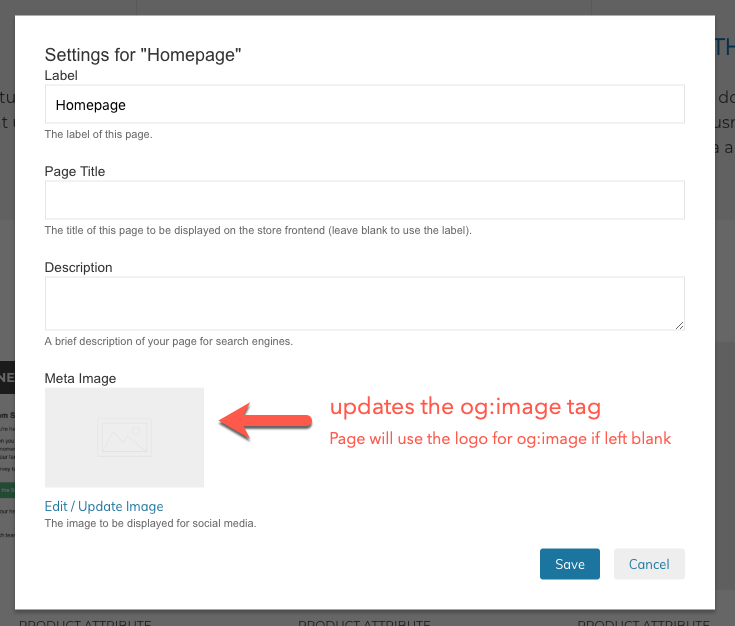
Updated 9 months ago
