How do I edit my store Footer?
You can edit your Footer from any page of your Theme. The footer will be consistent across all pages.
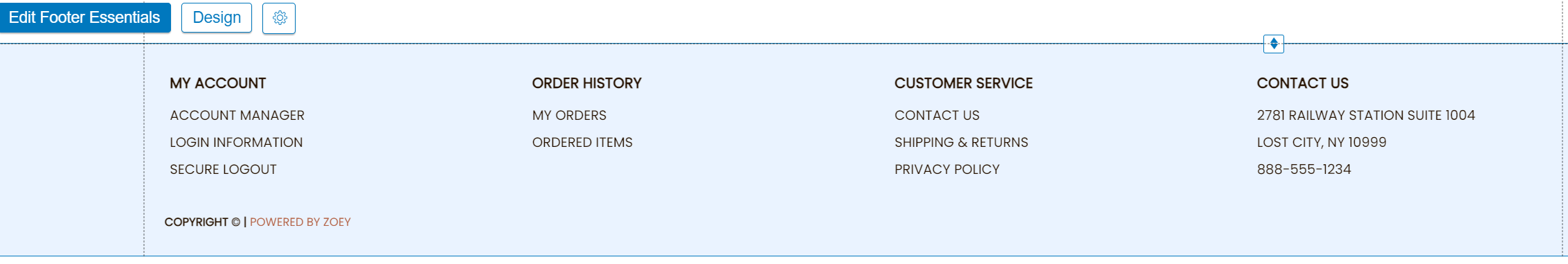
- Open any page of your Theme.
- Scroll to the bottom of the page, and click into the footer.
- Click on the "Edit Footer Essentials" button.
- From there you can edit the links, copyright, and contact us info.
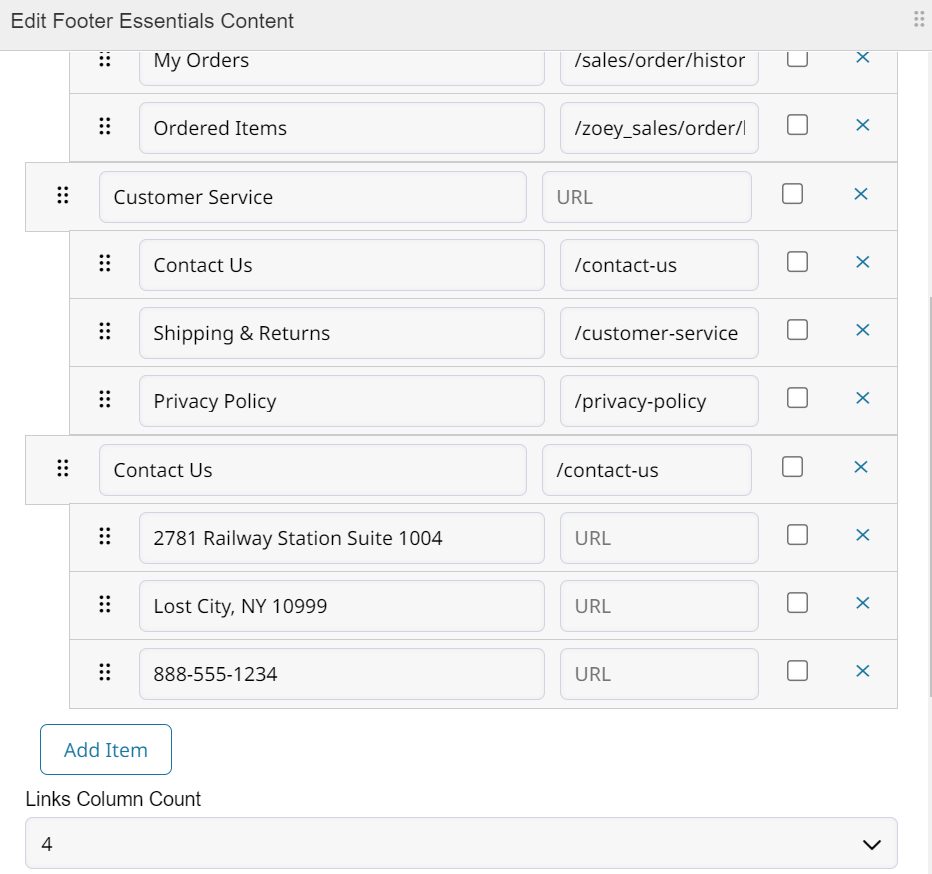
If your theme has a Custom Footer, click any blocks within the Footer then Edit.
Updated 9 months ago
